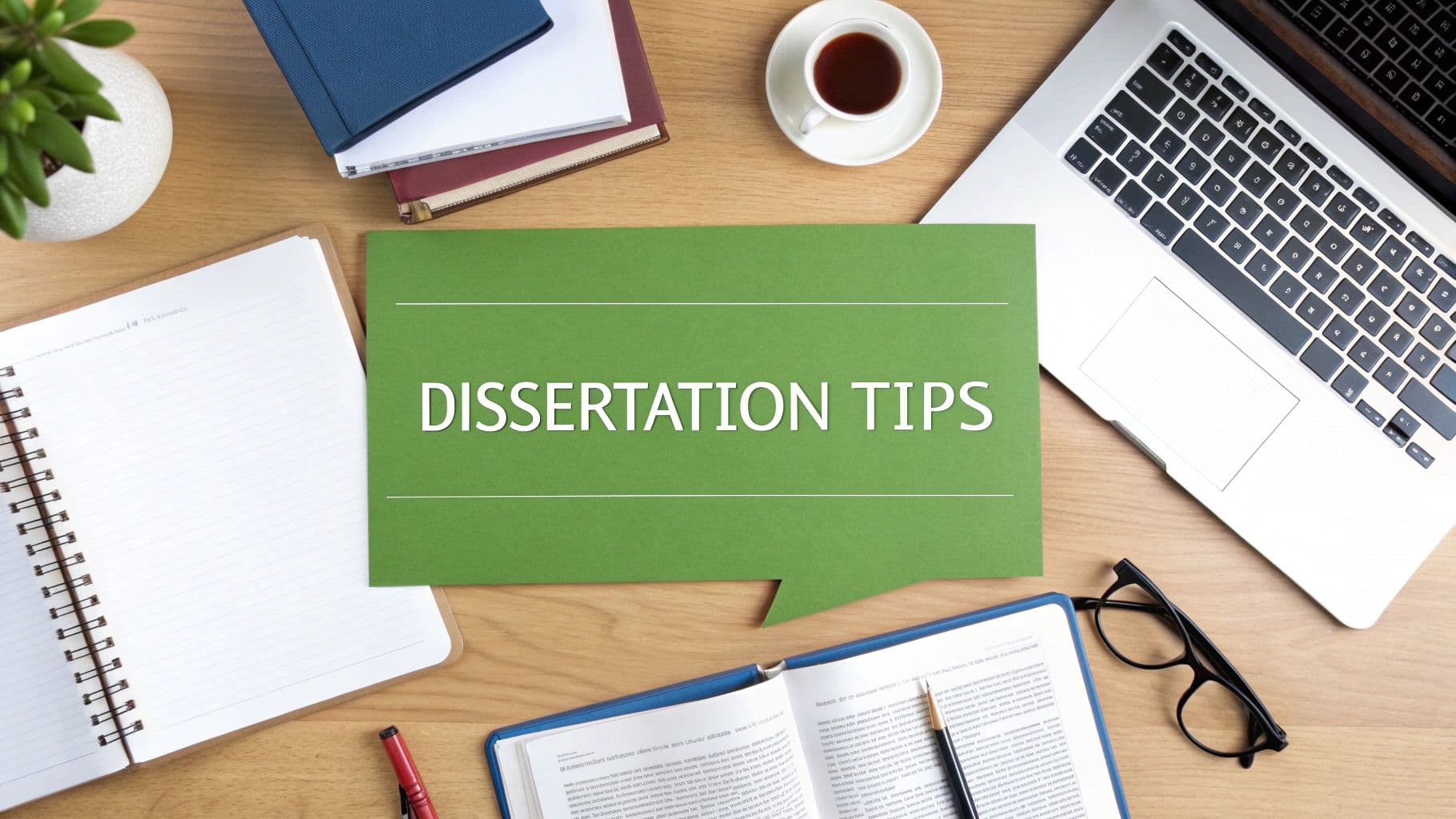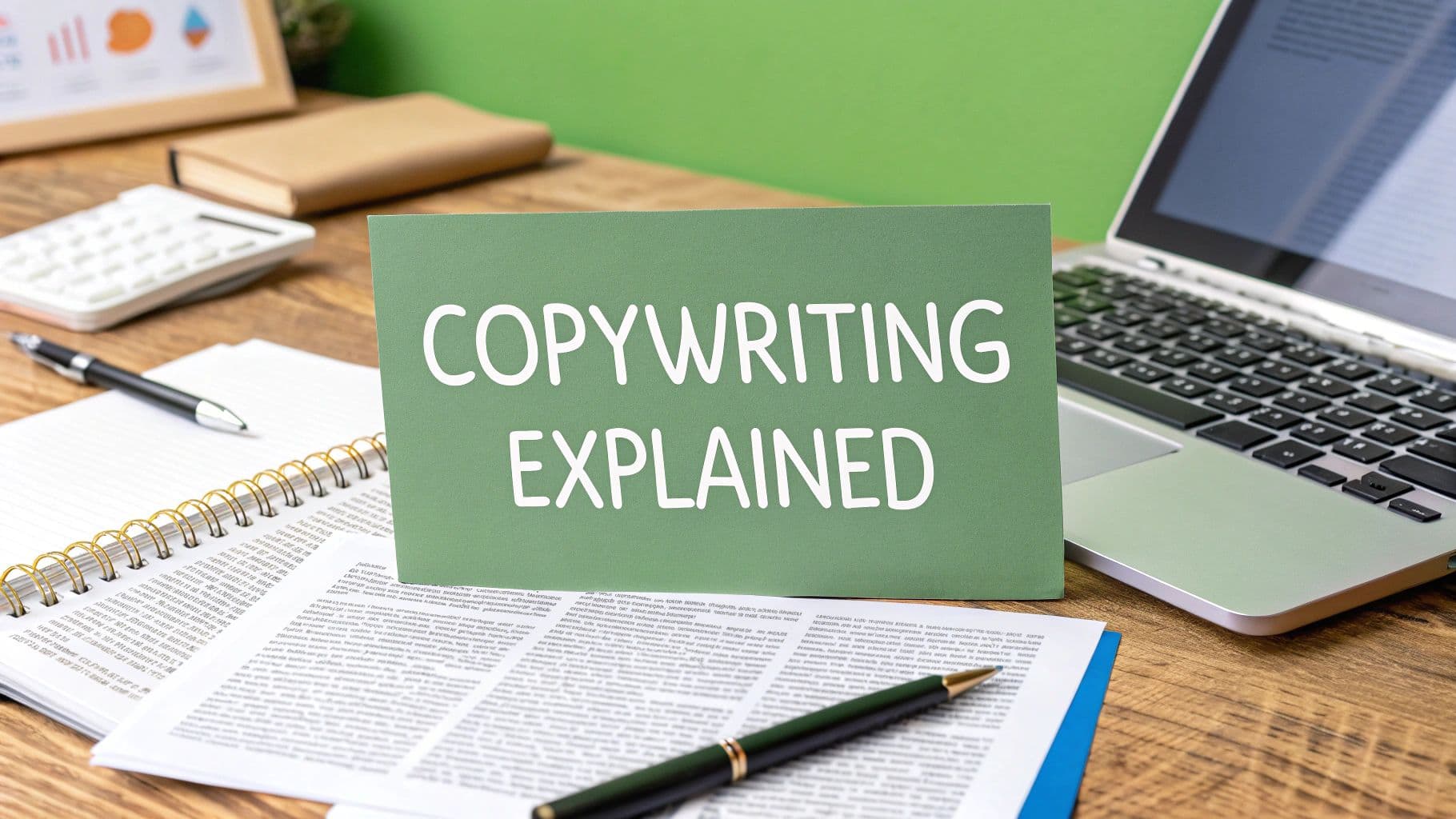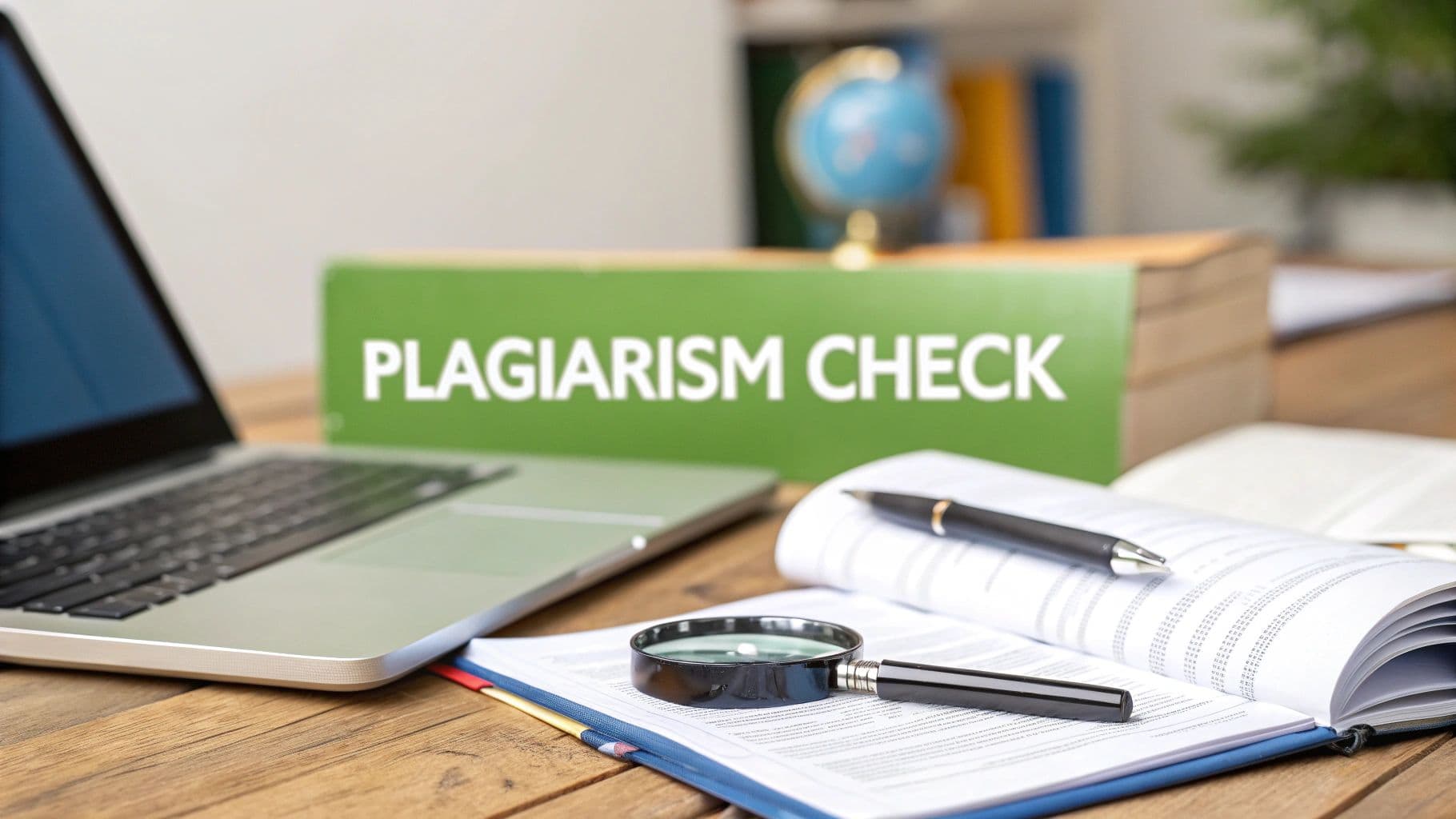
How to Check for Plagiarism in Your Writing
November 2, 2025
So, how do you actually check for plagiarism? You can go the old-school route and manually search for specific phrases in quotation marks on Google. But for a really thorough check, you'll want to use dedicated plagiarism checkers. Tools like Grammarly or Turnitin are built for this—they scan your text and compare it against massive databases of academic papers, websites, and publications to flag any similarities.
Why Originality Matters More Than Ever
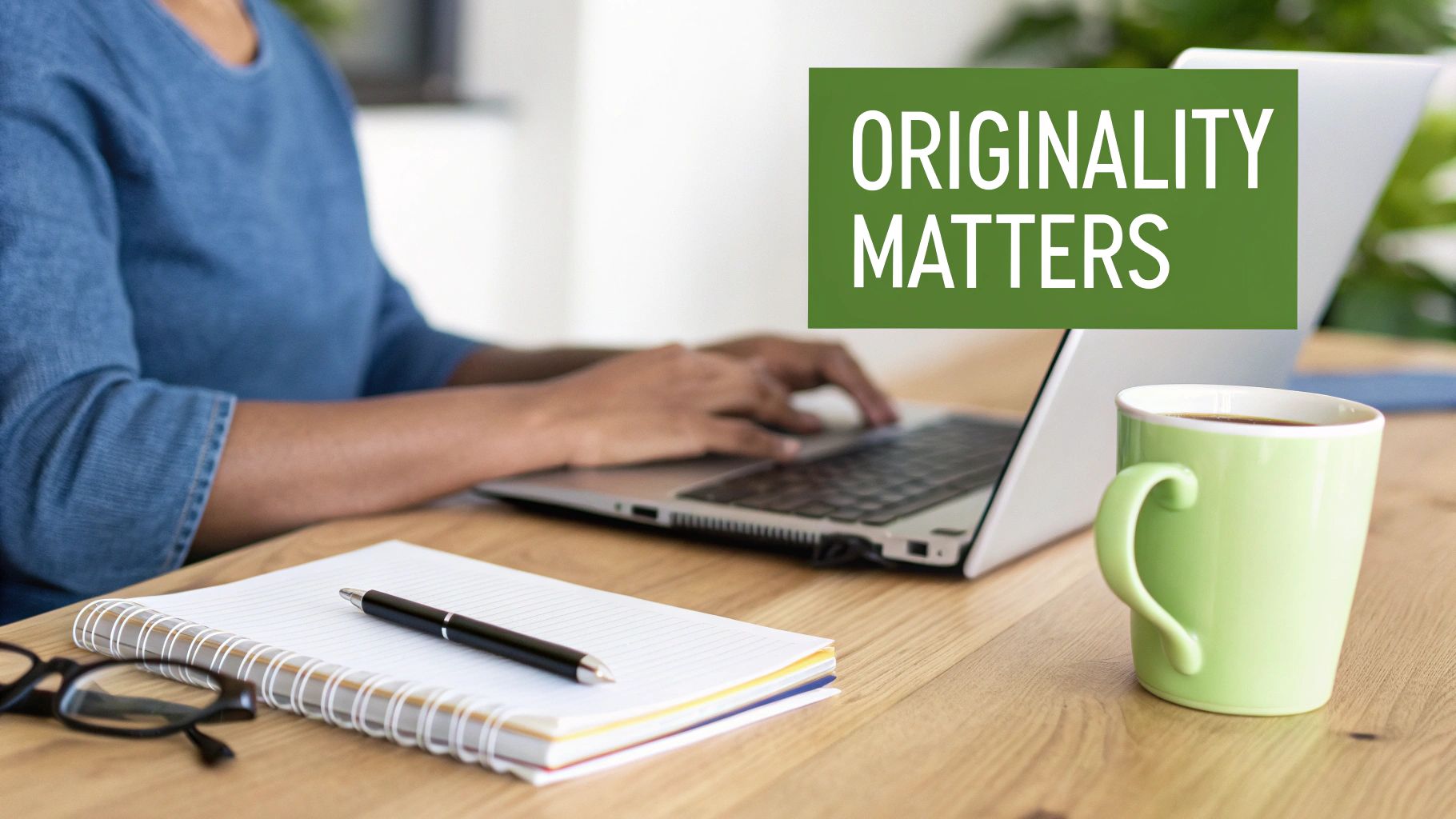
Before we get into the how, let’s talk about the why. Checking for plagiarism isn't just about ticking a box before you hit publish or avoiding a bad grade. It's the bedrock of your credibility.
In a world drowning in content, your unique voice and original ideas are your most valuable assets. They’re what build trust with your audience, establish you as an authority, and protect your professional reputation.
Think about it. A university student hands in a thesis with a few unintentionally copied paragraphs. Suddenly, their entire degree could be on the line. Or a company publishes a blog post with chunks of text lifted from a competitor. The damage to their brand’s integrity and SEO rankings can happen almost overnight. These scenarios drive home a simple truth: originality is non-negotiable.
The Real Consequences of Unoriginal Content
The risks go way beyond a slap on the wrist. For creators, students, and businesses, the fallout can be serious.
- Damaged Trust: People follow you for your perspective. If they find out your work isn't really yours, that trust is gone in a flash.
- Search Engine Penalties: Google wants to serve up unique, valuable content. If your text is a copy of something else, you’ll get buried in the search rankings.
- Legal Headaches: In many situations, plagiarism is just a softer word for copyright infringement, which can lead to legal action and hefty fines.
"Authenticity is the currency of the digital age. Every piece of content you create is a deposit into your reputational bank account. Plagiarism is a withdrawal that can bankrupt you overnight."
Navigating Today's Content Landscape
The explosion of AI writing tools adds a whole new layer of complexity. They can be incredible assistants, for sure. But they also raise the risk of producing content that sounds generic or accidentally mirrors text that's already out there.
This makes a final, robust plagiarism check an absolutely essential last step. Think of it as your final quality control, ensuring the work you’re about to share is truly your own.
This pressure is especially intense in academic settings. It's a tough reality, but studies show that a staggering 95% of students admit to some form of academic misconduct. You can learn more about student attitudes toward plagiarism on PlagiarismSearch.com.
To produce genuinely original work and steer clear of temptation, mastering skills like effective time management is key to handling heavy workloads. In the end, learning how to check for plagiarism is all about protecting your integrity and making sure your voice comes through clear, respected, and uniquely yours.
Spotting Plagiarism Without a Tool
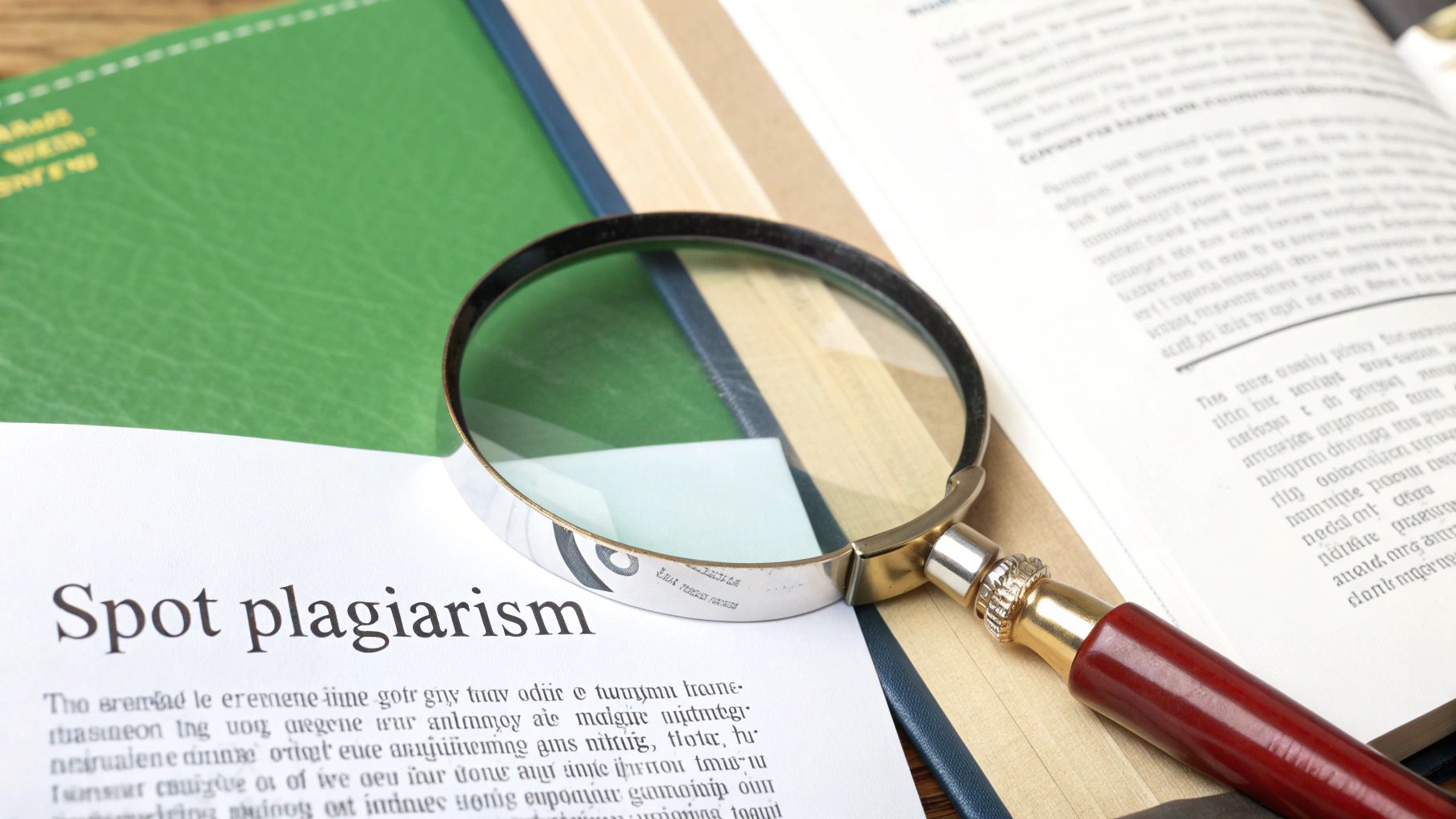
Before you fire up any fancy software, you can actually catch a ton of copied content with just your eyes and a search engine. Think of these manual checks as your first line of defense. They're perfect for a quick spot-check and help you develop an instinct for what feels real and what feels... off.
It's a bit like being a detective. You're not just reading; you're looking for clues that something doesn't quite add up. And sometimes, the biggest giveaways aren't in the words themselves, but in how they're presented.
The Power of a Simple Search
The easiest manual check in the book? Good old Google. But you can't just dump the whole text in and hope for the best. You need to be strategic.
Find a sentence or a unique-sounding phrase that feels a little too polished or just doesn't fit the rest of the content.
Now, here’s the trick: wrap that exact phrase in quotation marks.
For instance, searching "the intricate tapestry of digital communication" tells Google to only show you results with that exact string of words. If you get a bunch of hits pointing to another article, a published paper, or a well-known blog, you've probably found your source. It’s the single most powerful manual check you can do.
A quick "quotation mark search" is often all it takes to confirm a suspicion. If a sentence sounds a little too academic or slick for the rest of the text, that's your cue to copy, paste, and search.
Look for the Telltale Red Flags
Beyond a simple search, you can train your eye to spot the subtle inconsistencies that just scream "copy-paste." These little quirks usually pop up when someone tries to stitch together text from different places without taking the time to make it all flow together.
Keep an eye out for these common signs:
- Sudden Shifts in Tone or Voice: Does the writing abruptly jump from a casual, chatty style to dense, formal prose? That's a massive red flag that a chunk of text was dropped in from somewhere else.
- Weird Formatting: Look for bizarre changes in font, text color, or size. Copied text often brings its original formatting along for the ride, and leftover hyperlinks are a dead giveaway.
- A Jumble of Citation Styles: If you spot references that switch between APA, MLA, and Chicago style in the same document, it’s a pretty strong hint that the writer has been pulling from multiple sources without giving proper credit.
- Outdated Info: Is there a section that talks about an event from 2012 like it just happened yesterday? This happens all the time when someone lifts content from an old article without bothering to update it.
Learning to check for plagiarism manually is about more than just finding stolen words. It's about getting a feel for the natural rhythm of authentic writing. The moment you notice a break in that rhythm, it's time to start digging.
Choosing Your Plagiarism Checker
When your own detective work isn't cutting it, it's time to bring in the tech. Plagiarism checkers are designed to do the heavy lifting, scanning your work against billions of web pages and academic databases in seconds. But with so many options out there, how do you pick the right one?
The market for these tools is exploding. Valued at around USD 1.2 billion, the plagiarism detection software market is expected to hit USD 2.8 billion by 2033. This isn't surprising, given the massive demand for content integrity from everyone from university students to professional content teams. You can find more insights on the plagiarism detection market on DataHorizzonResearch.com.
This boom means you’ve got options. They mostly fall into two camps.
Free Versus Paid Plagiarism Checkers
The first big decision is whether to go with a free tool or spring for a paid subscription. "Free" always sounds good, but it's important to know what you’re getting—and what you might be giving up.
Free Tools: These are perfect for quick, informal scans. They can catch obvious copy-paste mistakes and are great for a final once-over on something low-stakes. The downside? Their databases are often smaller, so they might miss content from obscure academic journals or subscription-only sites. Some also come with privacy concerns, potentially storing or even selling your data.
Paid Tools: A paid subscription is really an investment in peace of mind. These premium checkers give you access to huge, proprietary databases and more advanced algorithms that can even spot cleverly paraphrased text. You also get detailed reports, better privacy, and actual customer support.
For any work that truly matters—a university thesis, a client deliverable, a cornerstone blog post—a paid tool is a non-negotiable part of ensuring quality and protecting your reputation.
Finding the Right Tool for Your Needs
Not all plagiarism checkers are built the same, and the best one for you really depends on what you’re writing. A student writing a term paper has completely different needs than a professional blogger.
For Students: Turnitin is the academic gold standard, hands down. Its database is massive and includes a giant repository of past student papers, which is why so many universities rely on it. Your school probably already provides you with access. For educators, understanding how to choose an LMS that integrates well with these tools is also a major plus.
For Professionals and Writers: Tools like Grammarly Premium and Copyscape are industry favorites. Grammarly bakes its plagiarism checker right into its writing assistant, which makes it a seamless part of the editing workflow. It flags passages and provides direct links to the original sources.
The screenshot above shows a typical Grammarly report, giving you an overall originality score and a list of sources with matching text. It’s incredibly straightforward. Copyscape, on the other hand, is the go-to for web content, helping you see if your published work has been stolen and posted elsewhere online.
A lot of us draft our content in Google Docs, so it helps to know what your options are right inside that platform. For a deeper dive, check out our guide on how to check for plagiarism on Google Docs.
Comparing Popular Plagiarism Checker Tools
With so many tools on the market, it can be tough to see the differences at a glance. I've put together this table to break down some of the most popular options, highlighting who they're best for and what makes them stand out.
| Tool | Best For | Key Features | Pricing Model |
|---|---|---|---|
| Grammarly | Writers, Professionals, Students | Integrated grammar & style checker, huge database, easy-to-read reports | Freemium (plagiarism checker is a Premium feature) |
| Turnitin | Academic Institutions | Massive student paper database, LMS integration, detailed similarity reports | Institutional Subscription |
| Copyscape | Website Owners, SEOs | Checks for duplicate content online, API for automated checks | Pay-per-use & Premium Subscription |
| Scribbr | Students, Academics | In-house database, partner of Turnitin, offers professional editing services | Pay-per-document |
| Quetext | General Use, Freelancers | Color-coded feedback, detailed citation tools, DeepSearch™ technology | Freemium (limited free checks) |
Ultimately, choosing your tool comes down to balancing accuracy, must-have features, and cost. Think about your typical workflow and pick the one that fits best.
How to Read a Plagiarism Report Correctly
Getting a plagiarism report back is the easy part. It’s what you do next that counts. Seeing that percentage staring back at you—whether it's 5% or 25%—can be a little jarring, but a high similarity score isn't an automatic accusation of academic dishonesty. The real work starts when you begin to make sense of the report.
So, take a breath and put that number in context. Most plagiarism checkers just highlight matching text, or "similarity," without judging your intent. Your job is to be the detective and figure out if each highlighted section is a real problem or just a harmless match.
Differentiating Signal from Noise
A good report will color-code the flagged text and link each passage to its original source. As you go through it, you'll see pretty quickly that not all matches are created equal. The software is smart, but it can’t always tell the difference between actual plagiarism and completely acceptable similarities.
You’ll want to keep an eye out for common "false positives," which usually include things like:
- Common Phrases: Simple, everyday phrases like "on the other hand" or "in conclusion" will almost always get flagged. This is just part of our shared language, not plagiarism.
- Properly Formatted Quotes: If you've used quotation marks and added a citation, the text will still show up as a match. That’s perfectly fine—the tool is just doing its job by confirming the quote is accurate.
- Bibliography and References: Your works cited page will probably light up like a Christmas tree. Since citations have to follow a strict format, they’re going to match other bibliographies online. This is totally expected and not a concern.
Once you mentally filter out these legitimate matches, you can focus on the parts that actually need your attention. Think of the report less as a final verdict and more as a roadmap for your review.
A Practical Process for Review
After you've cleared away the obvious false positives, it's time to dig into what's left. Don't just skim the highlighted sections; click through to the source material the checker provides. For each match, ask yourself a couple of key questions.
Does the flagged text borrow a unique idea or a specific string of words without giving proper credit? If the answer is yes, you'll need to either rephrase it completely in your own voice or wrap it in quotation marks and add a citation.
Pro Tip: Pay attention to the concentration of highlighted text. A few scattered common phrases are no big deal. But a dense block of highlighted text, even if you’ve tweaked a few words, is a major red flag for patchwriting or sloppy paraphrasing.
This visual guide can help you figure out which plagiarism checker is right for your specific needs, whether you're a student or a professional writer.
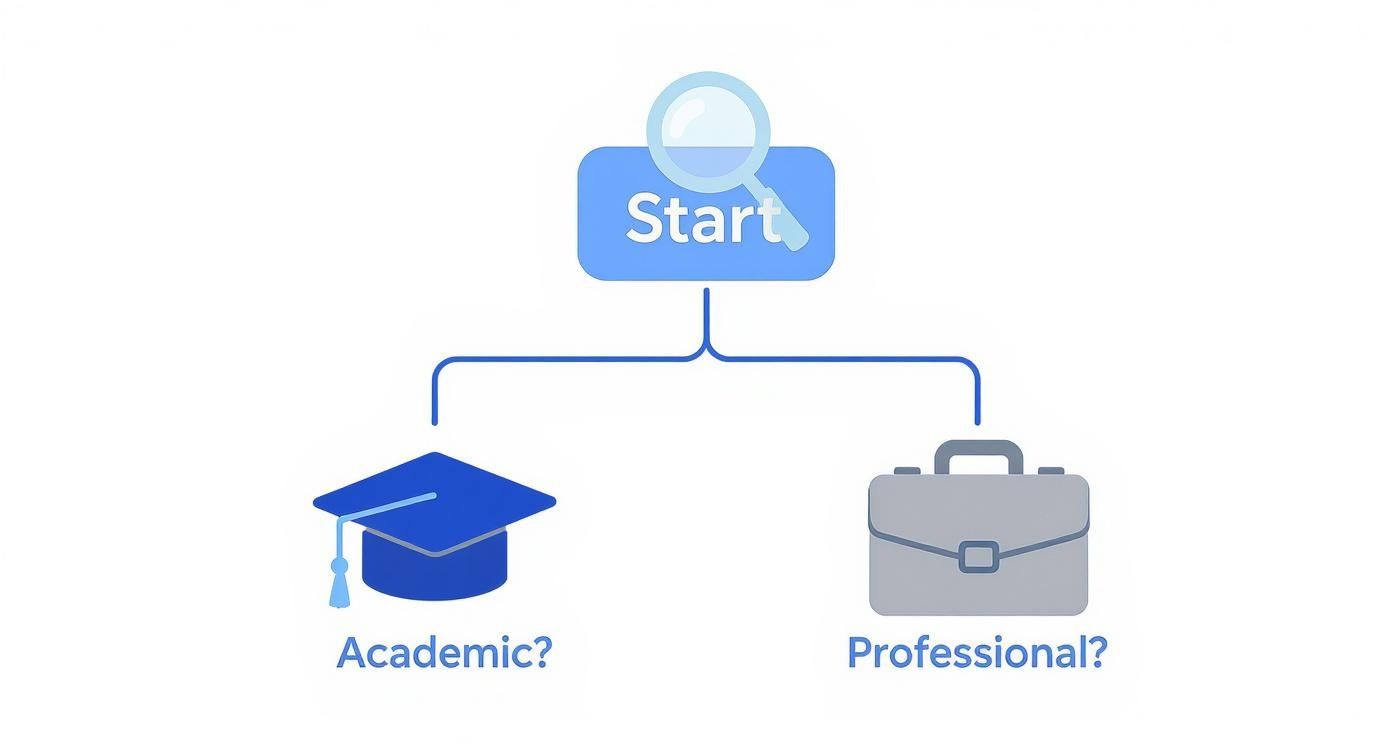
This decision tree shows the different paths you might take, guiding you to the best tool for either academic or professional work. If you're a student using a platform like Turnitin, understanding these nuances is especially important. We have a detailed guide that breaks down what a Turnitin similarity score means if you want to learn more.
Ultimately, learning to read your plagiarism report correctly turns it from a scary number into an incredibly useful editing tool—one that sharpens your writing and protects your integrity.
So You've Got Some Flagged Content. Now What?
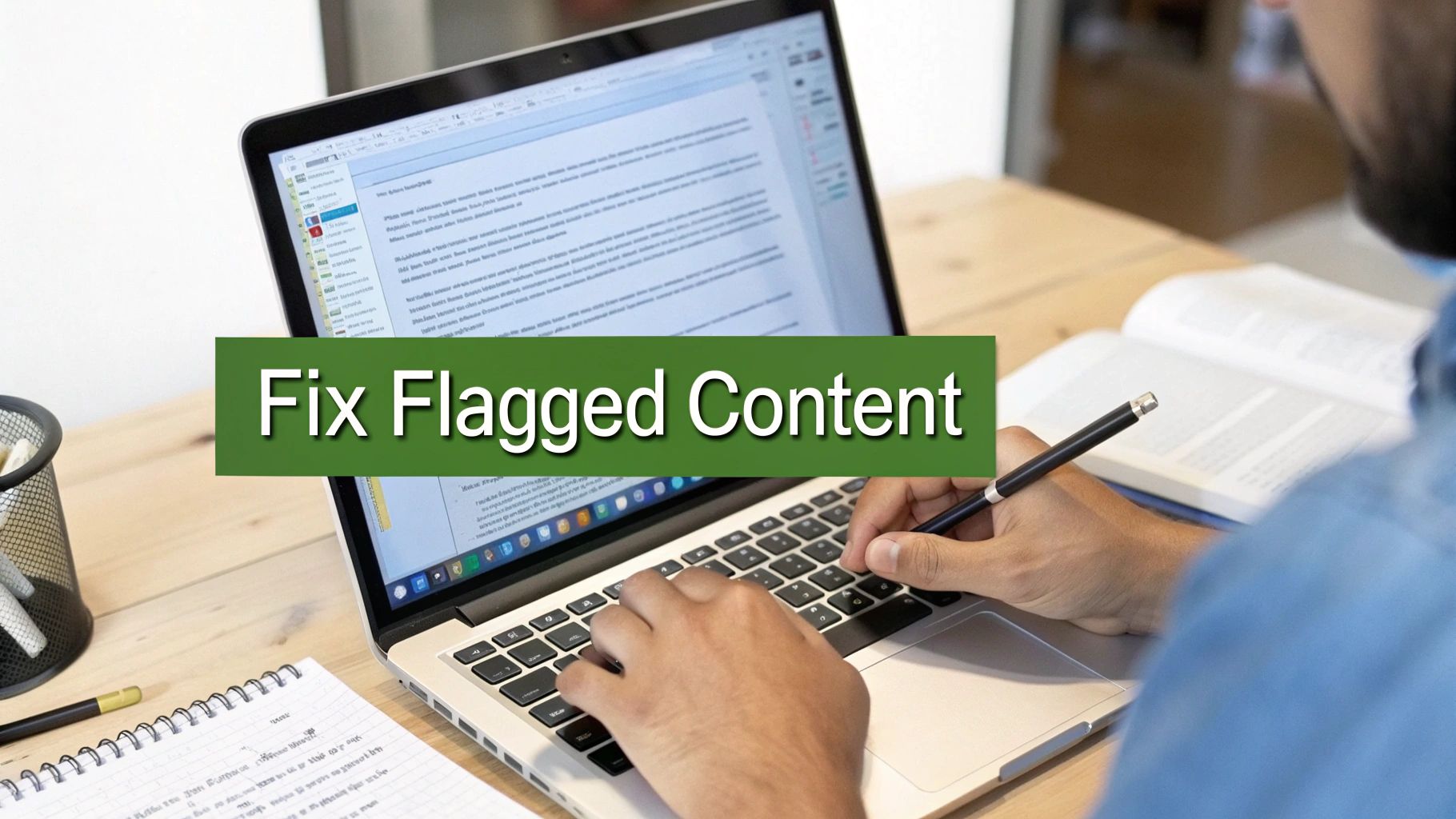
Alright, your plagiarism report is back, and a few sections are lit up. First thing: don’t panic. This is a normal part of the writing process, and it's actually an opportunity to make your work even better.
The goal here isn't just about getting a similarity score down. It's about making sure every idea in your paper is either genuinely your own or clearly credited to the person who came up with it. This is especially true in academic and research settings, where your integrity is everything.
It’s a big deal. The market for plagiarism checkers in research is already worth USD 2 billion and growing fast as schools and journals double down on originality. You can get a better sense of the rise of academic integrity tools on DataInsightsMarket.com.
Go Beyond Simple Swaps: The Art of Paraphrasing
Paraphrasing is usually the first fix people turn to, but there's a huge difference between doing it right and doing it wrong. Just swapping a few words for synonyms—what some call "patchwriting"—is a trap. You're still borrowing the original sentence structure and logic, and that's still considered plagiarism.
True paraphrasing means you have to fully digest the original idea and then explain it from scratch, in your own words and with your own sentence structure.
Paraphrasing: The Right and Wrong Way
- Flagged Text: "The proliferation of digital media platforms has fundamentally altered traditional communication paradigms."
- Better Paraphrase: "Social media and other online platforms have grown so fast that they've completely changed how we all communicate."
See the difference? It's not just about avoiding a flag; it’s about proving you actually understand the material. If you want to get better at this, check out these advanced paraphrasing techniques to improve your writing.
Know When to Quote and How to Cite Properly
Sometimes, an author just says something perfectly. When that happens, don't try to twist their words into a clumsy paraphrase. The best move is to use a direct quote and give them full credit. It shows you’re engaging with their work, not just lifting it.
Learning how to quote and cite correctly is your best defense against accidental plagiarism. It’s pretty straightforward.
- Wrap it in Quotes: Anything you take word-for-word needs to be inside quotation marks (" "). No exceptions.
- Add an In-Text Citation: Right after the quote, you need a quick citation that points the reader to the source (e.g., APA, MLA style).
- List the Full Source: Make sure the complete reference appears in your bibliography or works cited page at the end.
Mastering these skills—paraphrasing, quoting, and citing—gives you all the tools you need to fix flagged content with confidence. It doesn't just keep your work original; it makes your writing stronger by showing you know how to build on the ideas of others correctly.
Unpacking Common Questions About Plagiarism
When you start digging into plagiarism detection, a lot of "what if" scenarios pop up. It's natural to have questions. Let's walk through some of the most common ones I hear, so you can handle content originality with a bit more confidence.
Getting a handle on these nuances is what separates just using a tool from actually understanding your work's originality. It's about moving past a simple percentage and getting to the real story.
What's an Acceptable Plagiarism Score?
This is the big one, but honestly, there's no magic number. Most universities and publications might aim for a similarity score below 15%, but the context is so much more important than the raw percentage.
Think about it this way: a 20% score could be totally fine if it's all properly cited quotes and a works cited page. On the other hand, a 5% score could be a huge problem if it represents one critical paragraph lifted word-for-word from someone else's research.
Instead of obsessing over a percentage, your goal should be to make sure every single piece of borrowed text is either correctly quoted and cited or completely rephrased in your own voice.
Can You Plagiarize Yourself?
Yes, you absolutely can. It's called self-plagiarism, and the big plagiarism checkers are surprisingly good at catching it.
If you’ve ever submitted a paper to a university database like Turnitin or published an article online, the software remembers. It will likely flag that same text if you reuse it in a new submission. Most academic institutions see this as a form of misconduct because you're passing off old work as something new. The best practice? Just cite your previous publications like you would any other source.
Are Free Plagiarism Checkers Any Good?
Free tools can be okay for a quick, informal check. Think of them as a first-pass filter, not the final word.
For anything important, they usually fall short. Here's why:
- Limited Databases: They're mostly scanning public web pages. That means they often miss content from academic journals, subscription-based sites, and other private databases where the really good stuff lives.
- Privacy Risks: This is a big one. Some free services might store, share, or even sell the content you upload. If you're checking something sensitive or proprietary, that's a massive red flag.
- Weaker Detection: They often aren't sophisticated enough to spot clever paraphrasing or "patchwriting," where someone just swaps out a few words here and there.
For any work that really matters—an academic paper, a professional blog post, or a client deliverable—a reputable paid service is a smart investment. You're paying for accuracy and peace of mind.
How Do Checkers Handle AI-Generated Content?
This area is evolving at lightning speed. Many of the top-tier plagiarism checkers have now rolled in AI detection features. These look for the statistical patterns and linguistic tics that are common in AI-generated text.
Platforms like Turnitin, for instance, now give you a separate AI detection score right alongside the normal similarity report. But, and this is important, these tools aren't perfect. They can, and do, produce false positives. The best approach is to use them as a guide, not a final judgment. Focus on developing your own authentic voice, and think of AI as an assistant, not a ghostwriter.
Ready to make sure your AI-assisted content sounds genuinely human and bypasses detection with ease? With Natural Write, you can instantly transform robotic text into natural, engaging writing. Try our free AI humanizer and checker today!