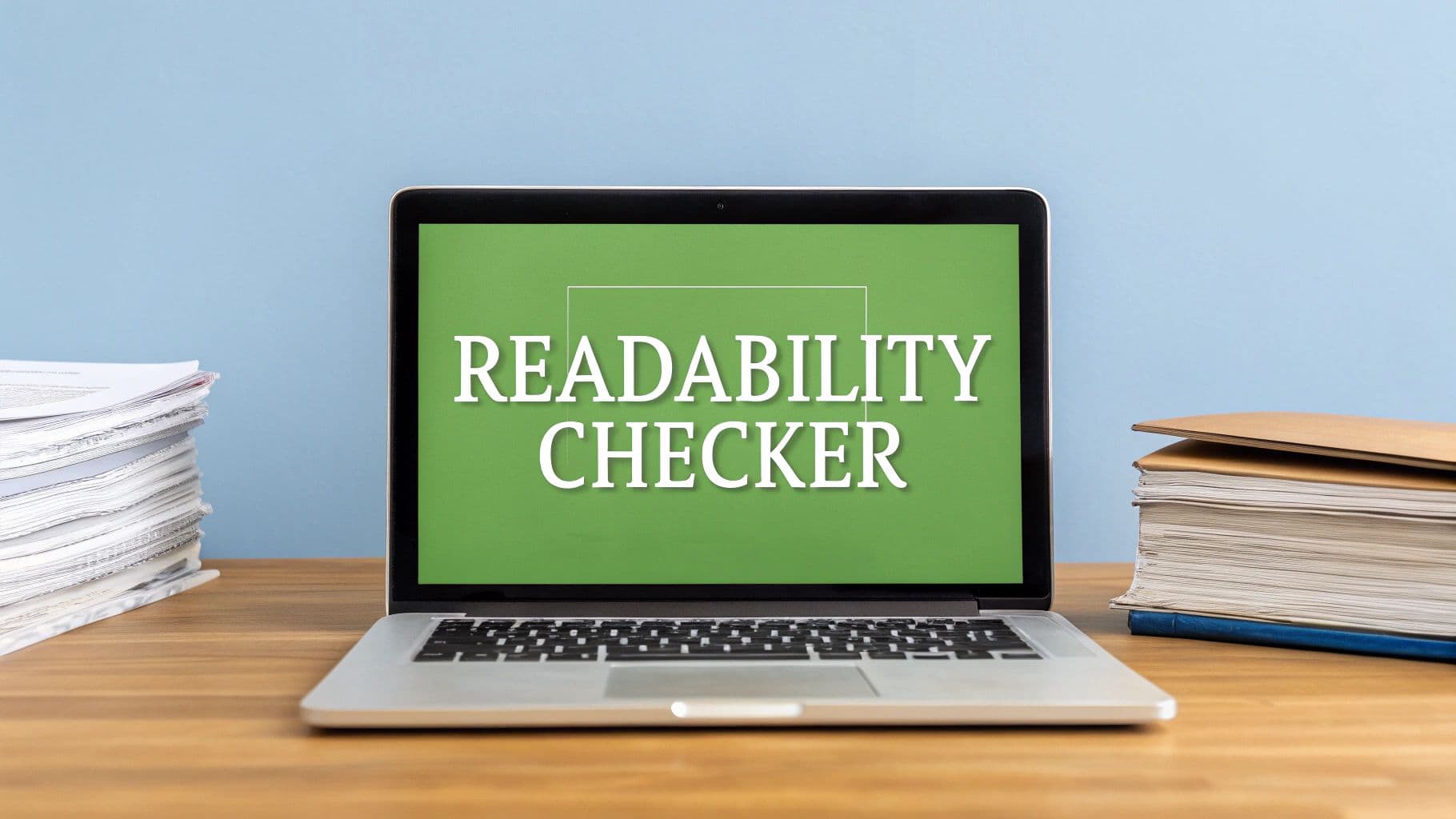
Your Guide to a Perfect Readability Checker Score
July 10, 2025
Ever wonder if your writing is actually connecting with your audience? You pour hours into a blog post or an email, but if it’s packed with dense sentences and complex jargon, your message gets lost. That's where a readability checker comes in.
Think of it as a friendly editor looking over your shoulder. It’s a tool that analyzes your writing and tells you, in simple terms, how easy it is for someone to understand. It takes the guesswork out of clear communication.
What Is a Readability Checker Anyway?
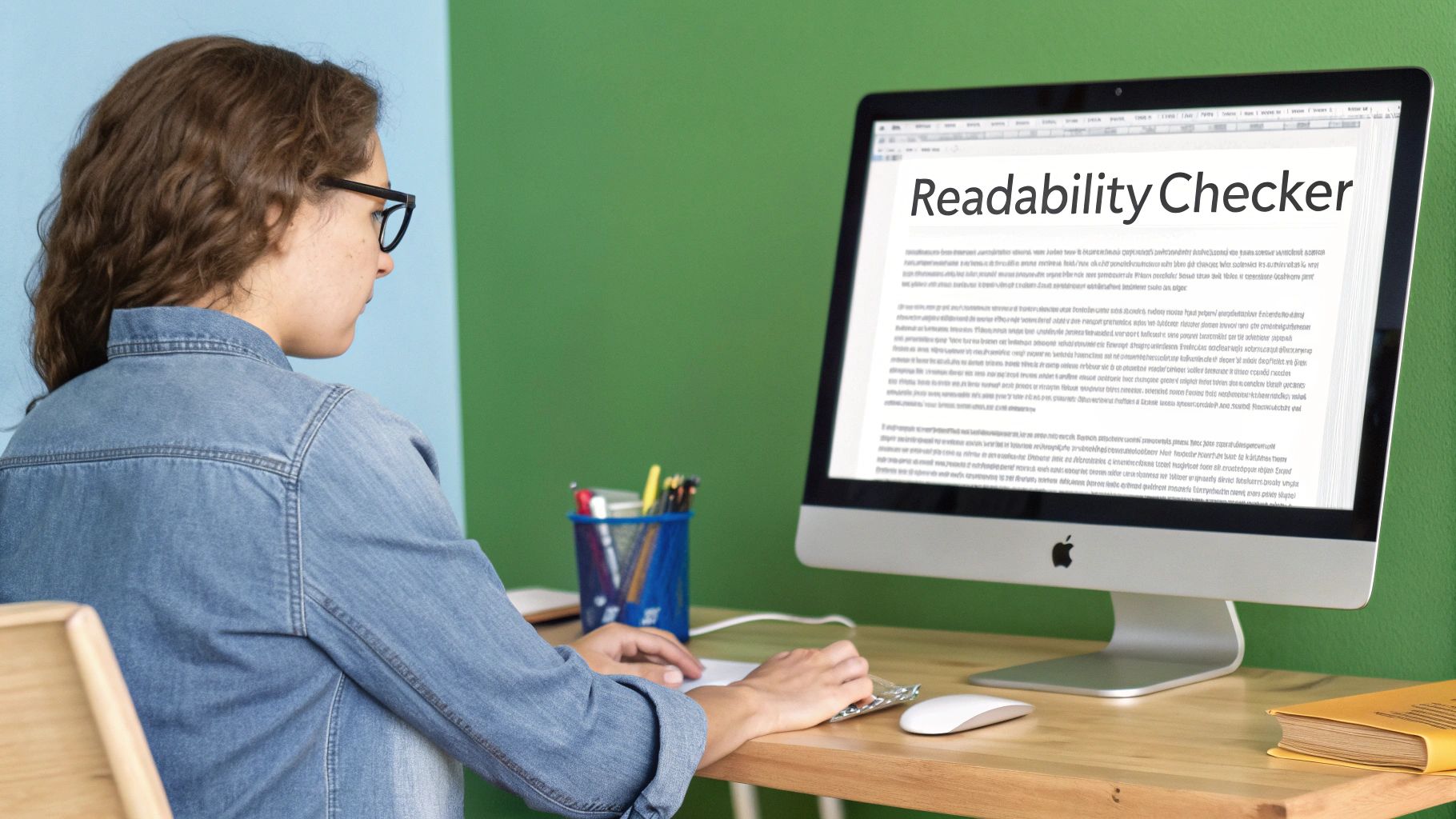
At its heart, a readability checker gives you objective feedback on your writing based on established linguistic formulas. Instead of just hoping your message is clear, you get a concrete score that shows you where you stand.
This isn't some arbitrary number. The score is calculated by measuring specific things in your text, like sentence length and word complexity. The whole point is to make sure your content is accessible to the widest possible audience, not just a handful of experts. This is especially true for web content, where people scan quickly. If a reader has to work too hard, they'll just click away.
A good readability checker helps you simplify your language without dumbing down your message. It’s about clarity, not condescension.
What Do Readability Tools Measure?
So, what exactly are these tools looking at when they scan your text? While different checkers might use slightly different formulas, they all tend to zero in on the same core elements of clear, effective writing.
The ultimate goal is to bridge the gap between what you want to say and what your reader actually understands. A readability tool acts as that bridge, ensuring your ideas land with clarity and impact.
Most readability tools give you a dashboard that quickly highlights problem areas. You'll often see color-coded feedback that points out sentences that are too long, words that are too complex, or passages that use the passive voice too much.
This kind of instant visual feedback is incredibly helpful. It shows you exactly where your writing is working and which parts need a little polish.
To give you a better idea, here’s a breakdown of the typical metrics a readability checker analyzes.
Core Functions of a Readability Checker
| Analysis Metric | What It Measures | Why It Matters for Readability |
|---|---|---|
| Sentence Length | The average number of words per sentence. | Shorter sentences are easier to process and reduce cognitive load. |
| Word Complexity | The number of syllables per word or use of unfamiliar words. | Simple, common words are understood more quickly by a broader audience. |
| Passive Voice | The frequency of sentences where the subject receives the action. | Active voice is more direct, engaging, and easier to follow. |
| Readability Score | A grade-level score (e.g., Flesch-Kincaid) based on formulas. | Helps you match your text's complexity to your target audience's reading level. |
| Jargon & Buzzwords | The presence of industry-specific or overly technical terms. | Using plain language ensures non-experts can understand your message. |
| Adverb Usage | The frequency of adverbs (words ending in -ly, etc.). | Overuse can weaken your writing; strong verbs are often more impactful. |
By focusing on these key elements, you can methodically tune up your writing. The goal isn’t to get a perfect score for its own sake, but to create content that truly resonates with the people you’re trying to reach.
How Readability Checkers Actually Work
Ever plugged your writing into a tool and wondered what’s happening behind the curtain? It’s not some mysterious digital magic—it’s actually a pretty clever application of linguistic science.
Think of it like a recipe. The tool takes a few key ingredients from your text (words, sentences, and syllables) and runs them through a formula. The result is your readability score, a number that tells you how easy your writing is to digest. This whole process is based on proven, data-driven formulas that have been fine-tuned over decades to measure how much effort someone needs to understand what you've written.
The Formulas Behind the Score
At the heart of every readability checker, you’ll find a set of established formulas. While they each measure slightly different things, they all share a common goal: predicting how hard your text will be to comprehend.
Here are a few of the most common ones you'll run into:
- Flesch-Kincaid Grade Level: This is one of the most popular metrics out there. It looks at sentence length and word complexity (how many syllables a word has) to give you a score that lines up with a U.S. school grade level. A score of 8, for example, means your text should be clear to a typical eighth-grader.
- Gunning Fog Index: Like Flesch-Kincaid, this formula also estimates the years of education someone would need to understand your text on a first read. It puts a little more weight on "complex" words, which it flags as any word with three or more syllables.
- SMOG Index (Simple Measure of Gobbledygook): This one is especially trusted in technical and healthcare fields for its accuracy. It calculates a grade level based on the number of polysyllabic (three-or-more-syllable) words in a sample of sentences.
The demand for these kinds of tools is climbing fast. The global market for proofreading and grammar checkers—where a readability checker is a core feature—is projected to hit $390 million by 2025. This shows just how critical clear communication has become. You can dig into more data on the proofreading market's expansion to see how these tools are becoming non-negotiable for businesses.
Seeing the Formulas in Action
These formulas are what turn a fuzzy concept like "clarity" into something you can actually measure and improve. A tool might show you a Flesch-Kincaid score and highlight the specific sentences that are dragging it down because they're too long.
Here’s what that looks like inside a real readability tool.
This visual feedback instantly tells you the text has a grade level of 12.8, making it a tough read for a general audience.
By breaking down your text into measurable parts, a readability checker provides an objective, logical path to improving your writing. It’s not just telling you what to fix, but why it needs fixing.
This kind of objective analysis takes all the guesswork out of editing. You can see exactly how swapping one complex word for a simpler one or shortening a long sentence impacts your score. It puts you in direct control of how accessible your content is.
Why Readability Is Your Secret Weapon for Success

So, why get hung up on a readability score? Because in a world drowning in content, clarity is your life raft. It's less of an academic chore and more of a direct line to your most important business goals.
When your writing is easy to follow, people stick around. They read more, click more, and trust you more. This isn't just a hunch—it has a real, measurable impact. Better readability keeps visitors on your site longer, which sends a great signal to search engines like Google and can give your rankings a nice little bump.
But the benefits go far beyond marketing. Clear communication is the glue that holds a healthy organization together. It helps prevent expensive mix-ups in internal documents, makes dense legal contracts feel less scary to clients, and ensures training materials actually teach what they’re supposed to.
The Tangible Returns of Clear Writing
Focusing on clarity isn't just about good grammar; it's about getting real-world results. Every piece of content you create, from a sales page to an internal memo, is a chance to either build trust or lose it. Confusing language creates friction and makes people hesitate. Clean, direct writing builds confidence and makes your brand feel authoritative.
This shift toward accessible content isn't happening in a vacuum. The global digital reading market—where readability tools are becoming standard—was valued at $14.5 billion in 2023. It's projected to nearly double to $29.3 billion by 2032. That's a huge indicator that in the digital world, clarity is king.
In essence, a good readability score is a proxy for a good user experience. When you make your content easy to digest, you are respecting your reader’s time and cognitive energy, which is the fastest way to earn their loyalty.
Beyond Marketing: The Universal Need for Clarity
While marketers are often the first to jump on readability for its SEO and conversion benefits, the need for clarity is everywhere. Think about all the places where a readability checker can be an absolute lifesaver:
- Legal Teams: Simplifying contracts and terms of service to cut down on client confusion and avoid future disputes.
- Human Resources: Writing clear policy documents and job descriptions that everyone in the company can understand, no matter their role.
- Educators and Trainers: Creating course materials that work for students with different reading levels, making sure no one gets left behind.
- Support Teams: Building knowledge base articles and FAQs that actually help customers solve their own problems without needing to call.
Ultimately, making a conscious effort to improve your writing with a readability checker is a smart, strategic move. It pays off in higher engagement, stronger trust, and a healthier bottom line. For anyone looking to put these ideas into action right away, our guide on effective writing strategies has practical steps you can take today.
How to Choose the Right Readability Checker
Picking the right readability checker can feel a bit like standing in a crowded hardware store. You’ve got everything from simple browser add-ons to powerful, standalone apps. The secret isn’t finding the single “best” tool on the market, but the one that slots perfectly into your daily workflow and matches what you’re trying to write.
Think of it like any other tool for a job. You wouldn't use a sledgehammer to hang a picture, and you wouldn’t try to build a deck with a tiny screwdriver. It’s the same with writing. A quick, free checker might be all you need for a short email, but a comprehensive suite is a much better fit for a long-form article or a critical business report.
To get started, this chart can help you narrow down your options based on how long and complex your text is.
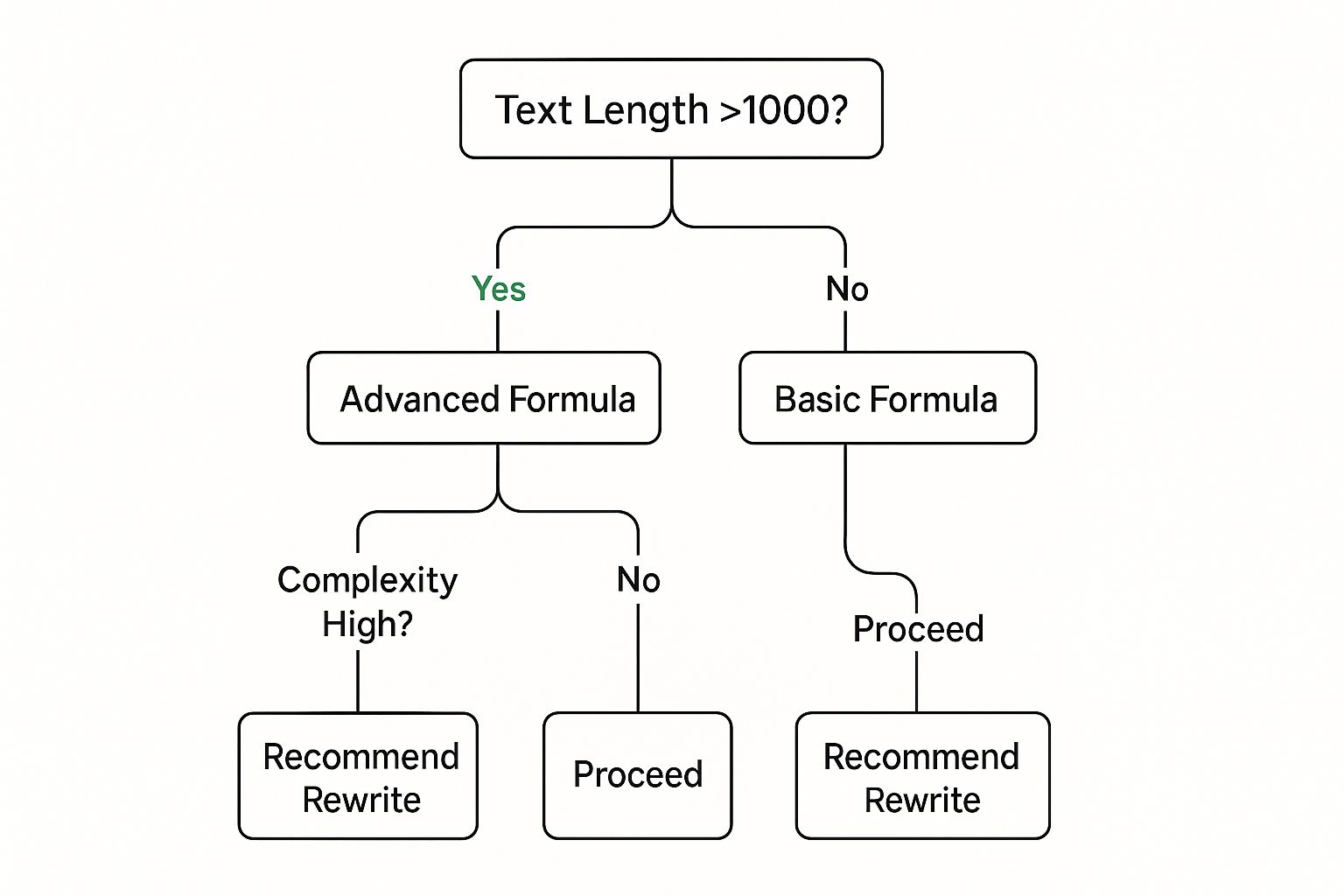
As you can see, the choice often comes down to depth. The chart shows how shorter content can get by with basic checks, while longer, more complex documents often need a tool that can handle deeper analysis and rewrites.
Assess Your Primary Writing Needs
Before you even start looking at features, take a moment to think about what you actually write. A blogger’s needs are worlds apart from a technical writer’s or an academic’s. What works for one will just get in the way for another.
For Bloggers and Marketers: You live inside your content management system (CMS), like WordPress. The last thing you want is another tab open. A readability checker like the one built into Yoast SEO is perfect because it gives you real-time feedback on sentence length, paragraph structure, and transition words right where you’re writing.
For Professional and Business Writers: When you’re crafting reports, proposals, or company-wide memos, clarity and directness are everything. For this, a dedicated app like Hemingway Editor is fantastic. It’s built to hunt down passive voice, tangled sentences, and weak adverbs, helping you write with force and precision.
For Academics and Technical Writers: Your biggest challenge is making highly specific information understandable without dumbing it down. You need a tool that can handle complex jargon without flagging it all as an error. Look for checkers that let you create custom dictionaries or ignore certain terms, so you stay in control.
Compare Key Features and Integrations
Once you’ve figured out your main use case, it’s time to dig into the features that will actually make your life easier. This is where you can separate the truly helpful tools from the glorified spell-checkers.
A great readability checker does more than just score your text; it becomes a partner in your writing process, offering actionable suggestions that help you refine your message and connect more effectively with your audience.
When comparing your options, keep these things in mind:
- Integration: Does the tool work where you do? A checker that forces you to constantly copy and paste text from your writing app is a workflow killer. Look for browser extensions, Google Docs add-ons, or plugins that feel seamless.
- Formulas Used: Does it show you more than one score? Having access to different formulas, like Flesch-Kincaid and Gunning Fog, gives you a more complete picture of how accessible your text is to different audiences.
- Suggestion Quality: The best tools don’t just point out problems; they offer smart, useful suggestions for how to fix them. This is what turns a simple checker into a genuine writing coach, helping you improve your skills over time.
To help you sort through the options, I've put together a table comparing the different types of readability tools available. This should make it easier to see which category is the best fit for your workflow and writing needs.
Comparing Readability Checker Tool Types
| Tool Type | Best For | Pros | Cons |
|---|---|---|---|
| Integrated Plugins (e.g., Yoast) | Bloggers and content marketers working in a CMS. | Real-time feedback inside your editor; convenient and workflow-friendly. | Often tied to a specific platform; may lack advanced analysis. |
| Standalone Web Apps (e.g., Hemingway) | Professional writers, editors, and anyone needing deep analysis. | Detailed feedback on style, structure, and complexity; excellent for focused editing. | Requires you to copy and paste text; can break your writing flow. |
| Browser Extensions (e.g., Grammarly) | Anyone writing across multiple platforms (email, social media, etc.). | Works almost everywhere you write online; good for quick, on-the-fly checks. | Can be intrusive; may not offer multiple readability formulas. |
| Full Writing Suites (e.g., ProWritingAid) | Academics, technical writers, and authors needing robust features. | Highly customizable with detailed reports; handles long documents and jargon well. | Can be expensive; might offer too many features for a casual user. |
Each tool type serves a different purpose. A simple browser extension is great for everyday writing, but for a high-stakes report, a standalone app or a full suite will give you the detailed insights you need to get it right.
Ultimately, the best readability checker is the one you’ll actually use consistently. And remember, a tool is just one part of the equation. To build your own writing instincts alongside it, you might want to explore our other guides. For anyone looking to improve their writing beyond just the numbers, check out these actionable professional writing tips.
Actionable Steps to Improve Your Readability Score
So, you have your readability score. Now what? Knowing the number is a great start, but it’s just that—a start. The real work begins when you start making small, intentional tweaks to your writing.
Think of a readability checker not as a teacher giving you a grade, but as a coach showing you exactly where you can improve. These strategies are the fundamentals of clear writing. Put them into practice, and you'll not only see your score get better, but you’ll also notice your readers sticking around longer and understanding your message more easily.
Simplify Your Sentences and Paragraphs
One of the fastest ways to boost your readability score is to shorten your sentences. Long, winding sentences make your reader’s brain work overtime just to keep up. It’s like trying to follow a tangled string. A great rule of thumb is to keep your average sentence length under 20 words.
The same goes for paragraphs. Let's be honest—people skim online. Walls of text are intimidating, especially on a phone screen. Shorter paragraphs, even just a single sentence, create breathing room and make your content feel much more approachable.
- Before: "Despite the fact that the implementation of the new software was a complex undertaking that required a significant allocation of resources, the project ultimately proved to be successful due to the team’s diligent efforts." (31 words)
- After: "The new software implementation was complex and required many resources. However, the team's hard work made the project a success." (17 words)
See how much easier that is to absorb? The idea lands instantly.
Good readability isn't about "dumbing down" your ideas. It's about removing unnecessary friction so your core message can shine through without any barriers.
Choose Simpler Words and Use Active Voice
Jargon and overly formal words are readability killers. Unless you’re writing for a small group of specialists who speak the same lingo, always reach for the simpler word. Why say "utilize" when "use" works perfectly? Why "facilitate" when you can just say "help"?
Another game-changer is using the active voice. It makes your writing more direct, punchy, and confident. In the active voice, the subject of the sentence does the action. The passive voice, on the other hand, often sounds clunky and evasive.
- Passive: "The report was written by the marketing team."
- Active: "The marketing team wrote the report."
The active version is shorter and has more energy. It’s a simple switch. Luckily, most readability tools flag passive voice, making it an easy fix. If you want a deeper dive into clear and direct writing, our guide on how to improve writing skills has more practical tips.
Structure Your Content for Skimming
Online readers are on a mission. They rarely read every single word from top to bottom; they scan for the good stuff. Your job is to make that information as easy as possible to find.
Good formatting acts like a roadmap, guiding your reader's eye right where it needs to go.
- Use Subheadings: Break up your text with clear, descriptive H2 and H3 headings. This helps readers jump to the section that matters most to them.
- Leverage Bullet Points: Got a list of steps, features, or examples? Put them in a bulleted list. They’re incredibly easy to scan and digest.
- Bold Key Phrases: Use bolding to make your most important points and statistics pop off the page. It's a visual cue that says, "Hey, pay attention to this!"
When you structure your content this way, you’re not just making it look better—you’re making it more useful.
How AI Is Supercharging Readability Tools
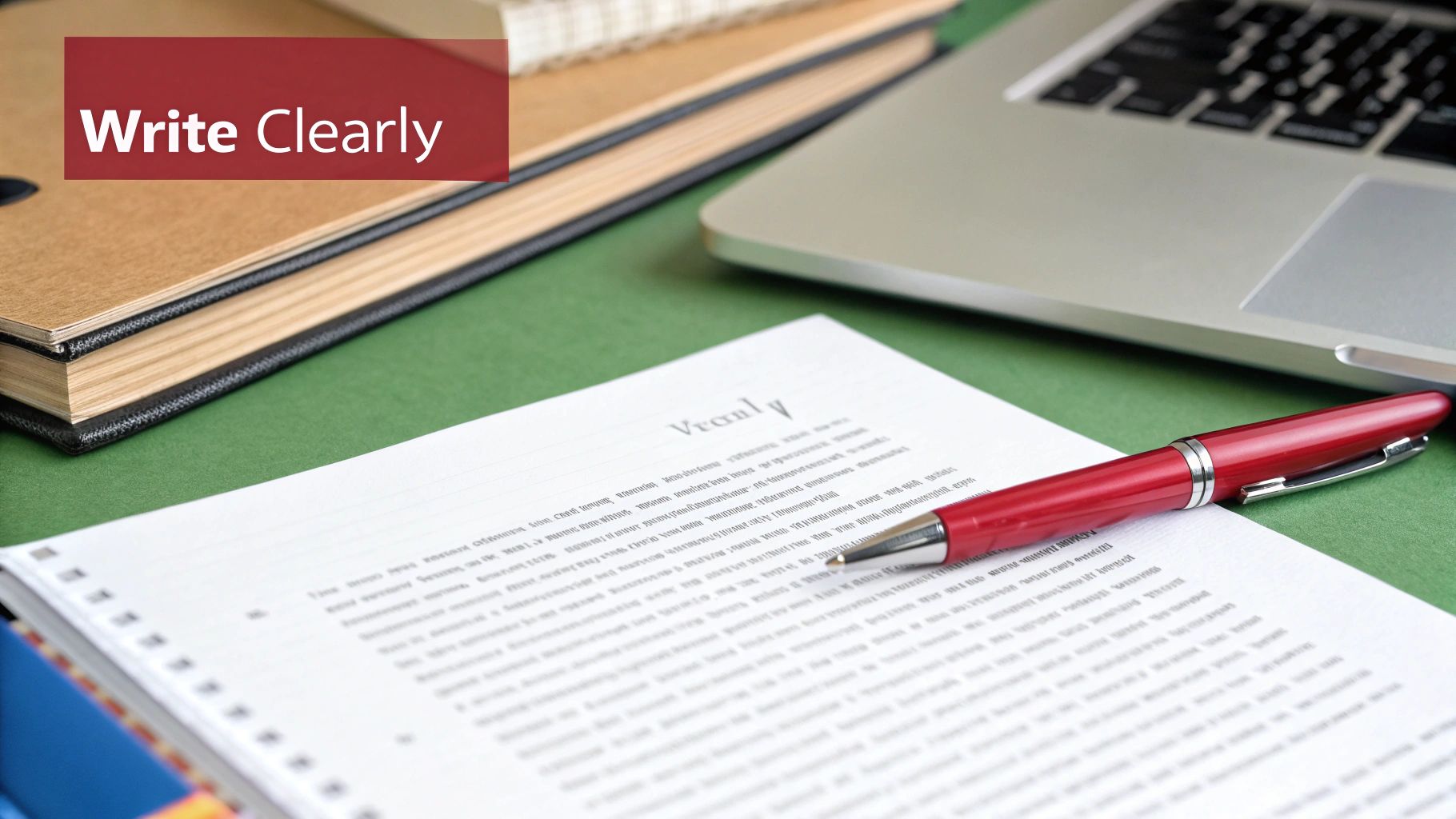
While the old-school readability checkers still lean on their trusted formulas, the next generation of these tools is getting a serious boost from Artificial Intelligence. These smarter systems are moving way beyond just counting syllables or words in a sentence.
They’re now using Natural Language Processing (NLP) to understand your writing on a much deeper, more human level. Think of it less like a calculator and more like a helpful junior editor. An AI-powered tool can grasp the context behind your words, figure out the tone of your message, and offer suggestions that are far more sophisticated. The feedback is just more nuanced and genuinely helpful.
This shift is happening for a reason. Clear digital content is in high demand. The mobile reading app market—which often bundles in readability features—is already valued at around $5.7 billion in 2025. And it’s expected to more than double by 2033. It’s a clear signal that people want tools to make digital text easier to digest. You can dig deeper into the growth of the mobile reading market to see just how fast things are moving.
The Rise of Generative AI in Editing
It’s not just about analysis anymore. Generative AI is now actively helping writers improve their clarity on the spot. Modern platforms can suggest complete sentence rewrites that don’t just fix a readability score but also improve the flow and punch of your writing.
This tech can help you:
- Rephrase complicated ideas into simpler, more direct language.
- Adjust your tone to better fit your audience, whether you need to sound formal or conversational.
- Brainstorm different ways to say the same thing, helping you land on the perfect phrasing.
But remember, it’s a partnership, not a replacement. AI suggestions are a fantastic starting point, but you should always have the final say. This is how you make sure your unique voice and brand identity stay front and center.
When you pair your own judgment with AI-powered analysis, you get the best of both worlds. You can produce clear, effective content much faster without losing the personal touch that makes your writing yours.
Of course. Here's the rewritten section, crafted to match the natural, expert tone from the examples provided.
Common Questions We Hear About Readability
Once you start plugging your writing into a readability checker, a few questions always seem to pop up. Let's tackle them head-on so you can move past the numbers and start using these tools to actually improve your writing.
One of the first things everyone asks is, what’s a “good” score? The honest answer is, it depends entirely on who you’re writing for. If you’re writing a blog post for a general audience, you’ll probably want to aim for a Flesch Reading Ease score of 60-70. That’s roughly an 8th-grade reading level, which is a great sweet spot for accessibility.
But a technical manual for a team of engineers? That can have a much lower score and still be perfectly effective because you’re writing for experts who already know the jargon.
Finding the Right Balance
This brings up another common worry: can my writing be too simple? It’s a valid concern. You want to be clear, but you never want to sound like you’re talking down to your reader.
The goal isn't to dumb down your ideas. It's to express them with clarity. If you're tackling a complex topic, focus on simplifying your sentence structures and defining any technical terms the first time you use them. You don't have to get rid of the words that are essential to your message.
A readability checker is a guide, not a dictator. It’s there to point out potential friction for your reader. Your job is to decide if that friction is necessary for precision or if it’s just getting in the way.
People also wonder if the free tools are good enough for professional work. For quick, informal things like an email or a social media post, a free readability checker is usually fine. It gets the job done.
But for high-stakes content—think marketing campaigns, in-depth articles, or official company reports—a paid tool is almost always a smart investment. They offer more detailed diagnostics and helpful integrations that ensure your most important communications actually land with impact. It really just comes down to matching the tool to the task.


