
Mastering Professional Email Etiquette
July 15, 2025
It's easy to think of email as an old-fashioned relic in a world of instant messaging and non-stop video calls. But don't be fooled—email is still the backbone of professional communication. Every single message you send creates a permanent record, shaping your professional reputation and personal brand along the way.
Think of it this way: a well-crafted email is the digital equivalent of a firm handshake and direct eye contact. It instantly tells the other person you’re competent, thoughtful, and that you respect their time.
Why Email Etiquette Still Matters
Good email etiquette is about more than just being polite. It’s your first line of defense against costly misunderstandings. When you strip away tone of voice and body language, your words have to do all the heavy lifting. A poorly worded email can easily come across as abrupt, demanding, or even disrespectful, leading to friction with colleagues and slowing everyone down.
Mastering this skill is fundamental to building trust. When you send clear, considerate emails, you show your colleagues, clients, and managers that you're organized and reliable. This is especially true now, with so many of us working in remote or hybrid teams where digital interactions have replaced face-to-face conversations.
The infographic below breaks down the core elements that hold up strong, professional communication.
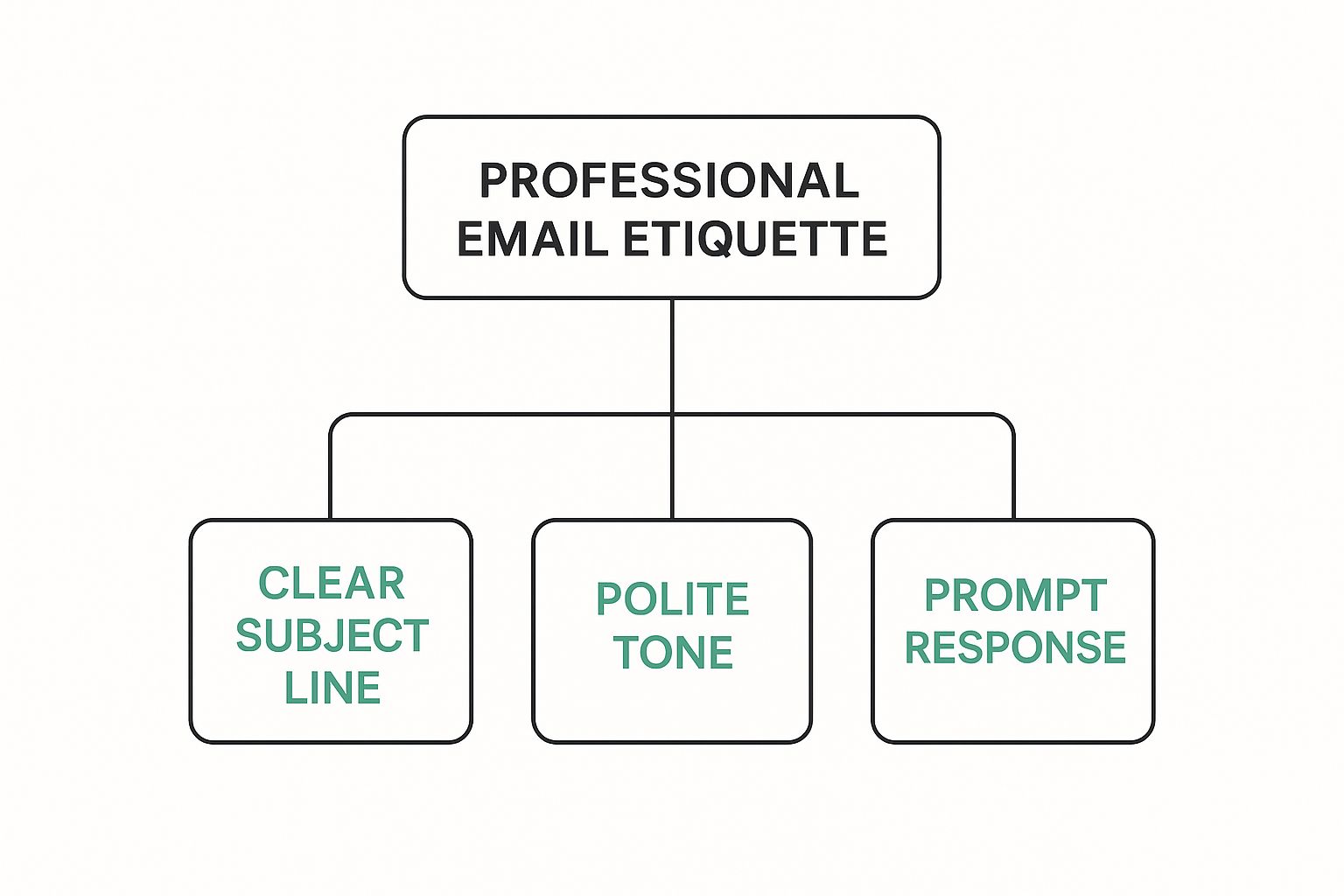
As you can see, things like a clear subject line, a respectful tone, and a prompt response aren't just nice-to-haves. They're the essential building blocks of effective communication. If you let any one of these slide, you risk undermining your message and your credibility.
Navigating a Crowded Digital Space
The sheer volume of email we all deal with makes good etiquette more critical than ever. With over 375 billion emails sent daily worldwide and nearly 4.7 billion email users projected by 2026, our inboxes are incredibly crowded. You can find more stats on the future of email communication over at Atomicmail.io.
In this noisy environment, clarity and courtesy are what make your messages stand out and get acted upon.
To really bring this home, let’s look at the foundational principles of email etiquette. These four pillars are what separate a frustrating, confusing email from one that gets things done and strengthens professional relationships.
The Four Pillars of Professional Email Etiquette
This table summarizes the core principles that define effective and respectful email communication in any professional setting.
| Pillar | Why It's Essential for Your Career |
|---|---|
| Clarity | Ensures your message is understood immediately, preventing confusion and saving everyone time. It reflects clear thinking. |
| Conciseness | Shows you respect the recipient's time. Getting straight to the point makes your emails easier to read and act on. |
| Professionalism | Upholds your reputation and your company's image. It builds trust and shows you take your role seriously. |
| Respect | Fosters positive relationships and a collaborative atmosphere. It's the foundation of all good communication. |
Ultimately, adopting these practices isn't just about following rules—it’s about making work better for everyone, including yourself.
- It reduces inbox clutter. Clean, direct messages are much faster to process.
- It speeds up responses. When your request is crystal clear, people can act on it right away.
- It strengthens team cohesion. Respectful communication is the glue that holds a positive and collaborative team together.
Anatomy of a Perfect Professional Email
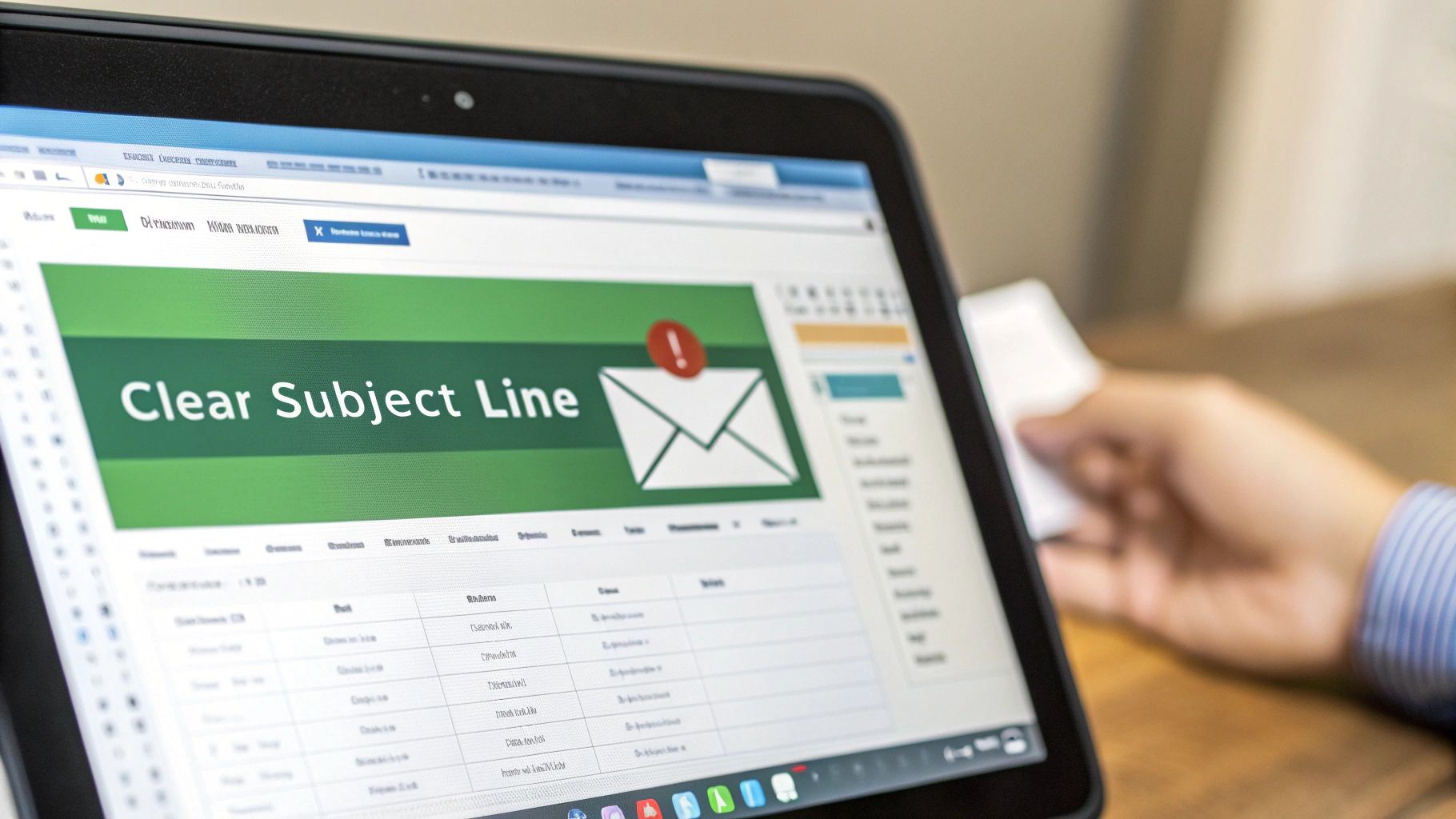
Think of a professional email like a well-built house. Every part—the foundation, the walls, the roof—has a job. When they all work together, the structure is solid and serves its purpose. If you cut corners on any single element, the whole thing can feel confusing, unprofessional, or just fall flat.
Let's build the perfect email, piece by piece.
Email isn't just one way we communicate at work; for many, it's the main way. The average office worker gets around 121 emails per day and sends about 40. In fact, a staggering 86% of professionals say they prefer using email for business communication. You can see more on these email statistics over at DragApp.
With that much traffic, your message has to be built right to get noticed. A poorly constructed email gets lost in the noise. A great one gets opened, understood, and acted upon.
The Subject Line: Your First Impression
The subject line is the gatekeeper of your message. It’s the very first thing your recipient sees, and it’s what they use to decide whether to open your email now, save it for later, or just delete it. Vague subjects like “Question” or “Following up” don’t help anyone.
A strong subject line is clear, specific, and searchable. It tells the whole story in just a few words.
- Bad Example: Meeting
- Good Example: Marketing Budget Q4 Review - Meeting Request for Oct 26
See the difference? The second example immediately tells the recipient what the email is about, why it matters, and gives them a key detail. Months from now, they can just search for "budget" or "Q4" and find this exact conversation. That small bit of clarity makes a huge difference.
The Salutation: Setting the Right Tone
Your greeting, or salutation, sets the tone for everything that follows. The right one depends entirely on your relationship with the person you're emailing and how formal the situation is.
When in doubt, it’s always better to start more formally. You can easily mirror a more casual tone if they respond that way, but you can’t take back a first impression that was too informal.
- Formal: "Dear Mr. Smith," or "Dear Hiring Manager," is your safest bet for a first-time contact or when writing to someone in a senior position.
- Standard Professional: "Hello Sarah," or "Hi David," works perfectly for colleagues you know or have emailed before.
- Casual (Use with Caution): "Hey Team," might fly with your close internal group, but it's best to avoid it in almost every other professional setting.
The Body: Crafting a Clear Message
This is the core of your email, where you get down to business. The goal here is clarity and scannability. Nobody wants to read a huge wall of text, especially on their phone.
Keep your paragraphs short. Use bullet points or bold text to draw the reader's eye to what's important. State your main point right away, in the first sentence or two. If you're asking for multiple things, a numbered list is your best friend. This structure makes your email easy to scan, digest, and respond to.
And before you even think about hitting send, give it a quick proofread. Typos and grammar mistakes can instantly make you look less credible. For an extra layer of confidence, running your text through a writing revision checklist can help you spot those sneaky errors and make sure your message is crystal clear.
The Closing and Signature: Your Professional Sign-Off
Just like you opened with a proper greeting, you need to close with a professional sign-off. The closing should match the tone you set at the beginning.
Common Professional Closings
| Closing | When to Use It |
|---|---|
| Best regards, | A safe, friendly, and professional default for nearly any situation. |
| Sincerely, | A more formal choice, perfect for cover letters or other official notes. |
| Thank you, | Great when you're making a request or showing appreciation. |
| Best, | A slightly more casual but still very common and accepted closing. |
Finally, your email signature is your digital business card. It should provide essential contact info and reinforce who you are professionally. At a minimum, include your full name, title, company, and phone number. Keep it clean and simple—skip the flashy colors or oversized logos.
Mastering Your Email Tone and Voice

Have you ever hit "send" on an email and immediately started to second-guess how it would land? You’re not the only one. In the world of email, your tone is the invisible force shaping every word you write.
Without the benefit of body language or a person's vocal inflections, the reader is left to interpret your meaning based only on the text in front of them. The words you choose, the punctuation you use, even how you structure your sentences—it all paints a picture.
Think of your email's tone as its personality. The same core message can come across as friendly and collaborative or, just as easily, as demanding and abrupt. Getting this right is one of the most important parts of professional communication. It’s what builds strong relationships and prevents needless friction.
Finding the Right Balance
One of the trickiest tightropes to walk is projecting confidence without tipping over into arrogance. It's a fine line. The key is to be direct and clear about your needs or ideas while still showing respect for the other person’s time and perspective.
For example, imagine you have a different idea than what's currently on the table. Writing, "My idea is better, we need to switch direction now," comes off as dismissive and is likely to put people on the defensive.
Instead, try a more collaborative angle: "Thanks for sharing the current plan. I have a few alternative ideas I'd like to propose that might help us hit our Q3 goals more efficiently. Are you free to discuss this week?" See the difference? The second version is just as confident, but it frames your input as a contribution to a shared goal, opening the door for a discussion rather than demanding compliance.
How Punctuation and Word Choice Shape Meaning
The smallest details can completely change how your message is received. Seemingly innocent choices in wording or punctuation can accidentally inject emotions you never intended.
The goal isn't to strip your writing of all personality. It's to be intentional. Every comma, period, and word choice should be a deliberate act that supports your message, rather than undermining it.
Here are a few common tone-shifters to watch out for:
- Exclamation Points: A single exclamation point can show genuine enthusiasm ("Thanks for the help!"). But using too many can feel unprofessional or, worse, frantic ("I need this now!!!").
- Short Sentences: A blunt sentence like, "I need the report by EOD," can feel like an order. You can soften it by adding a little context, like, "Could you please send the report by EOD so I can prep for tomorrow's meeting?"
- Negative vs. Positive Framing: Instead of saying, "You forgot to attach the file," which sounds accusatory, try a gentler, forward-looking phrase. "Could you please send the attachment when you have a moment?" works much better.
These subtle shifts make a world of difference. To really sharpen your skills, it’s worth reviewing a solid guide on professional writing standards to make sure every message you send is clear, effective, and well-received.
Finally, always remember to consider cultural context. Norms around formality and directness can vary wildly from one country to another. When you're emailing international colleagues, it's always a good idea to lean toward a slightly more formal and explicit tone. This simple awareness prevents misinterpretation and shows respect for different communication styles—a true cornerstone of professional email etiquette.
The Unwritten Rules of Sending an Email
Alright, you've drafted the perfect message. But before you even think about hitting "send," there's one last, crucial step. It’s a final check that can mean the difference between an email that gets results and one that gets ignored—or worse, causes a problem.
Mastering who to include in an email, and how, is a fundamental part of professional communication. The To, CC, and BCC fields might seem straightforward, but they each have a specific job. Using them incorrectly can create confusion, step on toes, or accidentally break confidentiality.
- To: This is for your main audience. These are the people you need an answer from or who need to take direct action. Simple as that.
- CC (Carbon Copy): Think of this as the "just an FYI" field. The people you CC are being kept in the loop, but you aren't expecting them to do anything. It’s a way to provide a quiet update without assigning a task.
- BCC (Blind Carbon Copy): This is your tool for privacy. Anyone in the BCC field gets the email, but their name and address are completely hidden from everyone else. It's perfect for when you need to send something to a large group of people who don't know each other, like for a newsletter or an announcement.
The Dangers of Reply All
Now let’s talk about the "Reply All" button—easily one of the most destructive forces in the modern inbox. When used carelessly, it unleashes a storm of notifications that clogs up everyone's day and buries important work. We've all been there.
Before your finger even hovers over that button, ask yourself one question: "Does every single person on this chain need to see my response?" Honestly, the answer is almost always no. If your message is just for the original sender, just use "Reply."
A good rule of thumb is to treat "Reply All" like a megaphone in a library. Use it only when absolutely necessary and when your message is relevant to the entire audience. Otherwise, you're just creating noise.
Respecting Time and Boundaries
Finally, great email etiquette means respecting that your colleagues have a life outside of work. Just because you're burning the midnight oil doesn't mean your team needs a notification at 10 PM on a Saturday.
People are plugged in 24/7. A recent survey found that a staggering 93% of professionals check their work email daily, and 64% do it primarily on their phones. This constant access makes it critical to be mindful of when your message lands. You can dive deeper into these workplace email statistics if you're curious.
This is where the “Schedule Send” feature becomes your best friend. If you’re working late, go ahead and write your emails. But instead of sending them immediately, schedule them to arrive during normal business hours the next morning. It’s a small gesture that shows massive respect for your team's personal time and marks you as a true professional.
Common Email Mistakes That Can Damage Your Reputation
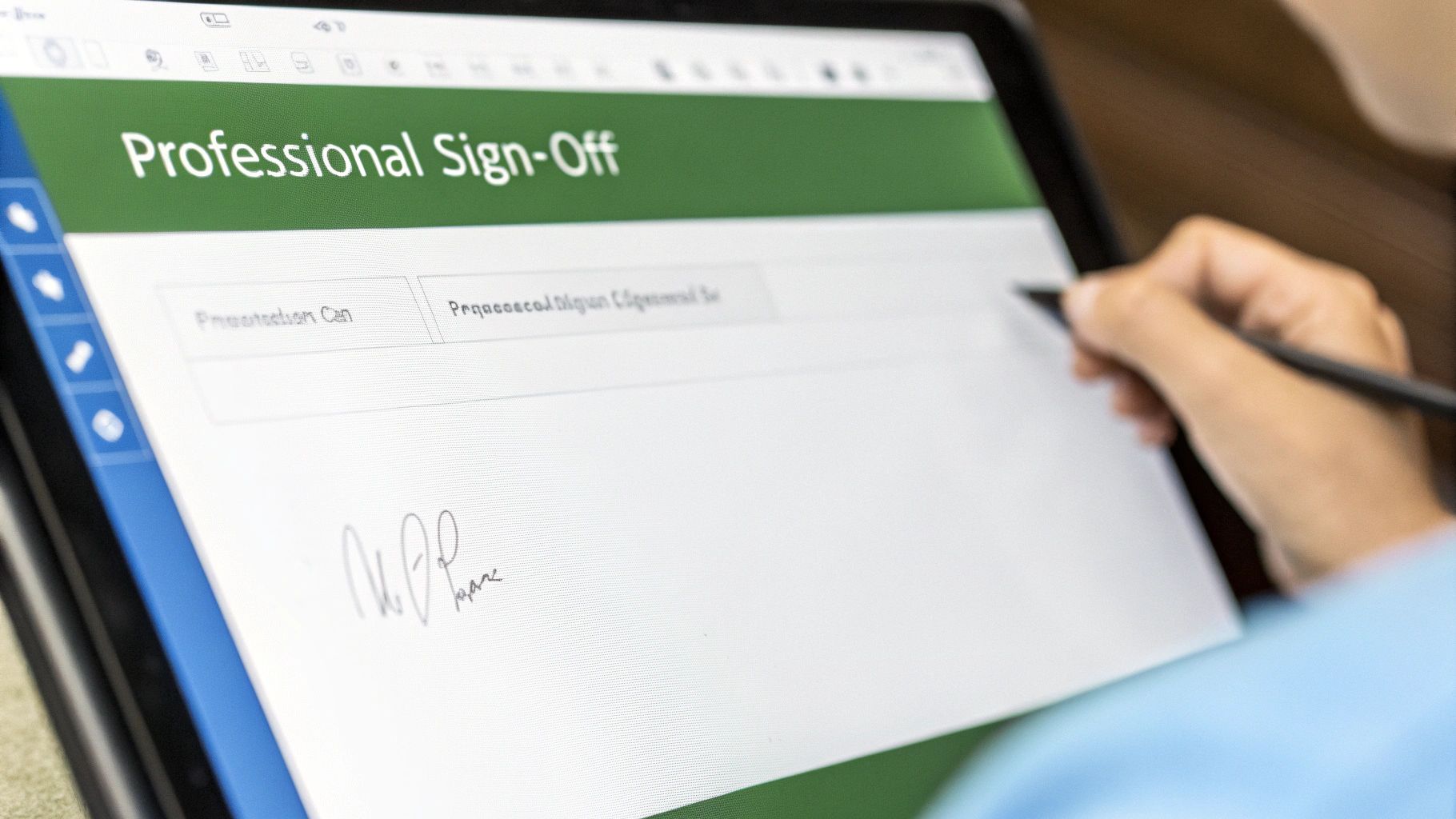
We’ve all sent an email we immediately regretted. But in the professional world, some mistakes have a longer shelf life than others. A simple blunder can instantly make you seem disorganized, disrespectful, or just plain careless, chipping away at your credibility one message at a time.
This goes way beyond a simple typo. Things like forgetting an attachment, sending an email that reads like a novel, or using a cryptic subject line don't just annoy people—they disrupt workflows and can quietly tarnish your reputation. The key is to be mindful before you hit "Send."
Writing Novel-Length Emails
One of the most common missteps is sending a wall of text. Let’s be real: your colleagues are drowning in emails, and nobody has time to hunt for the single action item buried in a five-paragraph essay.
Long emails usually get skimmed or ignored entirely. Your message gets lost, and you’ve just wasted everyone’s time. Think of it this way: your email is a request for someone's attention. Keep it concise to show you respect their time.
The Mistake:
- Subject: Update
- Body: "Hi team, just wanted to circle back on the Phoenix project. As you know, we had that meeting last Tuesday where we discussed the new marketing materials and the feedback from the focus group was mostly positive, although there were some concerns about the tagline which we'll need to revisit. I also spoke with the design team and they are nearly done with the mockups but are waiting on final copy from us. We need to get that to them by the end of the week. I think we should meet again to finalize the copy. Let me know what you think."
The Fix:
- Subject: Action Needed: Finalize Copy for Phoenix Project by EOD Friday
- Body: "Hi Team, To keep the Phoenix project on schedule, we need to deliver the final marketing copy to the design team by this Friday. I've scheduled a 30-minute meeting tomorrow at 10 AM to finalize it. Please come prepared with your suggestions."
See the difference? The second version is direct, actionable, and gets straight to the point.
Using Cryptic Subject Lines
Your subject line is the gatekeeper. It’s the first thing your recipient sees and often decides whether your email gets opened now, later, or never. A vague subject like "Question" or "Update" is a classic mistake that helps no one and makes your email impossible to find later.
Good email etiquette starts with clarity right from the top.
Your subject line should act like a headline for your email. It needs to summarize the content and signal any required action, so your recipient understands its importance before they even open it.
A sharp, descriptive subject line saves time and ensures your message gets the attention it deserves. For more real-world examples, you can check out our guide on crafting the perfect professional email example, which breaks down what works and why.
Forgetting Attachments
It’s the digital equivalent of walking out of the house without your keys. You write the perfect email, proudly mention the attached report, hit send… and then comes that sinking feeling. You forgot the attachment. We’ve all done it, but this simple slip-up makes you look forgetful.
The fix is surprisingly easy: attach your file first. Before you type a single word, upload the document. This tiny shift in your workflow completely eliminates the need for that dreaded "Sorry, here's the attachment" follow-up email.
Your Professional Email Etiquette Questions Answered
Even when you've got the basics down, some email situations just feel like a minefield. The "rules" aren't always black and white. Often, the right move depends on the context, your company's culture, and your relationship with the person on the other end.
Let's walk through some of the most common dilemmas that pop up at work. This is your guide to handling those tricky scenarios with confidence, making sure you always leave the right impression.
How Quickly Should I Respond to a Work Email?
In the workplace, a quick response time signals that you're on top of things. A good rule of thumb is to reply within 24 business hours. It shows you're attentive and reliable.
But not every email needs a detailed, immediate answer. If a request will take more time, don't just leave them hanging. A quick acknowledgment can do wonders for managing expectations.
Pro Tip: A simple reply like, "Got it, thanks. I'll circle back on this by the end of tomorrow," is perfect. It confirms you saw the message and sets a clear timeline, which is a huge part of professional courtesy.
Are Emojis or Exclamation Points Ever Okay?
This is the classic question, and the answer is a firm "it depends." It all comes down to your audience and the vibe of your workplace.
For first-time contacts or very formal messages, just skip them. Professionalism and clarity are what matter most. But once you've built a rapport with someone, a single exclamation point to show you're excited or a simple, tasteful emoji can add a bit of warmth.
When in doubt, just mirror the other person's style, especially if they're more senior than you.
What Is the Best Way to Follow Up?
Following up on a silent inbox requires a delicate touch. You need to be persistent without coming across as pushy or, even worse, accusatory.
First, give it a beat. Wait at least 3-5 business days before you send a nudge. When you do, here’s how to do it right:
- Reply to Your Original Email: Keep everything in one thread. This gives them instant context without making them dig through their inbox.
- Use a Gentle Nudge: Start with something soft. "Just wanted to gently follow up on this," or "Circling back on my email from last week" works great.
- Restate Your Ask: Briefly and clearly repeat your main point or question.
This approach is professional and non-confrontational. It’s the most effective way to get a response without causing friction.
What if I Was Accidentally Included on an Email?
We've all been there—stuck on a long email chain that has nothing to do with us. How you handle it says a lot.
If the email seems to contain sensitive or confidential information, your best bet is to discreetly reply only to the sender. A quick, "Hey, I think you may have included me on this by mistake," is all you need.
If it's just a harmless group chat, you can usually just ignore and delete it. Whatever you do, resist the temptation to "Reply All" with "Please remove me from this list!" It just creates more noise for everyone and is the opposite of good email etiquette.
Crafting the perfect email takes skill, especially when you start with an AI draft. To ensure your messages always sound human, clear, and professional, let Natural Write do the heavy lifting. Our platform instantly refines robotic text, polishes your tone, and ensures your writing passes any AI detection with confidence. Try Natural Write for free and transform your emails today.


