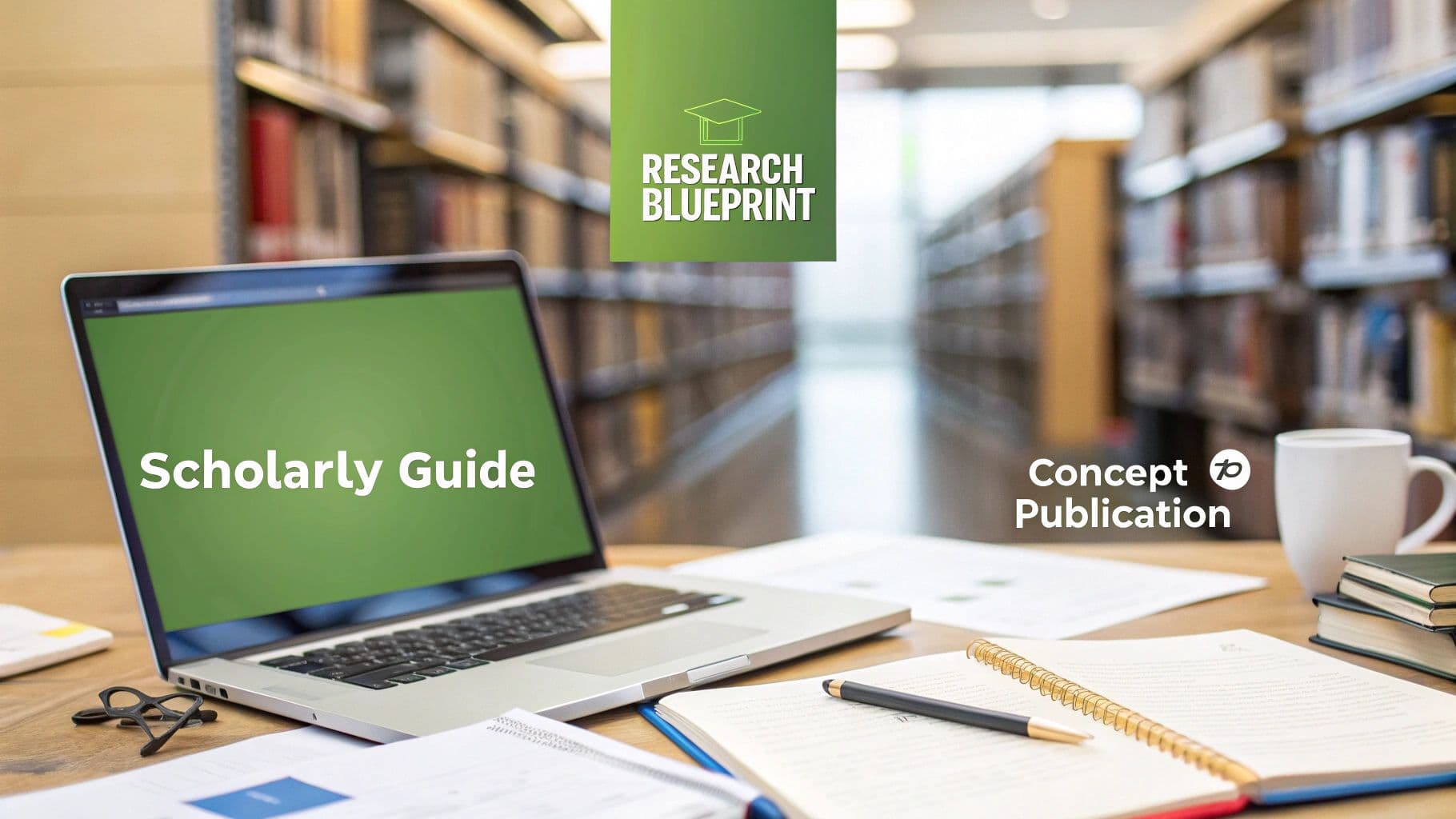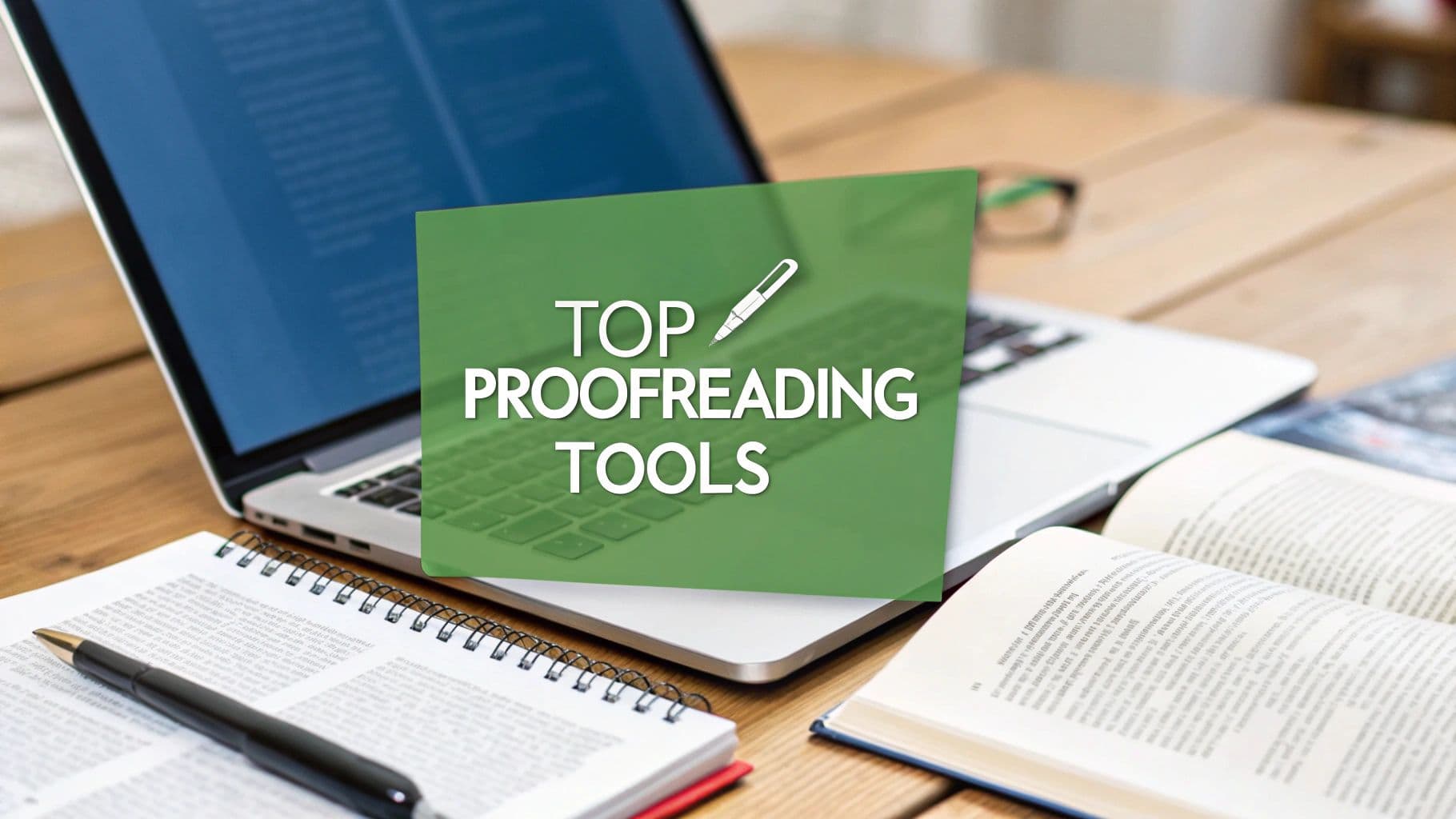
best proofreading software: Top tools for flawless writing
October 24, 2025
In a world saturated with content, clarity is king. Whether you're a student polishing an essay, a marketer crafting a campaign, or a professional writing a critical email, small errors can undermine your message and credibility. While human proofreaders are invaluable, the speed and scale of modern communication demand powerful tools. This guide dives deep into the 12 best proofreading software options available, moving beyond marketing claims to give you a real-world look at their strengths, weaknesses, and ideal use cases.
We understand that choosing the right tool is not a one-size-fits-all decision. A novelist needs a different feature set than a social media manager, and an academic researcher has unique requirements compared to a blogger refining AI-generated drafts. That's why this comprehensive list breaks down exactly who each platform is for, from students and copywriters to freelancers and editors. We provide a practical, hands-on analysis of each tool, highlighting what makes it stand out.
This article is designed to be your definitive resource for finding the perfect writing assistant. Inside, you'll find detailed reviews covering advanced grammar checking, style enhancement, plagiarism detection, and specialized features for technical and academic writing. Each review includes screenshots to show you the software in action, direct links to get started, and an honest assessment of limitations. Forget generic feature lists; this is about finding the software that solves your specific writing challenges. Let's get started on elevating your writing from good to exceptional.
1. Natural Write
Natural Write distinguishes itself in the crowded field of editing tools by focusing on a critical modern need: transforming AI-generated text into natural, human-like prose. While not a traditional proofreader for simple grammar or spelling, its function as one of the best proofreading software options lies in its advanced ability to refine AI drafts, ensuring they are polished, authentic, and undetectable. Its core technology, built on linguistic models trained with over 1.2 million academic and AI samples, excels at identifying and rewriting robotic patterns like unnatural phrasing and predictable sentence structures.
The platform is engineered for speed and simplicity, offering a straightforward three-step workflow. Users paste their text, check its AI detection score with an integrated tool, and then click "humanize" to receive an edited version that preserves the original meaning while enhancing readability and tone. This makes it an invaluable asset for students, marketers, and content creators who use AI for initial drafts but require a final output that sounds genuinely human and can bypass leading AI detectors.
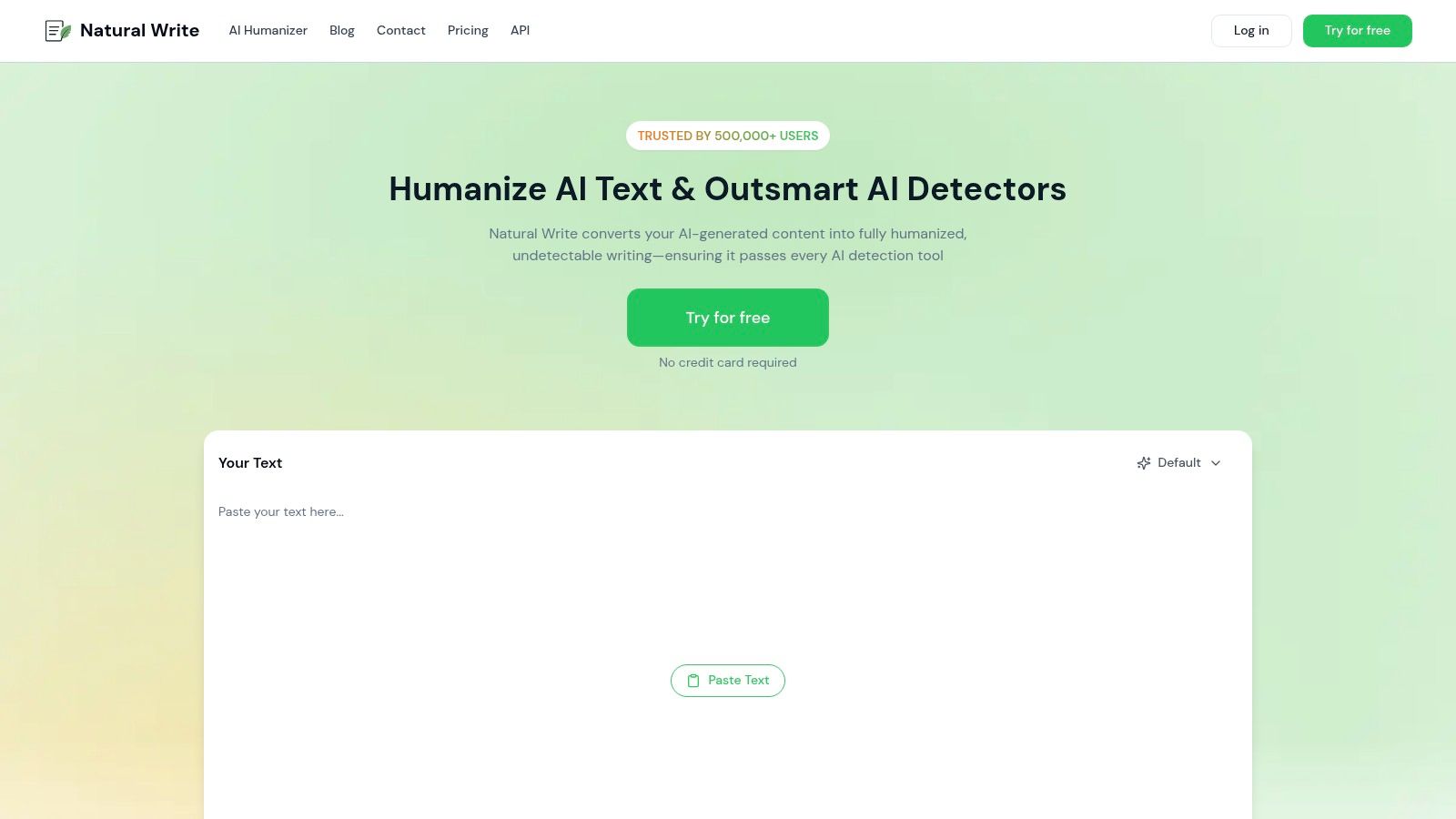
Why It Stands Out
Natural Write’s key advantage is its privacy-first architecture. All text is processed in real-time and is never stored, a crucial feature for users handling sensitive academic or professional documents. The model is also updated weekly to adapt to the evolving landscape of AI detection, ensuring its rewriting capabilities remain effective against tools like Turnitin and GPTZero. This commitment to both privacy and performance provides a reliable solution for anyone needing to ethically refine AI-assisted writing.
Practical Use Cases
- Students and Academics: Refine research paper drafts or essays to improve flow and meet academic integrity standards.
- Marketing Professionals: Humanize AI-generated marketing copy, emails, and social media posts for better audience connection.
- Content Creators and Bloggers: Quickly polish blog posts and articles, enhancing readability without losing the core message.
Pros and Cons
| Pros | Cons |
|---|---|
| Rewrites text to pass major AI detectors | Free tier is limited to 500 words per use |
| Privacy-first design; does not store user data | Cannot guarantee 100% undetectability as detection tech evolves |
| Simple, intuitive one-click user interface | Focused on humanizing text, not a full-suite grammar checker |
| Free tier available without a credit card | Users with high-volume needs will require a paid subscription |
A generous free plan allows users to process up to 500 words at a time, with paid subscriptions available for higher limits.
Website: https://naturalwrite.com
2. Grammarly
Grammarly is arguably the most recognized name in AI-powered writing assistance, making it a staple for anyone seeking the best proofreading software. It goes beyond simple spell-checking by offering real-time feedback on grammar, punctuation, style, and tone across an impressive array of platforms. Its browser extensions, desktop applications, and mobile keyboards ensure your writing is polished whether you're drafting an email, a novel, or a social media post.
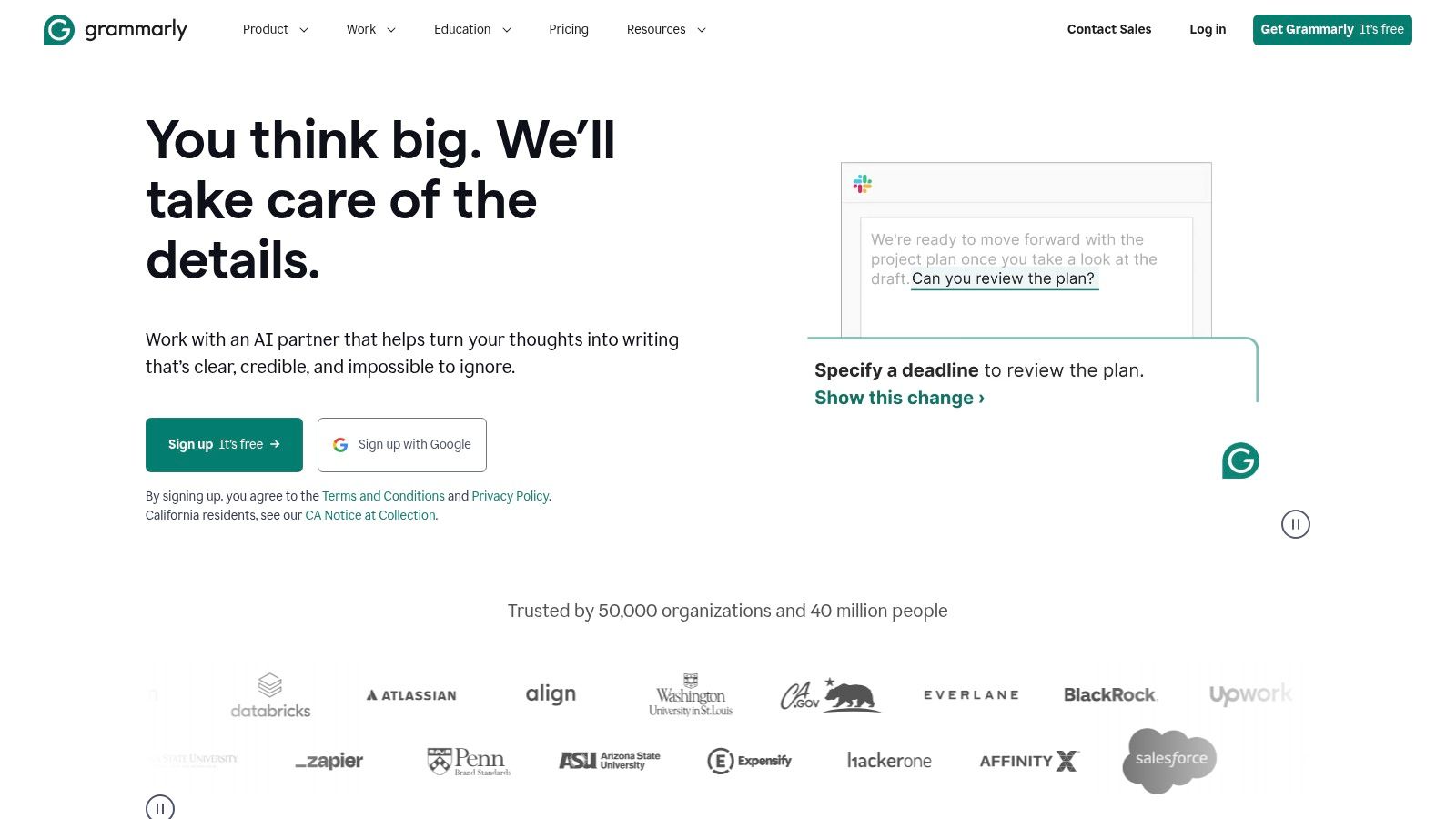
The platform's strength lies in its seamless integration and user-friendly interface. Suggestions appear as you type, with clear explanations that help you learn and improve. For professionals and students, the Premium version unlocks advanced features like clarity-focused sentence rewrites, plagiarism detection, and formality level adjustments, which are invaluable for refining academic papers or client-facing documents.
Key Features & Use Cases
- Real-time Corrections: Instantly flags errors in grammar, spelling, and punctuation. Ideal for content writers and marketers who need to produce error-free copy quickly.
- Tone Detector: Analyzes your word choice to help you sound confident, friendly, or formal. Essential for social media managers and professionals fine-tuning email communication.
- Cross-Platform Integration: Works within browsers (Chrome, Safari, Edge), MS Office, Google Docs, and on iOS/Android, providing consistent support everywhere you write.
- Generative AI: The GrammarlyGO feature offers prompts for composing, rewriting, and ideating text, helping bloggers overcome writer's block. For a deeper dive into these capabilities, explore how tools like Grammarly can grammar check and rephrase text.
Pricing
| Plan | Price (Billed Annually) | Key Features |
|---|---|---|
| Free | $0 | Basic grammar, spelling, punctuation checks |
| Premium | $12/month | All Free features, plus clarity, tone, and plagiarism |
| Business | $15/member/month | All Premium features, plus style guides and admin controls |
Website: https://www.grammarly.com
3. ProWritingAid
ProWritingAid is a comprehensive writing mentor and editor, positioning itself as some of the best proofreading software for authors and long-form content creators. It moves beyond basic grammar and spell-checking to provide in-depth analysis of writing style, readability, and structure through more than 25 detailed reports. This makes it an ideal tool for writers who want to dive deep into the mechanics of their prose and make substantive improvements.
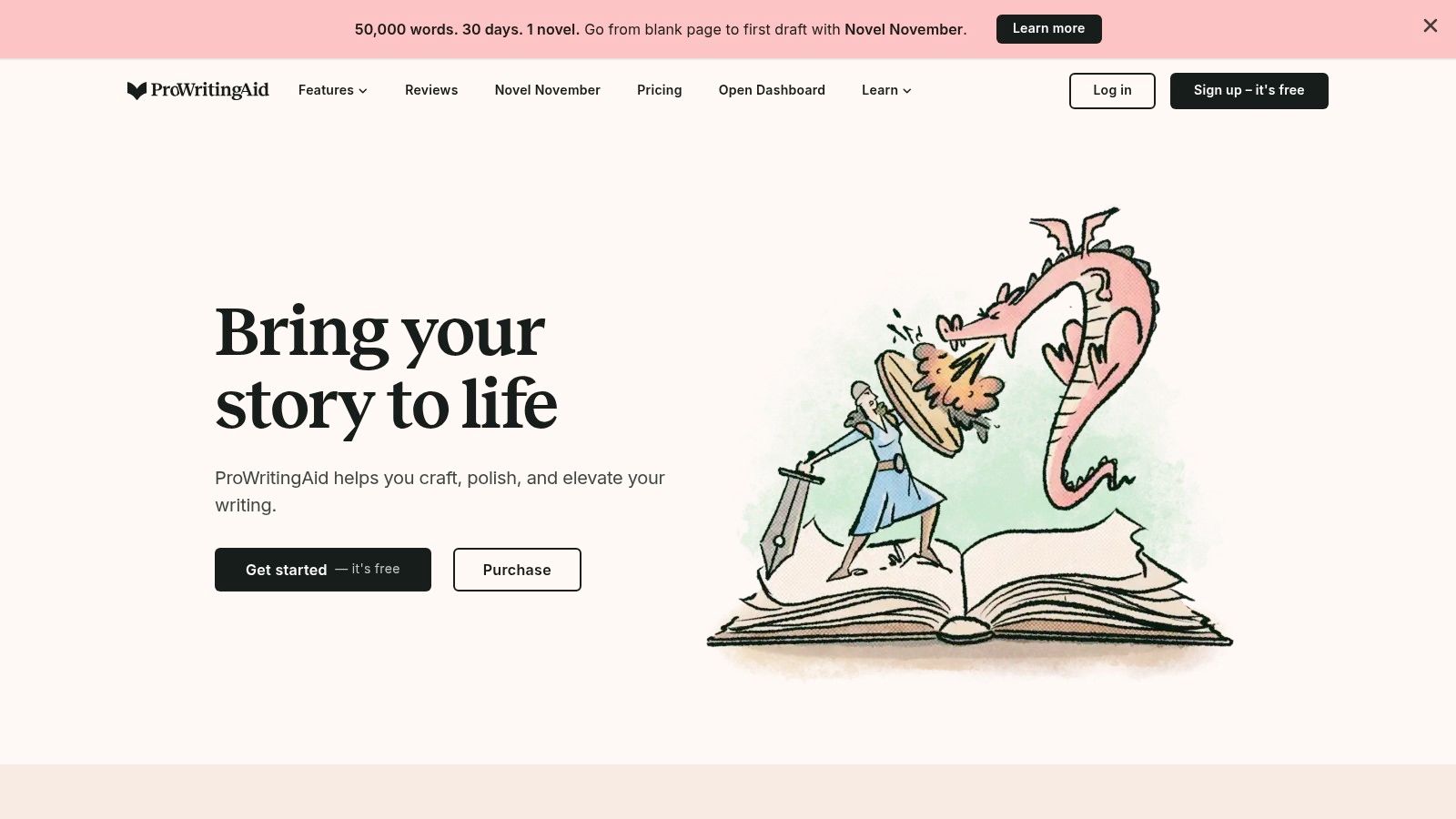
The platform's strength is its granular feedback, which helps users identify overused words, awkward sentence constructions, and pacing issues. While its interface can feel more data-heavy than competitors, this detailed approach is invaluable for novelists, academics, and business professionals refining complex documents. The ability to create style guides and term bases also makes it a powerful asset for teams aiming for content consistency.
Key Features & Use Cases
- 25+ Writing Reports: Delivers detailed feedback on style, grammar, overused words, clichés, and sentence structure. Perfect for fiction authors and editors performing a deep manuscript analysis.
- Style and Terminology Guides: Allows teams to create and enforce consistent writing standards and vocabulary. Essential for business and marketing teams maintaining brand voice.
- Broad Integration: Offers desktop apps and plugins for MS Word, Google Docs, Scrivener, and major browsers, ensuring support across various writing environments.
- Rephrasing and AI Tools: Includes sentence rephrasing capabilities to improve clarity and introduces "Sparks" AI features for ideation, assisting bloggers and content creators.
Pricing
| Plan | Price (Billed Annually) | Key Features |
|---|---|---|
| Free | $0 | Basic grammar/style checks (500-word limit), 1 Rephrase/day |
| Premium | $10/month | All reports, unlimited word count, advanced integrations |
| Premium Pro | $12/month | All Premium features, plus 50 plagiarism checks/year & more AI credits |
A lifetime license option is also available for a one-time payment.
Website: https://prowritingaid.com
4. LanguageTool
LanguageTool stands out in the best proofreading software landscape with its impressive multilingual support, making it an exceptional choice for international teams and bilingual writers. It offers comprehensive grammar, spelling, and style corrections across more than 30 languages and dialects. Its versatility is showcased through seamless browser extensions, a dedicated desktop app, and add-ons for Google Docs and Microsoft Word, ensuring robust support wherever you write.
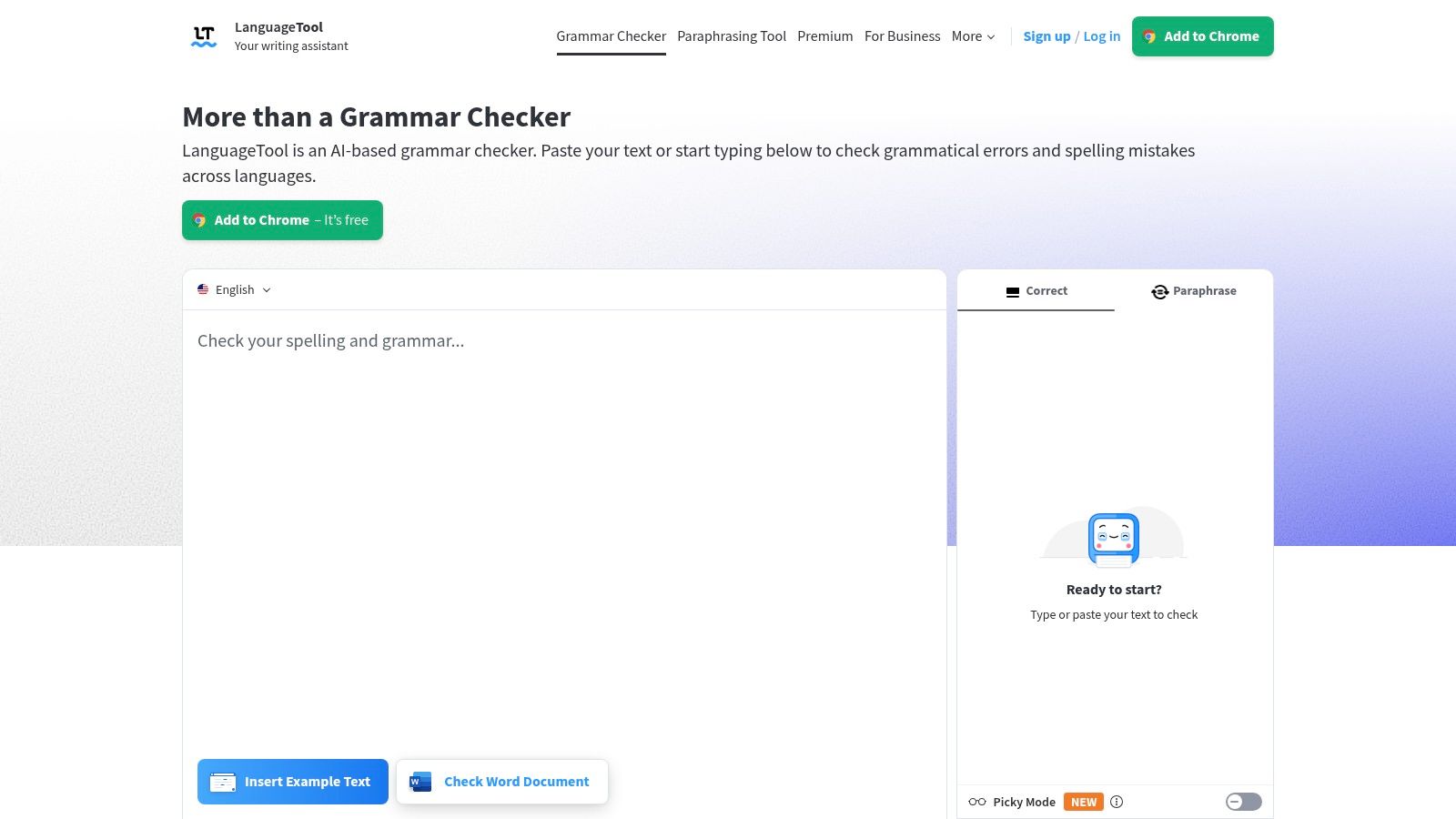
The platform's key advantage is its ability to distinguish between nuances in different dialects, such as American vs. British English or European vs. Brazilian Portuguese. Beyond basic corrections, LanguageTool includes a "Picky Mode" for catching additional stylistic issues and an AI-powered paraphrasing tool to rephrase sentences for better clarity or tone. The free version is quite generous, but the premium tiers unlock the tool's full potential, removing character limits and adding advanced style suggestions.
Key Features & Use Cases
- Multilingual Proofreading: Corrects text in over 30 languages and dialects. Perfect for global marketing teams and academic researchers working with international sources.
- AI-Powered Paraphraser: Rephrases sentences to improve fluency, formality, and conciseness. A valuable asset for content writers and bloggers refining their drafts.
- Custom Dictionary & Style Guide: Allows teams to add specific terms and create rules. Essential for businesses maintaining brand voice consistency across all communications.
- Broad Integration: Works as a highly-rated extension for Chrome, Firefox, and Edge, as well as an add-on for Google Docs, MS Word, and LibreOffice, providing support across various workflows.
Pricing
| Plan | Price (Billed Annually) | Key Features |
|---|---|---|
| Free | $0 | Basic grammar, spelling, and punctuation checks; 10,000 characters per text |
| Premium | $4.99/month | All Free features, plus style suggestions, paraphrasing, and 150,000 characters per text |
| For Teams | $9.92/user/month | All Premium features, plus team style guide, user management, and custom dictionary |
Website: https://languagetool.org
5. Hemingway Editor (Hemingway Editor Plus)
Hemingway Editor takes a unique approach to what makes the best proofreading software by prioritizing clarity and concision over comprehensive grammatical correction. Instead of focusing solely on errors, it acts like a style guide, highlighting complex sentences, passive voice, and weak adverbs to help you write with boldness and directness. Its color-coded system makes it incredibly intuitive for tightening prose and improving readability.
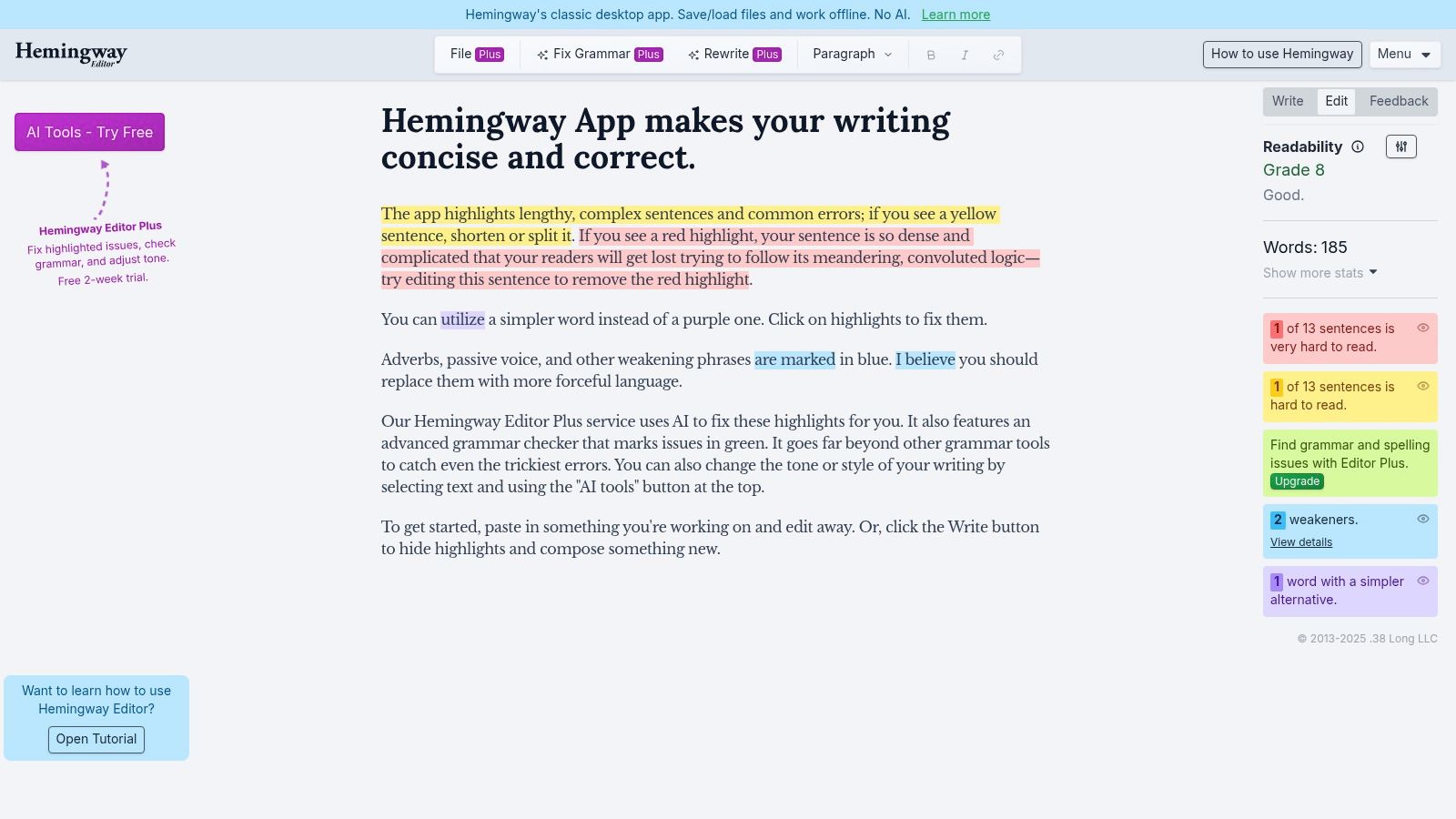
The platform is famous for its simple, distraction-free interface, which encourages you to focus on the substance of your writing. While the free web version and one-time purchase desktop app are excellent for stylistic edits, the newer "Editor Plus" subscription introduces AI-powered grammar fixes and sentence rewrites. This makes it a powerful hybrid tool for writers who want to ensure their work is both clean and impactful.
Key Features & Use Cases
- Readability Analysis: Uses color-coded highlights to identify lengthy sentences, passive voice, and excessive adverbs. This is perfect for copywriters and marketers aiming for clear, direct messaging.
- Grade Level Score: Calculates the reading level of your text, helping academics and content creators ensure their work is accessible to their target audience. You can learn more about how to use a readability checker to refine your writing.
- AI Rewriting (Editor Plus): Offers AI suggestions to fix grammar, rephrase sentences for clarity, and adjust tone. This is invaluable for bloggers and freelancers looking to quickly humanize and polish AI-generated drafts.
- Offline Desktop App: The classic desktop version is available for a one-time fee, providing offline access for authors and students who prefer a dedicated, focused writing environment.
Pricing
| Plan | Price | Key Features |
|---|---|---|
| Web App | $0 | Free online readability and style analysis |
| Desktop App | $19.99 (One-time) | Offline access, import/export, direct publishing |
| Editor Plus | $10/month (Billed Annually) | All desktop features, plus AI grammar, rewrites, and tone |
| Editor Plus Teams | $8/member/month (min 2) | All Editor Plus features, plus shared billing |
Website: https://hemingwayapp.com
6. PerfectIt
PerfectIt is a specialized tool designed for editors and professionals who need to enforce absolute consistency in long, complex documents. Unlike general-purpose grammar checkers, its primary strength is ensuring style guide adherence, making it one of the best proofreading software options for technical, legal, and academic writing. It meticulously scans for inconsistencies in hyphenation, capitalization, acronym definitions, and list formatting across an entire document.
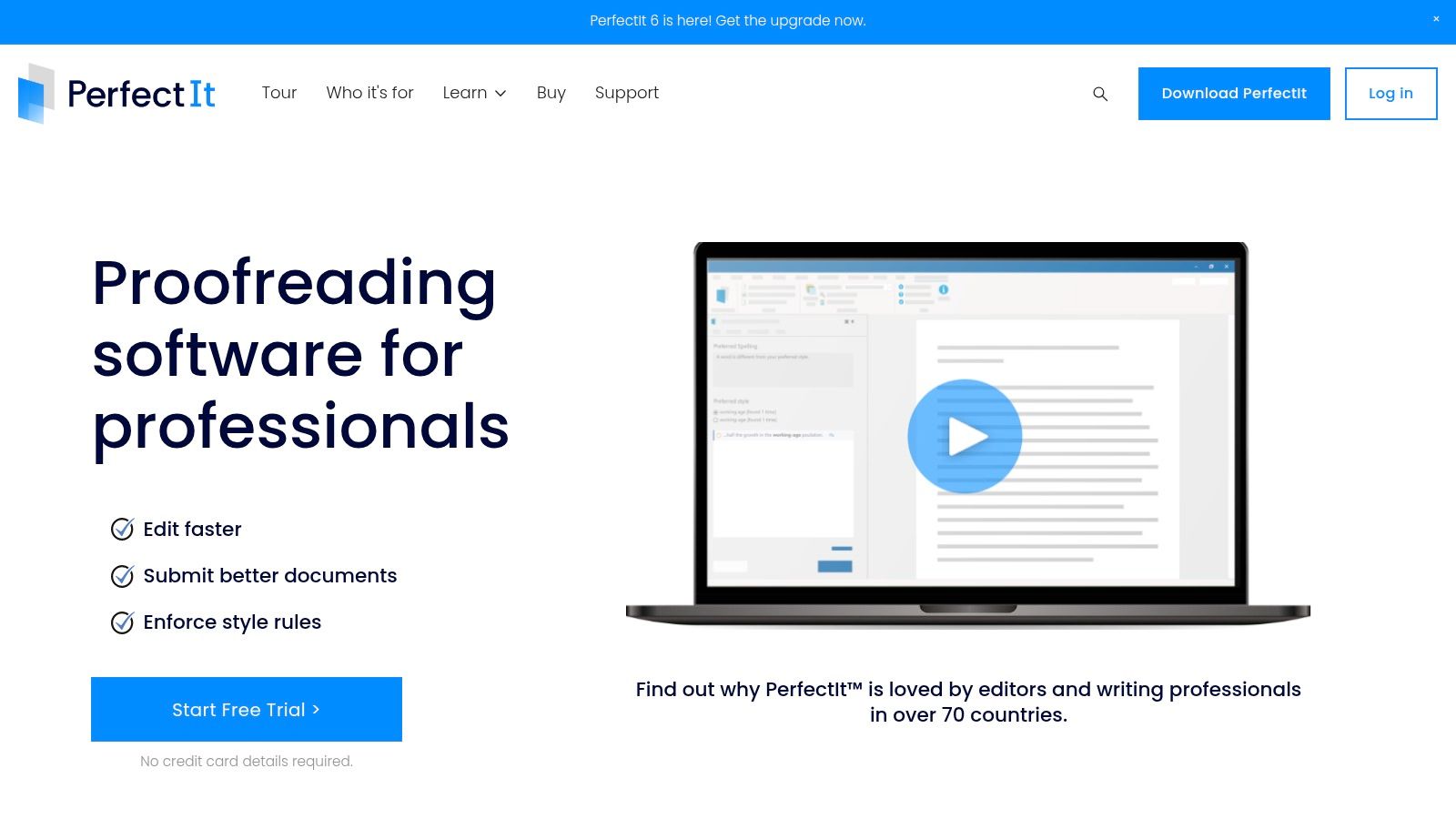
The platform shines with its deep integration into Microsoft Word, functioning as an add-in that systematically guides you through potential errors. This approach is invaluable for editors working on manuscripts, reports, or proposals where a single style inconsistency can undermine professionalism. PerfectIt is less of an AI writing assistant and more of a precision instrument for polishing a final draft, ensuring every detail aligns with predefined rules.
Key Features & Use Cases
- Document-Wide Consistency Checks: Enforces consistent use of hyphenation, capitalization, abbreviations, and numerals. Perfect for editors and corporate teams finalizing annual reports or legal contracts.
- Style Sheet Enforcement: Users can build and implement their own house style sheets to maintain brand voice. A crucial feature for publishing houses and marketing departments.
- Chicago Manual of Style Integration: Offers built-in checking for CMOS rules, an essential tool for academics, researchers, and professional editors working with this style guide.
- Offline Availability: The Windows version operates entirely offline, providing a secure proofreading environment for sensitive or confidential documents.
Pricing
| Plan | Price (Billed Annually) | Key Features |
|---|---|---|
| PerfectIt Cloud | $70/year | Works on Mac & PC, browser-based |
| PerfectIt for Windows | $70/year | Offline MS Word add-in for Windows |
| PerfectIt with CMOS | $110/year | All features plus integrated CMOS checks |
Website: https://www.perfectit.com
7. Antidote (by Druide)
Antidote is a powerful suite of writing tools that excels in deep linguistic analysis, positioning it as a top choice for the best proofreading software, especially for bilingual users. It combines a sophisticated corrector, extensive dictionaries, and detailed language guides into one cohesive package. Unlike browser-based tools, Antidote offers robust desktop and web applications that provide in-depth feedback on grammar, style, and typography for both English and French.
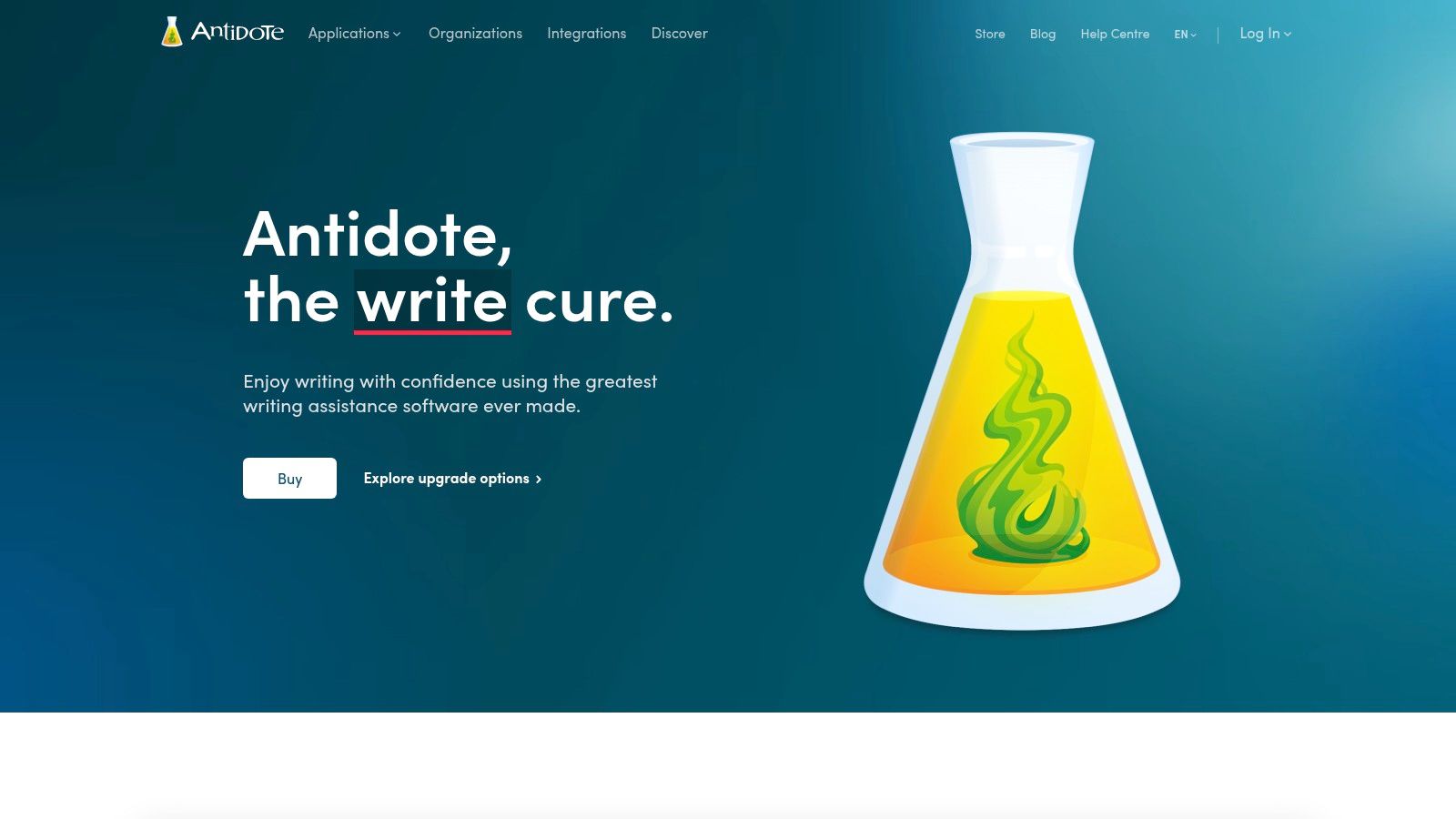
Its main advantage lies in its comprehensive reference materials. Beyond flagging errors, Antidote explains the underlying rules with clear examples, making it an excellent learning tool. The platform is particularly valuable for translators, academics, and professional writers who require more than surface-level corrections. It integrates with major word processors and email clients, allowing users to analyze entire documents with a single click.
Key Features & Use Cases
- Advanced Corrector: Catches complex errors in grammar, style, punctuation, and typography. Ideal for academics and authors refining long-form manuscripts.
- Integrated Dictionaries & Guides: Provides access to dictionaries of definitions, synonyms, antonyms, and historical usage. Essential for translators and linguists seeking precise word choices.
- Bilingual Functionality: Seamlessly switches between English and French, offering corrections and resources for both languages. Perfect for professionals in bilingual work environments.
- Desktop & Web Integration: Works directly within popular software like MS Word, Outlook, and major browsers, ensuring consistent proofreading across all workflows.
Pricing
| Plan | Price (Annual Subscription) | Key Features |
|---|---|---|
| Antidote+ Personal | C$79.95/year | Full access to Antidote 12, Antidote Web, and Antidote Mobile |
| Antidote+ Family | C$129.95/year | All Personal features for up to 5 family members |
| Antidote 12 | C$129.95 (Perpetual) | One-time purchase for the desktop application only (no web/mobile) |
Website: https://www.antidote.info
8. QuillBot
QuillBot distinguishes itself as a comprehensive writing partner, positioning its powerful paraphrasing tool at the forefront while offering a robust suite of proofreading features. It’s an excellent choice for users who not only want to correct errors but also want to rewrite and refine their sentences for clarity and impact. This makes it one of the best proofreading software options for students, academics, and content creators looking to avoid unintentional plagiarism or simply find new ways to express an idea.
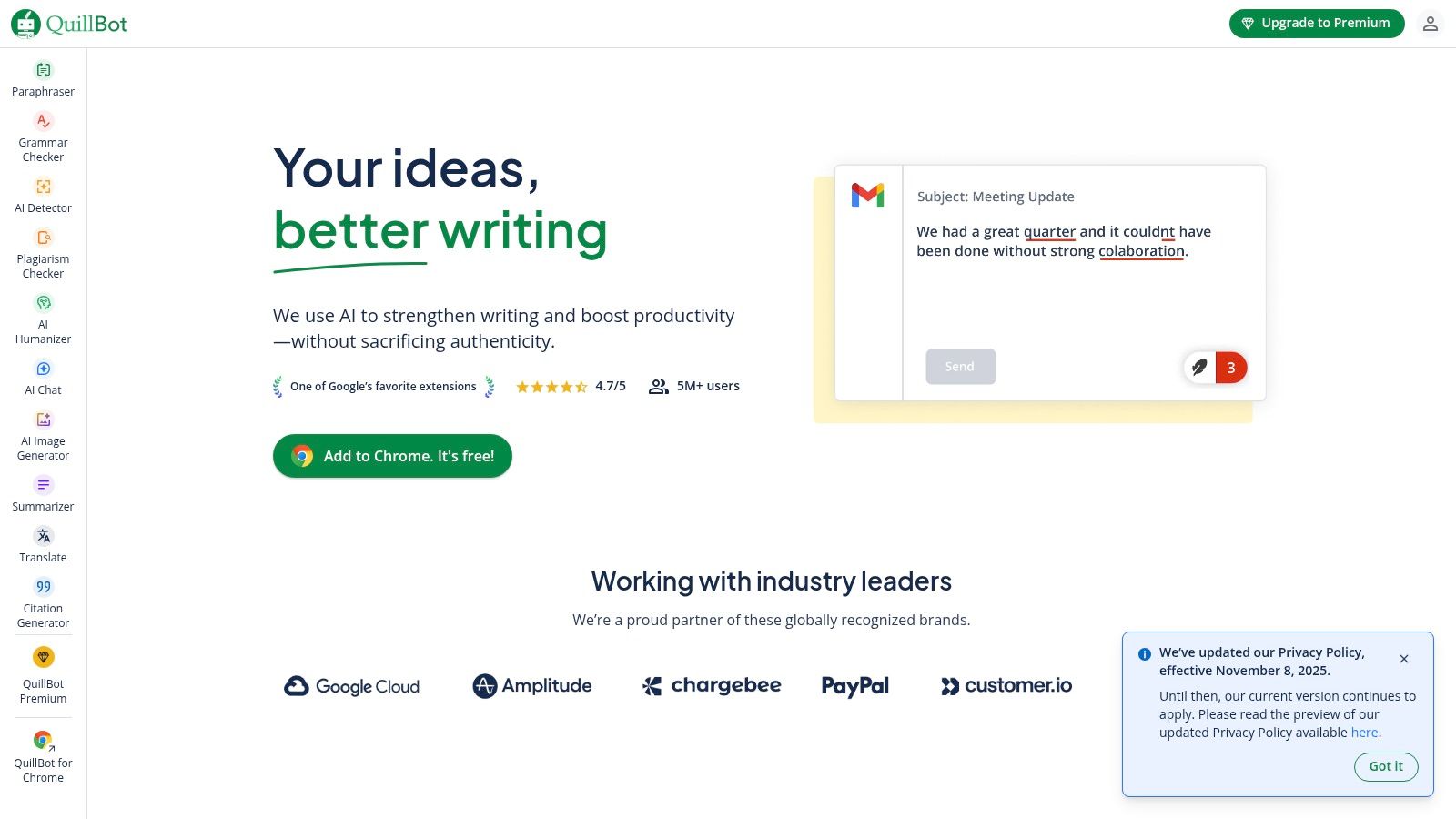
The platform’s core strength is its AI-powered paraphraser, which offers multiple modes to adjust the tone and style of your text. Beyond rewriting, its grammar checker effectively catches spelling, grammar, and punctuation mistakes. QuillBot integrates smoothly into various workflows through its browser extensions, a Microsoft Word add-in, and a dedicated macOS app, ensuring its tools are always accessible. The addition of a summarizer and citation generator further cements its status as an all-in-one academic and professional writing assistant.
Key Features & Use Cases
- Advanced Paraphraser: Offers multiple modes (e.g., Standard, Fluency, Formal) to rephrase text. Ideal for academic writers aiming to improve sentence structure and for marketers creating multiple versions of ad copy.
- Integrated Grammar Checker: Identifies and corrects errors in spelling, grammar, and punctuation in real-time. A vital tool for bloggers and students polishing their final drafts before publication.
- Summarizer and Citation Generator: Quickly condenses articles or papers into key points and generates citations in various formats. Invaluable for researchers and students managing extensive sources.
- Cross-Platform Availability: Provides extensions for Chrome and Word, plus a macOS app, ensuring consistent writing support across different environments.
Pricing
| Plan | Price (Billed Annually) | Key Features |
|---|---|---|
| Free | $0 | Limited paraphraser (125 words), 2 writing modes, summarizer |
| Premium | $8.33/month | Unlimited words, all writing modes, plagiarism checker, tone insights |
Website: https://quillbot.com
9. Ginger Software
Ginger Software offers context-aware grammar, spelling, and rephrasing tools tailored to general writers and ESL learners, earning its place among the best proofreading software. Its multi-platform add-ins for browsers, desktop, mobile, and Microsoft Word make deployment quick and seamless for students, marketers, and bloggers alike.
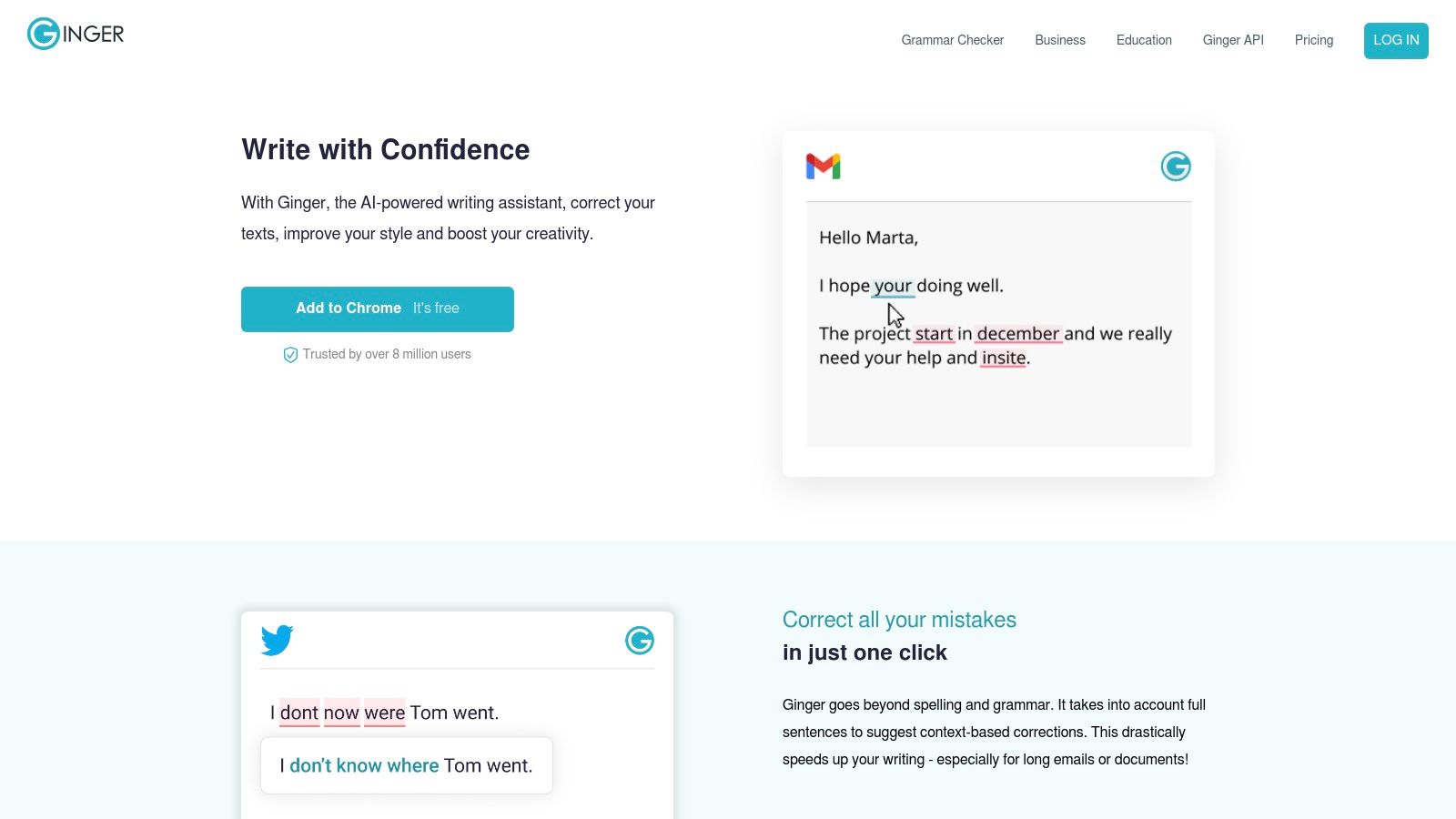
The interface is clean, highlighting edits with color coding and offering one-click application. Setup across Windows, macOS, iOS, and Android takes just minutes. Users can toggle learning mode to see rule explanations, while responsive customer service and a robust help center guide troubleshooting and best practices.
Key Features & Use Cases
- Context-Aware Corrections: Instantly flags grammar and spelling errors. Ideal for academic papers, business reports, and email drafts.
- Sentence Rephrasing: Suggests alternative constructions to improve clarity, flow, and readability. Perfect for bloggers and content writers overcoming writer’s block.
- Translation & Thesaurus Tools: Translate text in over 40 languages, explore synonyms, and enrich vocabulary. Essential for ESL learners refining English proficiency.
- Add-Ins & Apps: Browser extensions (Chrome, Firefox), Microsoft Word plugin, desktop and mobile apps ensure consistent support across documents, social posts, and presentations.
- Learning Mode: Offers detailed explanations of corrections to build long-term writing skills. Great for students and professionals enhancing their grammar knowledge.
Pricing
| Plan | Price (Billed Annually) | Key Features |
|---|---|---|
| Free | $0 | Basic grammar, spelling checks, limited rephrasing |
| Premium | $13.99/month | All Free features, unlimited rephrasing, translation |
| Business | Custom | Team management, priority support, admin dashboard |
Website: https://www.gingersoftware.com
10. Outwrite
Outwrite positions itself as a streamlined and effective AI writing assistant, making it a strong contender for those seeking the best proofreading software without overwhelming complexity. It focuses on core improvements like grammar, style, and sentence structure, offering powerful rewriting capabilities that help users enhance clarity and impact. Its integrations with popular platforms ensure that whether you're working in Google Docs, MS Word, or a web browser, your writing gets a reliable second look.
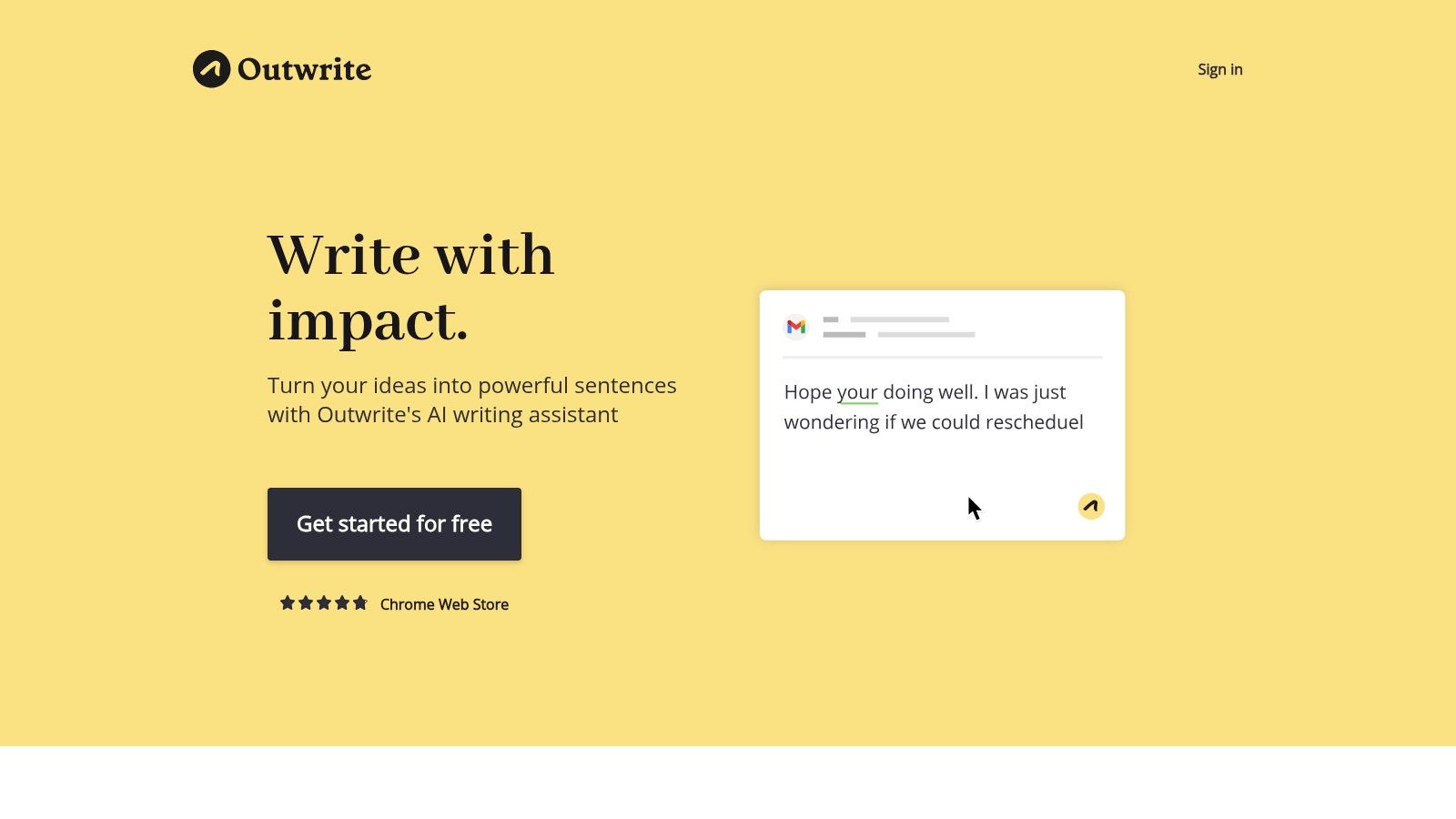
The platform's standout feature is its intelligent paraphrasing tool, which suggests various ways to rephrase sentences to improve flow, vocabulary, or conciseness. This makes it particularly valuable for students trying to avoid passive voice or marketers aiming to make their copy more persuasive. While its feature set is more focused than some larger competitors, its simplicity and affordability make it an excellent choice for individuals and small teams.
Key Features & Use Cases
- Advanced Grammar & Style Corrections: Goes beyond basic spell-checking to offer suggestions on eloquence, clarity, and readability. Perfect for bloggers and content writers refining drafts.
- Sentence Rewriting Tool: Provides multiple options to rephrase sentences, helping to shorten, expand, or restructure text for better impact. Invaluable for academic writing and professional reports.
- Passive-to-Active Voice Transformation: Automatically detects and suggests converting passive sentences to active ones, making writing more direct and engaging for copywriters.
- Platform Integrations: Offers extensions for Google Docs, MS Word, and major browsers, ensuring consistent proofreading support across different writing environments.
Pricing
| Plan | Price (Billed Annually) | Key Features |
|---|---|---|
| Free | $0 | Essential grammar, spelling, and thesaurus |
| Pro | $9.95/month | Advanced corrections, rewriting, plagiarism checks (50/month) |
| Teams | $7.95/user/month | All Pro features, plus team collaboration and style guides |
Website: https://www.outwrite.com
11. Microsoft 365 (Microsoft Editor)
For users deeply embedded in the Microsoft ecosystem, Microsoft Editor is a powerful and convenient choice for the best proofreading software. It's built directly into core Microsoft 365 applications like Word, Outlook, and the Edge browser, providing seamless grammar, spelling, and style suggestions without needing a separate installation. This native integration is its key advantage, offering a frictionless experience for anyone who writes primarily within these tools.
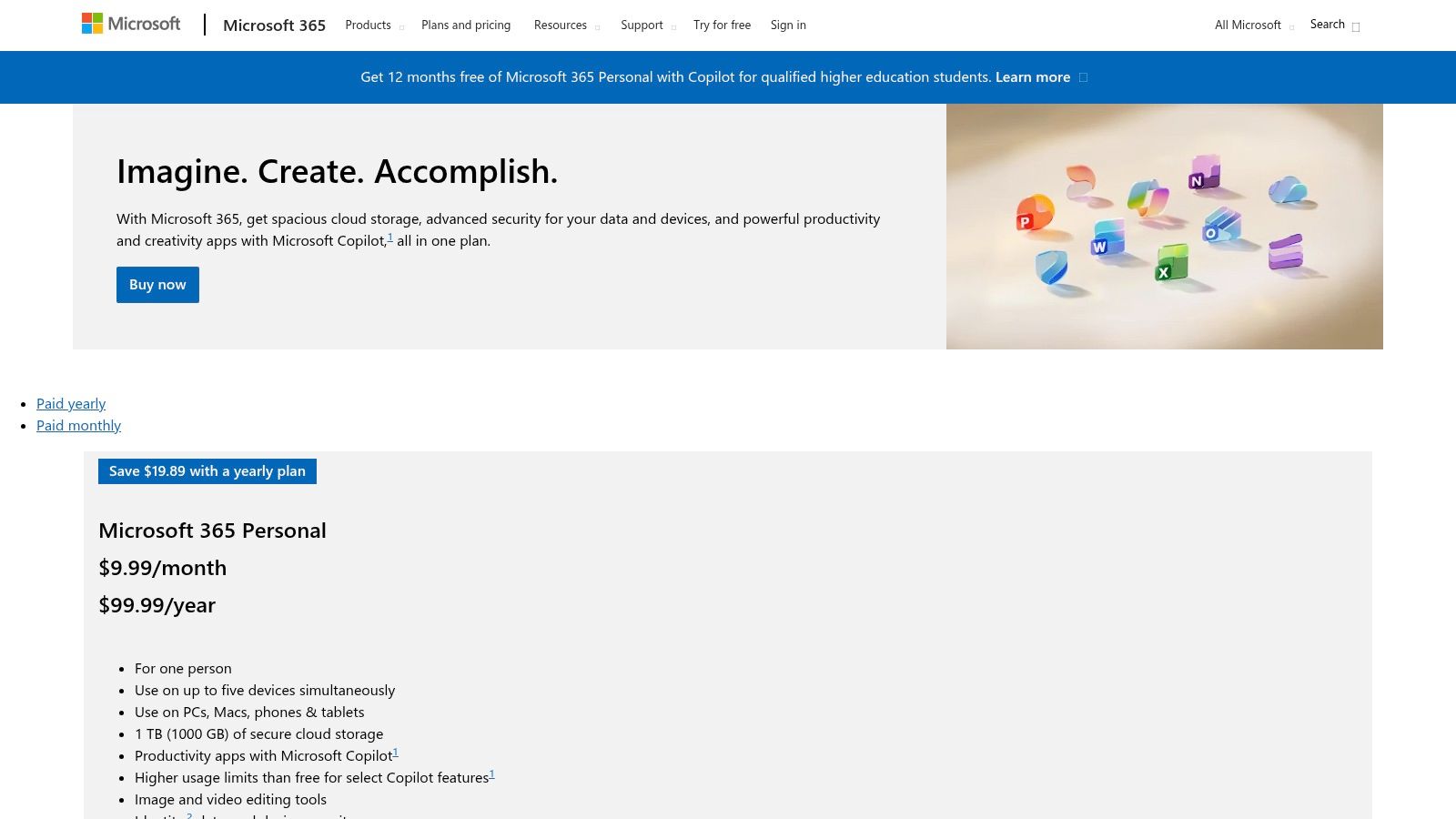
Microsoft Editor goes beyond basic spell-checking by offering refinements for clarity, conciseness, and formality. It helps professionals and students craft more polished documents and emails directly in their workflow. The value proposition is clear: if you already subscribe to Microsoft 365 for access to Word, Excel, and OneDrive, you already have a robust proofreading tool at your disposal, making it an excellent all-in-one solution.
Key Features & Use Cases
- Deep Office Integration: Provides grammar, spelling, and style checks natively within Word and Outlook. This is ideal for business professionals and administrative staff who live in these applications.
- Clarity and Tone Refinements: Offers suggestions to improve conciseness and ensure your tone is appropriate for your audience. Perfect for refining client reports or academic papers.
- Multi-language Proofing: Supports multiple languages and allows for personal dictionary syncing across devices, a critical feature for multilingual users and international teams.
- Built-in Value: As Editor's premium features are included with a Microsoft 365 subscription, it eliminates the need for an additional software purchase for many users.
Pricing
| Plan | Price (Billed Annually) | Key Features |
|---|---|---|
| Microsoft 365 Basic | $1.99/month | Web and mobile versions of Office apps, limited Editor features |
| Microsoft 365 Personal | $6.99/month | Premium Office apps, OneDrive storage, full Editor features |
| Microsoft 365 Family | $9.99/month | All Personal features for up to 6 people |
Website: https://www.microsoft.com/microsoft-365/buy/microsoft-365
12. Trinka AI
Trinka AI is a specialized grammar and language enhancement tool built specifically for academic and technical writing, making it a powerful contender for the best proofreading software for researchers and professionals. It excels at understanding the nuances of formal writing, offering subject-specific corrections across various disciplines. Its AI-powered engine is trained to identify complex errors in scientific, medical, and engineering documents that general-purpose checkers often miss.
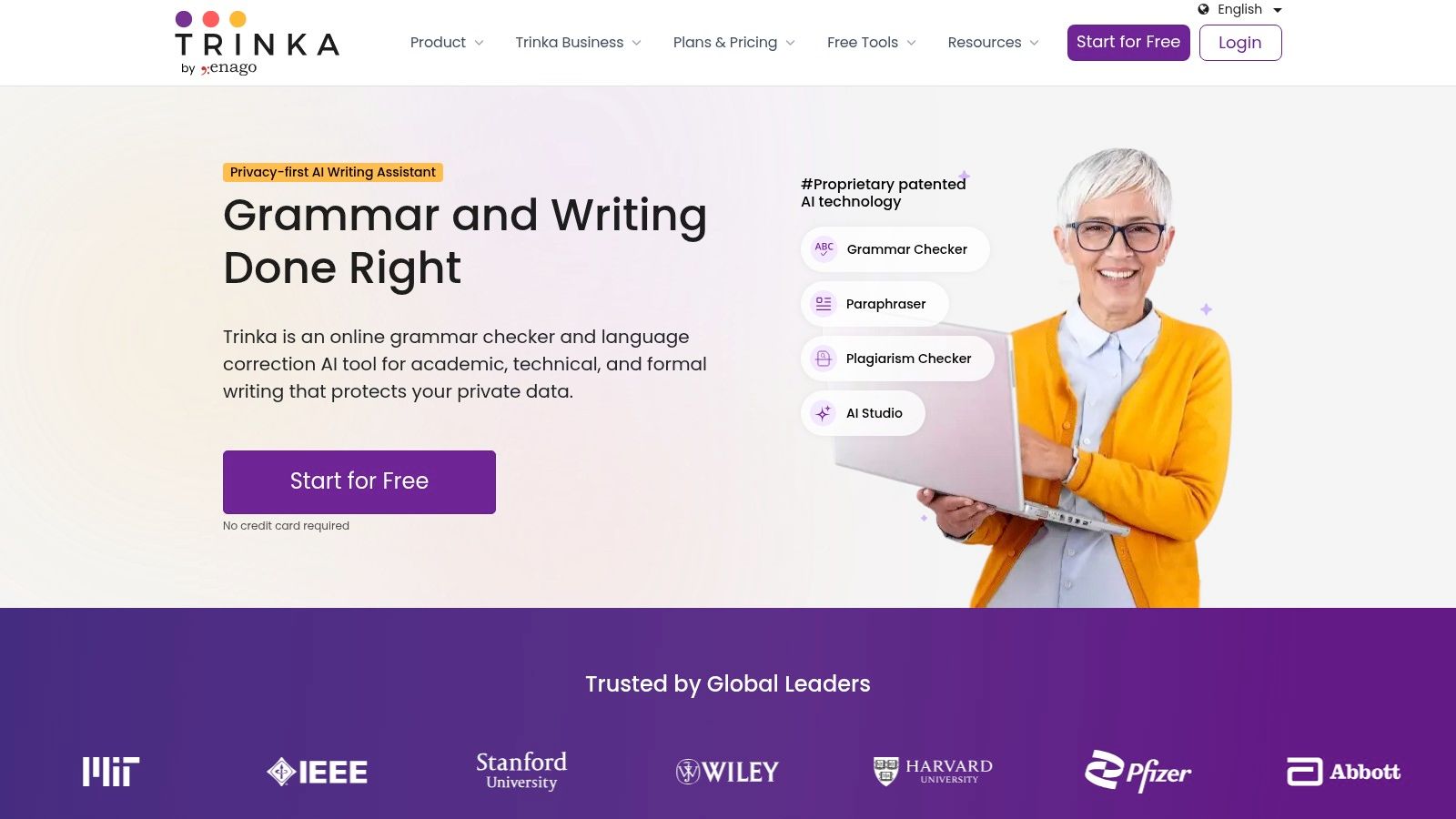
The platform's key differentiator is its focus on publication readiness. Trinka AI checks for consistency, technical phrasing, and adherence to academic style guides. As AI-driven capabilities evolve, some proofreading tools are beginning to incorporate features that border on content generation; you can learn more about this technology in an explanation of Generative AI. Its robust features, including plagiarism checks and citation enhancers, provide a comprehensive solution for authors preparing manuscripts.
Key Features & Use Cases
- Academic Style Checks: Enforces formal tone, reduces vague language, and corrects technical phrasing. Perfect for researchers and PhD students refining their manuscripts for journal submission. To learn more, check out this academic writing style guide.
- Consistency Checks: Detects inconsistencies in spelling, hyphenation, and capitalization across a long document. Invaluable for authors working on theses or multi-chapter reports.
- MS Word Integration: A powerful add-in allows users to proofread directly within their documents, accepting changes with a single click. Ideal for professionals who rely on a Word-based workflow.
- Proofread File Service: Provides a "Track Changes" version of your Word or LaTeX document, making it easy to review all suggested edits before finalizing your work.
Pricing
| Plan | Price (Billed Annually) | Key Features |
|---|---|---|
| Basic | $0 | 5,000 words/month, basic grammar checks |
| Premium | $6.67/month | Unlimited usage, all advanced writing checks, plagiarism credits |
| Enterprise | Custom | Institution-wide access, advanced security, custom integrations |
Website: https://www.trinka.ai
Top 12 Proofreading Software Comparison
| Tool | Core features | Quality ★ | Unique selling points ✨🏆 | Target audience 👥 | Price / Value 💰 |
|---|---|---|---|---|---|
| Natural Write 🏆 | One‑click humanization, AI‑score + rewrite, privacy‑first real‑time processing | ★★★★☆ | ✨Trained on 1.2M samples; bypasses leading detectors; weekly updates 🏆 | 👥Students, marketers, freelancers, content creators | 💰Free 500w; scalable paid tiers |
| Grammarly | Real‑time grammar, tone, clarity, extensions (web/desktop/mobile) | ★★★★★ | ✨Strong cross‑platform & enterprise controls | 👥Professionals, teams, everyday writers | 💰Free basic; Premium/Business subscriptions |
| ProWritingAid | 25+ reports (style, structure, readability), rephrase tools | ★★★★ | ✨Deep long‑form analysis; lifetime license option | 👥Authors, editors, content teams | 💰Generous free mode; Premium/lifetime options |
| LanguageTool | Multilingual grammar, style checks, large check limits | ★★★★ | ✨Supports 25–30+ languages; team style guides | 👥Bilingual teams, non‑English users | 💰Free limited; Premium for large checks |
| Hemingway Editor | Readability highlights, grade score; Editor Plus adds AI fixes | ★★★★ | ✨Distraction‑free clarity focus; offline desktop purchase | 👥Writers focused on concise prose | 💰Free web; one‑time desktop or Editor Plus |
| PerfectIt | Document‑wide consistency (acronyms, hyphens, capitalization) | ★★★★ | ✨Deep Word integration; style enforcement for long docs | 👥Editors, legal, medical, publishing pros | 💰14‑day trial; subscription/perpetual options |
| Antidote | Grammar + extensive bilingual dictionaries and guides | ★★★★ | ✨Massive lexicographic resources for EN/FR | 👥Translators, bilingual writers, reference users | 💰Perpetual licenses & subscription (Antidote+) |
| QuillBot | Paraphrasing modes, grammar, plagiarism, "Humanizer" | ★★★★ | ✨Powerful paraphrase + summarization toolkit | 👥Students, writers needing rewrites & summaries | 💰Free limited; Premium annual/team plans |
| Ginger Software | Context‑aware grammar, rephrasing, translation, synonyms | ★★★☆ | ✨ESL‑focused tools and quick deploy across devices | 👥ESL learners, general writers | 💰Free limited; Premium subscriptions |
| Outwrite | Grammar, style, sentence rewrites, Google Docs/Word integrations | ★★★☆ | ✨Simple UI and affordable for students/small teams | 👥Students, small teams | 💰Free limited; lower‑cost paid plans |
| Microsoft Editor (365) | Proofreading in Word/Outlook, clarity & tone, multi‑language | ★★★★ | ✨Seamless Office/OneDrive integration | 👥Microsoft 365 users, enterprises | 💰Included with Microsoft 365 subscription |
| Trinka AI | Academic grammar, citation checks, plagiarism scoring, Word add‑ins | ★★★★ | ✨Discipline‑aware academic checks; confidential plan option | 👥Researchers, academics, technical authors | 💰Free basic; institutional/paid plans |
Making the Final Choice: Which Proofreading Tool Is Right for You?
Navigating the crowded market for the best proofreading software can feel overwhelming. We have explored a diverse landscape of tools, from comprehensive suites like Grammarly and ProWritingAid to specialized powerhouses like PerfectIt and Trinka AI. Your journey from writer to polished communicator now culminates in a single, critical decision: selecting the digital partner that aligns perfectly with your unique writing process.
The key takeaway from our deep dive is that there is no single "best" tool for everyone. The ideal software is a reflection of your specific needs, your typical projects, and even your personal writing philosophy. What works for a novelist crafting intricate prose may be overkill for a social media manager drafting punchy updates.
A Quick Recap: Matching Tools to Your Needs
To help you synthesize this information, let's revisit the core strengths of the top contenders based on common user profiles:
- For the All-Rounder: If you need a reliable, feature-rich tool that works everywhere, from your browser to your desktop, Grammarly and ProWritingAid remain top-tier choices. Grammarly excels in user-friendliness and integrations, while ProWritingAid offers deeper stylistic analysis and reporting, making it a favorite among long-form writers.
- For the Multilingual Professional: If your work crosses language barriers, LanguageTool is an exceptional and versatile option. Its support for dozens of languages and dialects makes it an indispensable asset for global teams and international communication.
- For the Academic and Technical Writer: Precision and consistency are non-negotiable in academic and technical fields. Trinka AI is purpose-built for this environment, offering specialized checks for academic tone, technical phrasing, and publication readiness. Similarly, PerfectIt is a must-have for professional editors, ensuring unwavering consistency across complex documents.
- For Clarity and Conciseness: If your primary goal is to write with impact and eliminate fluff, the Hemingway Editor remains a brilliantly simple and effective tool. It forces you to focus on readability, which is a crucial skill for any writer aiming to engage their audience.
- For the AI-Powered Writer: In today's content landscape, many of us use AI to generate first drafts. The challenge then becomes refining that output to sound authentic and human. This is where Natural Write shines, specifically designed to humanize AI text, improve flow, and ensure your final piece connects with readers on a personal level.
Key Factors for Your Final Decision
Before you commit to a subscription, consider these final implementation factors. A tool is only effective if it seamlessly integrates into your existing workflow.
- Workflow Integration: Where do you do most of your writing? If you live in Google Docs, a tool with a robust extension is essential. If you prefer a distraction-free desktop app, prioritize software that offers a standalone editor. Poor integration leads to friction, and you will eventually stop using the tool.
- Learning Curve: Some tools, like ProWritingAid or PerfectIt, are incredibly powerful but come with a steeper learning curve. Be honest about the time you are willing to invest in mastering a new system. Sometimes, a simpler, more intuitive tool is the more practical choice.
- Privacy and Security: This is especially important for users handling sensitive or proprietary information. Pay close attention to how each service processes your data. Tools like Natural Write or desktop-based software like Antidote often prioritize user privacy by processing data locally.
- Budget vs. Value: Do not just look at the price tag. Evaluate the return on investment. A free tool might catch basic typos, but a premium subscription could save you hours of manual editing, improve your writing skills, and ultimately enhance your professional reputation. Always take advantage of free trials to test a tool’s real-world value before you buy.
The ultimate goal is to find software that acts as a silent partner, enhancing your natural voice without getting in the way. It should empower you, not frustrate you. The best proofreading software will not just correct your mistakes; it will teach you to be a better writer, giving you the confidence to share your ideas with clarity and impact.
Ready to elevate your AI-generated content and ensure it sounds genuinely human? Natural Write is designed specifically for this modern writing challenge, transforming robotic drafts into clear, engaging, and authentic prose. Try Natural Write today to experience the future of AI-assisted writing and proofreading.