
Your Guide to the Best Free AI Humanizer
August 16, 2025
So, what is a free AI humanizer, really? Think of it as a specialized tool that takes robotic, AI-generated text and gives it a much-needed dose of natural, human-like flow. These tools are becoming indispensable for making content more engaging and, just as importantly, helping it sidestep AI detection software.
What Exactly Is a Free AI Humanizer

Imagine a free AI humanizer as a digital editor with a very specific talent: it breathes life into text that feels stiff, predictable, or just plain bland. With AI playing a bigger role in content creation every day, these tools are no longer a novelty but a necessity for polishing that final draft.
Their main job is to transform machine-generated sentences into writing that actually connects with a human reader. It's not just about swapping a few words here and there. A good humanizer digs deeper, analyzing the tell-tale signs of AI writing—like repetitive sentence structures, a stuffy tone, and a general lack of personality. Once it spots those robotic traits, it intelligently rewrites the content to feel more authentic.
The Two Core Goals of AI Humanization
The push to humanize AI text really comes down to two big goals that every writer and content creator is juggling. And they don't just exist in a vacuum; they actually work together.
- Boosting Reader Engagement: Let's face it, we connect with writing that has rhythm, personality, and a bit of emotional flair. AI text often misses these marks, leaving you with content that feels flat. A humanizer is designed to inject that missing spark.
- Getting Past AI Detection: From colleges to search engines, more platforms are using detectors to flag AI content. Humanizers are trained to specifically change the linguistic patterns and digital fingerprints that these detectors look for, making the text read as if a person wrote it.
A great AI humanizer doesn't just change words; it reshapes the flow and feeling of the text. The goal is to retain the original message while delivering it with the subtlety and variation of a skilled human writer.
From Robotic to Relatable
So how does this magic actually happen? An effective free AI humanizer hones in on a few key areas to make the transformation. It starts by varying sentence length and structure to create a more dynamic rhythm that keeps the reader hooked.
It also sprinkles in idioms, casual phrases, and more interesting vocabulary to break up those predictable AI patterns. If you want a deeper look at the mechanics, our guide on the best https://naturalwrite.com/blog/ai-text-humanizer offers some great insights into the tech.
This shift is also making waves across the board, becoming one of the key publishing industry trends, including AI integration as creators look for that perfect blend of machine speed and human touch. By bridging that gap, these tools offer a practical fix for anyone trying to produce quality content at scale.
How AI Humanizers Turn Robotic Text into Natural Prose
To really get what a free AI humanizer does, you need to look under the hood. This isn't just a fancy thesaurus swapping out words. These tools dig much deeper, using sophisticated language models to first break down and then rebuild text, all in an effort to capture the subtle, often messy, ways humans actually communicate.
The whole process kicks off with a quick diagnosis. The tool scans the text to sniff out the classic giveaways of AI writing. These are the "robotic fingerprints" we can often feel but can't always name—things like eerily uniform sentence lengths, a total lack of contractions, or a tone that’s just a bit too formal and sterile.
Once it has a baseline, the real magic happens. Instead of tweaking individual words, the humanizer rephrases entire passages. This is where it starts to introduce different sentence structures, play with the rhythm of the text, and inject a more conversational vibe. It’s a lot like what a human editor does when they take a clunky first draft and make it sing.
The Art of Linguistic Restructuring
At its core, AI humanization is all about restructuring. The tool isn't just shuffling words; it's rethinking how an idea is delivered. It zeros in on a few key areas to make the content sound like it came from a person, not a prompt.
Here’s what that transformation usually involves:
- Varying Sentence Cadence: It breaks up the monotony by mixing long, thoughtful sentences with short, punchy ones. This creates a natural rhythm that keeps a reader hooked.
- Improving Word Choice: The tool goes beyond basic vocabulary, picking words that have more specific meaning or emotional punch. This adds a layer of depth and personality.
- Adjusting Tone and Formality: It can nudge the tone from academic to conversational or flip a sentence from passive to active voice, making the writing a better fit for its intended audience.
This image really drives home how these small tweaks add up to big wins for anyone creating content.
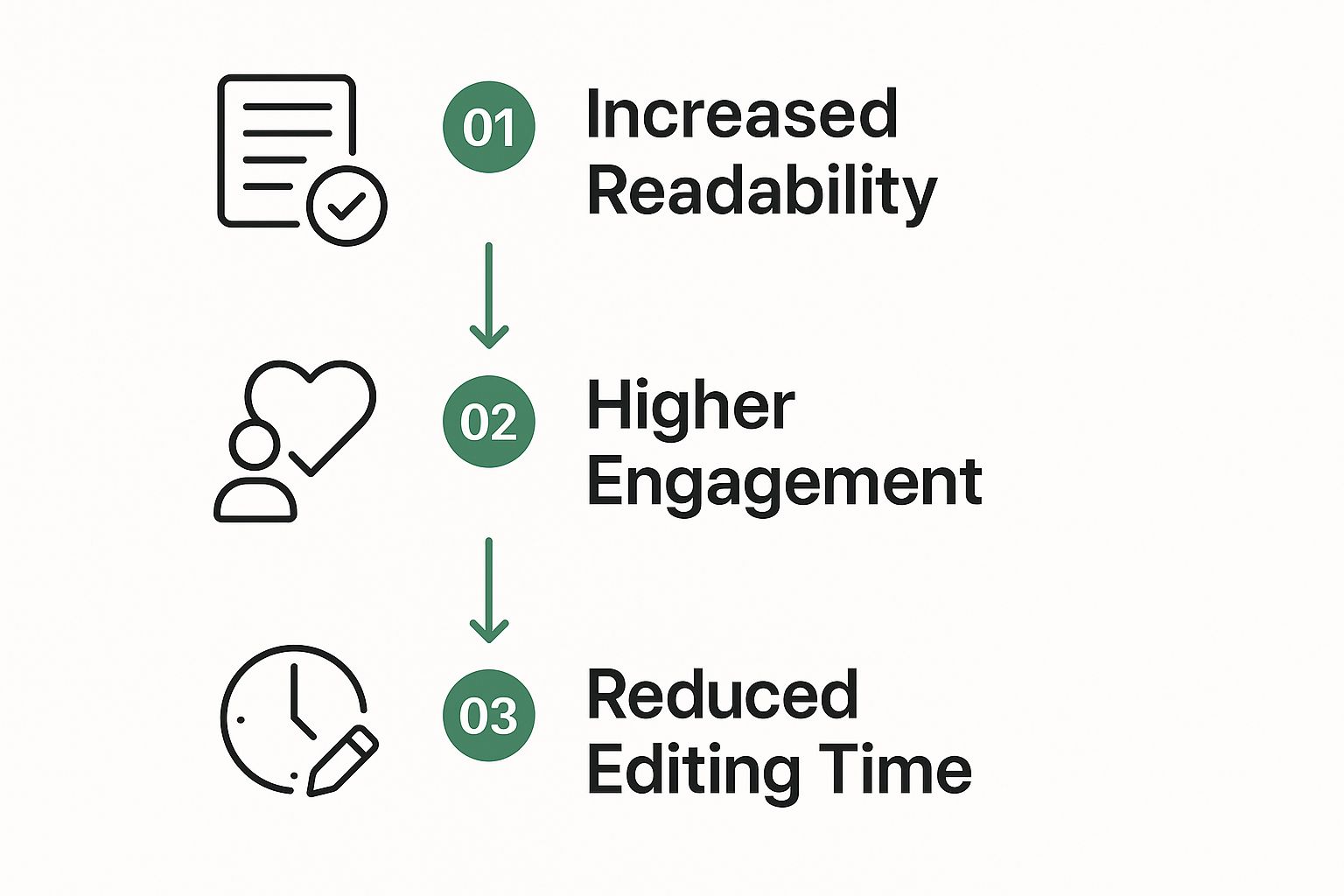
As you can see, making the text easier to read doesn't just feel better—it boosts engagement and, just as importantly, cuts down on your editing time.
From Predictable Patterns to Authentic Prose
The single biggest tell of AI content is its predictability. Because AI models learn from enormous datasets, they tend to fall back on the same safe phrases and sentence structures over and over. A free AI humanizer is built specifically to break those patterns. It's important to understand the downsides of purely AI-generated text, like its potential to be unengaging. For a closer look at the bigger picture of AI's impact on content generation, seeing real-world case studies can offer some great insights.
The real goal is to erase the digital accent that AI leaves behind. By adding in slight imperfections, a few everyday phrases, and more varied syntax, a humanizer helps the text sound less like a perfect algorithm and more like an imperfect—and much more relatable—person.
To see this in action, let's look at a side-by-side comparison of raw AI output versus the polished, humanized version. This table shows exactly how a few smart adjustments can make a world of difference.
AI Text Transformation Before and After Humanization
This table shows a direct comparison of a paragraph generated by AI and the same paragraph after being processed by a free AI humanizer, highlighting improvements in natural language and flow.
| Original AI-Generated Text | Humanized Text |
|---|---|
| The utilization of renewable energy sources is a pivotal strategy for mitigating the adverse effects of climate change. It is imperative that governments and corporations alike invest in sustainable technologies to ensure a viable future for subsequent generations. The transition requires substantial economic commitment and policy reform. | We need to lean into renewable energy if we're going to have any real shot at fighting climate change. It’s on both governments and big companies to start investing seriously in green tech. Why? For the sake of our kids' future. But making that switch won't be cheap—it's going to take real money and a serious overhaul of our policies. |
See the difference? The humanized version gets the same point across, but it does so with a voice that feels more direct, engaging, and, well, human.
Choosing the Right Free AI Humanizer for Your Needs

With more and more of these tools popping up, picking the right free AI humanizer can feel a bit overwhelming. Let’s be honest: not all of them are created equal. The best choice for a student trying to polish an essay probably isn't the best one for a marketer whipping up a social media campaign.
To make a smart decision, you have to look past the basic promise of rewriting and dig into a few key features.
The most important thing to check is the quality of the humanization. A good tool does way more than just swap out a few words. It intelligently rephrases sentences, mixes up the structure, and tweaks the tone to sound like a real person wrote it. Before you commit, test a few sentences. Does the output actually sound natural, or is it just a slightly different flavor of robotic?
Another big one? Usage limits. Most free tools have them, so it's critical to know what you’re getting into before you start.
Evaluating Key Features and Limitations
When you start comparing different platforms, let your own needs be your guide. Think about what you’re writing and what features would actually make your life easier. If you're just a casual user, you probably don't need all the bells and whistles. But if you’re a professional content creator, you'll want something a bit more robust.
Here are a few things to check before settling on a tool:
- Word Count Restrictions: How much text can you actually process at one time? Some free versions have frustratingly low limits, which is a real pain if you're working on longer stuff like blog posts or reports.
- Tonal and Stylistic Options: Does the tool let you pick different tones, like professional, friendly, or confident? Being able to match the output to your audience is a huge plus.
- Language Support: If you ever work with content that isn't in English, check how many languages the tool supports. Broader language options make a tool way more versatile.
- Built-in AI Detection Checkers: Some of the best tools have a built-in feature that scores your humanized text against common AI detectors. This gives you instant feedback and saves you the hassle of using a separate checker.
The ideal free AI humanizer strikes a balance between powerful features and reasonable limitations. It should give you enough runway to handle your main tasks without pushing you into an upgrade right away.
For example, Writesonic's AI humanizer lets you process up to 200 words at a time without any cost or even a signup. It also supports 14 different tones and can humanize text in up to 24 languages, making it a great choice for quick things like social media posts or email intros. While the free version has its limits, it shows how a good tool can still offer a ton of value. You can explore the full capabilities of different AI humanizers to find the best fit.
Ultimately, the best way to decide is to just try a few out. Run the same piece of text through two or three different tools and compare the results. Pay attention to the nuance, the flow, and the overall feel of the writing. This hands-on test will quickly show you which free AI humanizer clicks with your style and needs.
Comparing the Top Free AI Humanizer Tools
Once you know what you're looking for, it’s time to take the top free tools for a test drive. The market for a free ai humanizer is getting pretty crowded, and while a lot of them make the same promises, how they actually perform can be wildly different. Some are laser-focused on creating undetectable text, while others give you more creative control over the tone and style.
The trick is matching the tool’s strengths to what you actually need to do. Are you a student just trying to get past a stubborn AI detector? Or are you a marketer who needs to crank out a dozen ad copy variations with a friendly, casual vibe?
Let's put a few popular options head-to-head to see how they stack up.
The Undetectability Specialist
For a lot of people, there's only one metric that matters: undetectability. If your main goal is to produce text that sails right through AI checkers, then you’ll want a tool built specifically for that. These tools are all about rewriting content to erase the common digital fingerprints that AI detectors are trained to spot.
One of the standouts here is StealthGPT. It’s known for being dead simple to use and incredibly effective at wiping away AI tracks. You feed it your text, and it spits back a more natural, concise, and human-sounding version almost instantly.
When we tested its output against detectors like GPTZero, it was flagged with only a 2% probability of being AI-generated. That’s an impressively low score. This kind of performance makes it a go-to choice for anyone creating content for academic or professional settings where that matters. You can learn more about its performance metrics and how it compares to others if you want to dig into the numbers.
Balancing Features with Freedom
While beating detectors is important, it’s not everything. Other tools offer a more balanced approach, giving you a wider set of features even if their undetectability scores aren’t quite as low. These platforms usually give you more knobs to turn for stylistic adjustments, which is great for users who need to fine-tune content for a specific audience.
When you're comparing your options, think about these things:
- Creative Control: Can you choose different writing styles, like formal, casual, or persuasive?
- Text Length: How many words can you humanize at once? Some are great for short snippets, others can handle longer articles.
- Ease of Use: Is the interface clean and obvious, or is it a mess of confusing options?
Choosing the right free ai humanizer is always a bit of a trade-off. You have to decide if your top priority is maximum undetectability or having more flexibility to shape the final text. The best tool for you really depends on what you're trying to accomplish.
In the end, you want a tool that fits right into your workflow without causing a headache. For a deeper dive, check out our complete guide on finding the perfect ai humanizer free of charge. And while you’re focused on humanizers, it’s also smart to be aware of a wider range of AI content creation tools that can help with everything from the first draft to the final polish.
A Better Way to Humanize AI Content

Just hitting the “humanize” button on a free ai humanizer is a decent start, but mastering the process requires a smarter workflow. The best approach isn't a one-and-done click. It’s a feedback loop that combines humanization with instant verification to get you much closer to a flawless result.
This method shifts you from being a passive user to an active editor. You get total control over the final quality.
The core idea is simple: humanize, test, and refine. By making this a habit, you can confidently produce content that’s not just readable but also consistently sails past AI detection checks.
The Humanize-and-Verify Loop
Let's break down how this powerful workflow actually looks in practice. It’s a repeatable process that systematically improves your text until it meets the highest standards.
We're starting to see humanizers integrate AI detection tools right into their platforms, which streamlines this whole process. Monica's AI Humanizer, for instance, lets you humanize your text and then immediately test it against detectors like GPTZero and Copyleaks. It even gives you real-time scores. It's a clear sign that the tools are evolving to help users create authentic content that works.
This combined approach is what separates good results from great ones.
The Three-Step Refinement Process
To put this into practice, you can follow a simple three-step cycle. Each step builds on the last, pushing your content closer to perfect with every pass.
- First Pass Humanization: Run your original AI-generated text through your chosen free ai humanizer. This initial step will clean up the most obvious robotic phrasing and predictable sentence patterns.
- Immediate AI Check: Take the humanized output and immediately run it through a reliable AI detector. Look closely at the score and pay attention to any specific sentences it flags as likely AI-written.
- Refine and Repeat: Based on the feedback, you have two choices. You can run just the flagged sections through the humanizer a second time for another round of rewrites, or you can jump in and make a few quick manual edits yourself.
This cycle—humanize, check, refine—is the secret to producing content that's practically indistinguishable from human writing. It’s a professional-grade method that puts you in the driver's seat.
When you adopt this workflow, you're not just hoping for a good result; you're engineering it. For a deeper dive into these strategies, check out our guide on how to pass AI detection consistently. It moves beyond basic rewriting and gives you a reliable system for creating truly authentic content, every single time.
Common Questions About Free AI Humanizers
Once you start playing around with a free AI humanizer, a few questions always seem to come up. These tools are definitely powerful, but knowing their limits, what they can actually do, and where the ethical lines are drawn is the key to using them well. Let's tackle some of the biggest concerns.
Getting these points sorted out will help you use these tools with confidence, making sure your content is both solid and ethically sound.
Is Using an AI Humanizer Plagiarism?
This is a big one, and the answer is a clear no—but with a catch. It’s only plagiarism if you start with stolen material. Plagiarism is about passing off someone else's work or ideas as your own. An AI humanizer doesn't do that; it’s basically a high-tech editing assistant.
Think of it like handing an essay you wrote to a human editor. They might help you rephrase clunky sentences or improve the flow, but the core ideas are still yours. A humanizer does the exact same thing, just with an algorithm.
The line is only crossed if the original text was plagiarized to begin with. Humanizing stolen content is still plagiarism. The tool just changes the words, not who owns the idea.
Can Google Detect Humanized AI Content?
The relationship between AI content and search engines is a constant hot topic. Google has been pretty clear: they reward high-quality content that helps people, no matter how it’s made. They aren't against AI-generated content itself, just the low-quality, spammy stuff designed to game the system.
So, can they detect it? It's a bit of a cat-and-mouse game. Sure, advanced detectors can sometimes spot the statistical footprints that AI models leave behind. But a good free AI humanizer is built specifically to erase those footprints. It introduces the kind of variety, rhythm, and slightly imperfect phrasing that makes text feel like a person wrote it.
While no tool can promise a 100% guarantee against whatever detection tech comes next, high-quality humanized content that’s genuinely useful is exactly what Google wants to see. The goal should always be to create value, not just to fly under the radar.
What Are the Limits of Free Tools?
Free tools are a fantastic way to get your feet wet, but they almost always have some strings attached. It’s important to be realistic about what you can get done without pulling out your credit card. Knowing the boundaries helps you plan your work better.
Here are the usual limitations you’ll run into with a free AI humanizer:
- Word Count Caps: Most free versions will limit how much you can humanize at once or in a day. You’ll often see caps around 200-500 words per run. That's fine for an email or a social media post, but it gets tedious for longer articles.
- Fewer Features: The cool stuff—like choosing different tones ("witty" vs. "formal"), built-in plagiarism checkers, or handy integrations—is usually locked behind a paywall.
- Lower Quality Output: The algorithms powering the free versions might not be as sophisticated. Paid plans often deliver more nuanced rewrites that need less manual tweaking on your end.
These trade-offs are pretty standard for any free service. They give you enough runway to see if the tool works for you, while nudging heavy users toward a more powerful solution.
Ready to turn that robotic AI text into something that sounds genuinely human? Natural Write gives you a simple, one-click way to polish your writing and get past AI detectors. Get started for free and see how it works.


