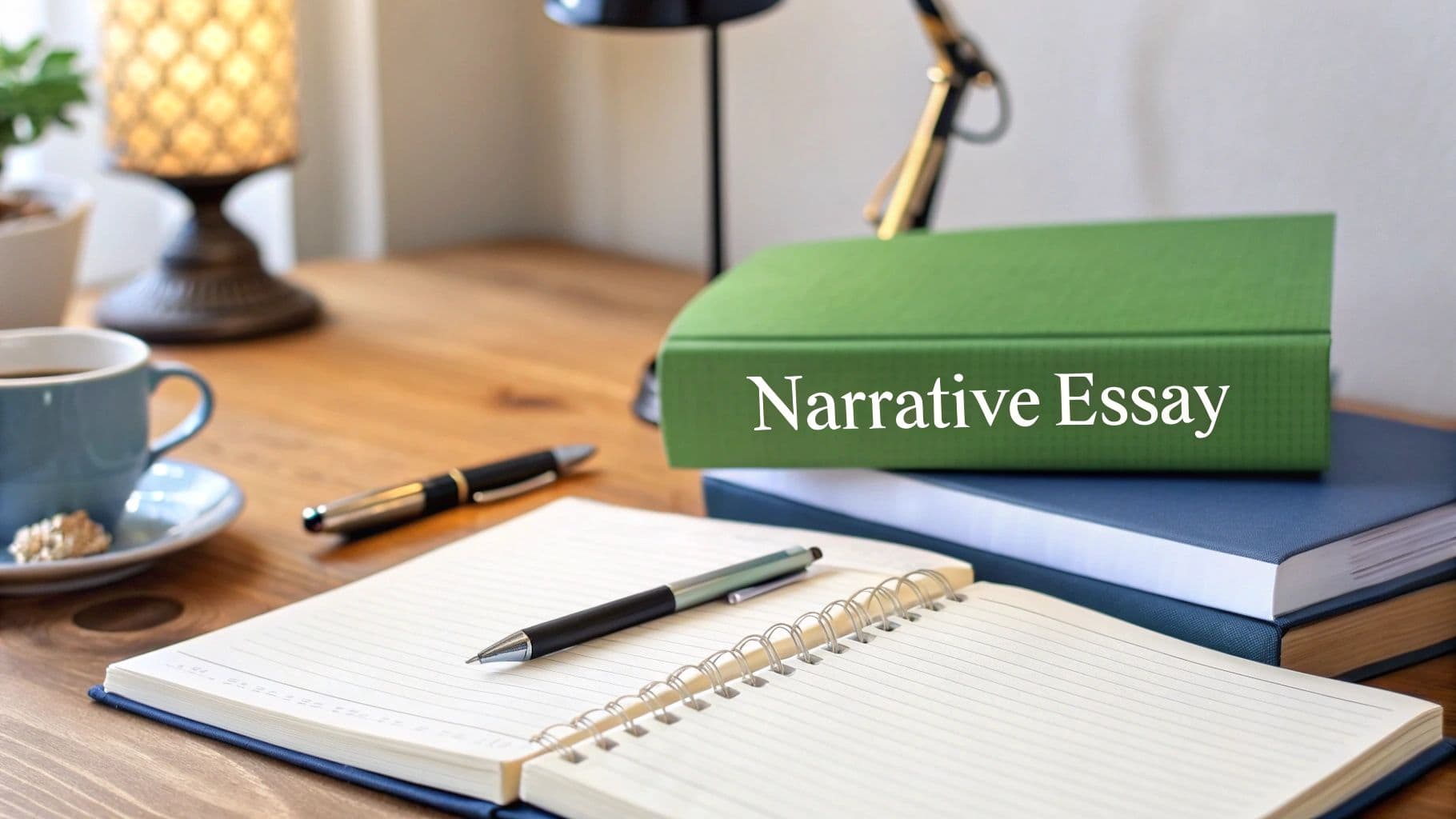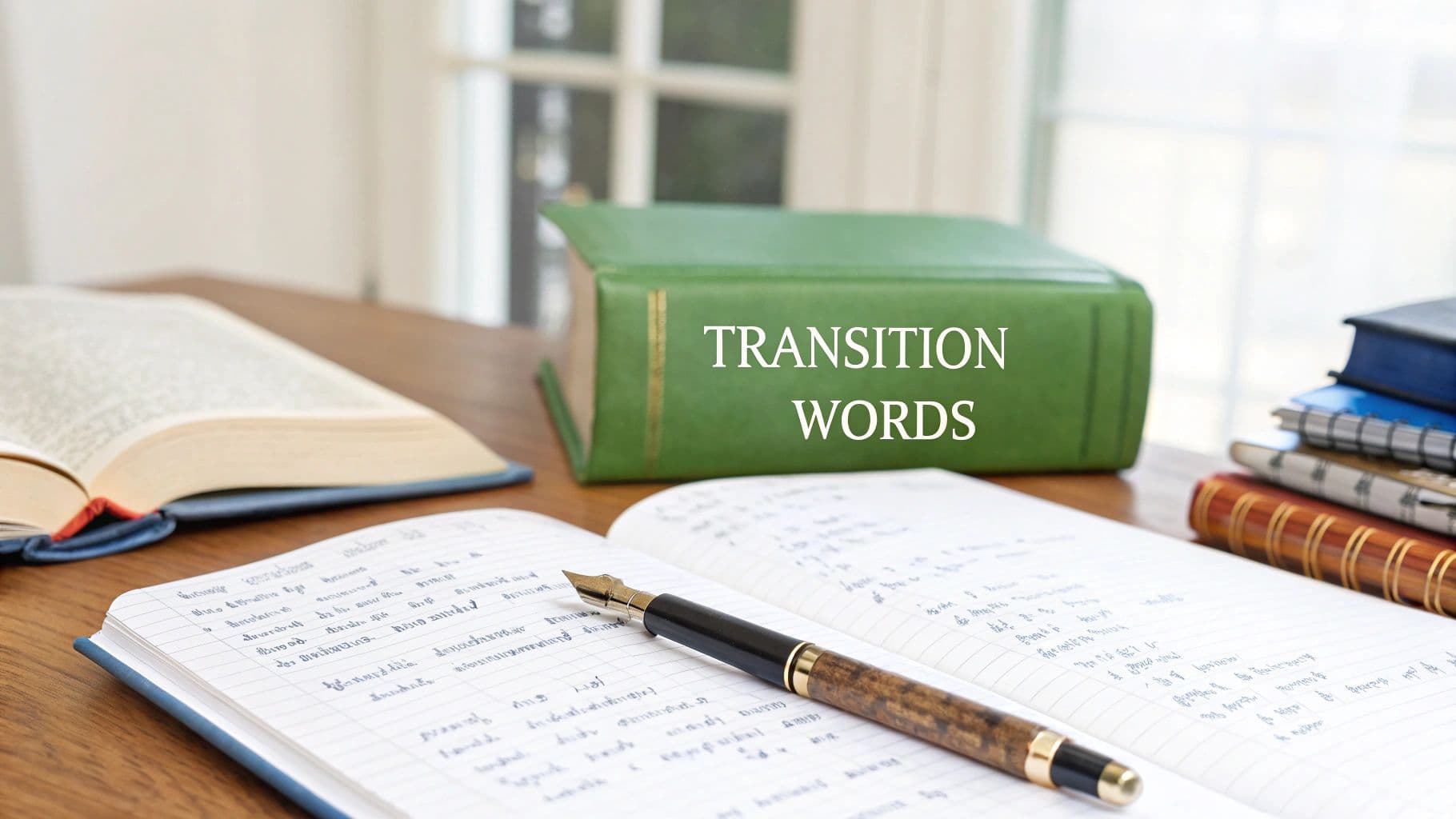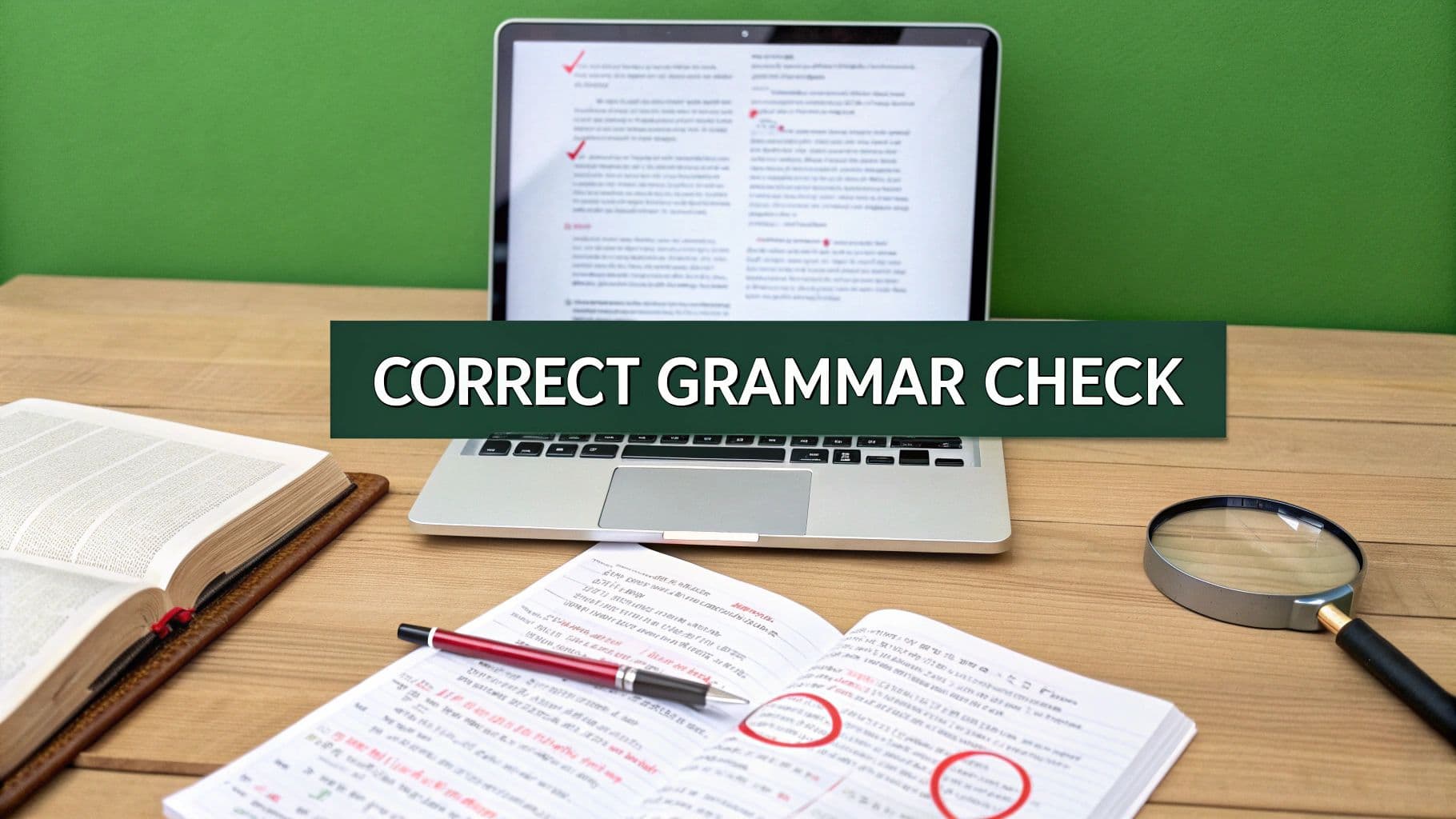
A Guide to a Correct Grammar Check
July 27, 2025
A good grammar check is about so much more than catching a few typos. Think of it as your secret weapon for credibility. We've all leaned on basic spellcheck, but honestly, it just scratches the surface of what makes writing truly effective.
A proper review ensures your brilliant ideas, critical job applications, and key marketing messages come across as clear, persuasive, and professional.
Why a Real Grammar Check Goes Beyond Spellcheck
Let’s be honest—we've all hit "send" on an email and immediately spotted a glaring mistake. While spellcheck is great for catching simple misspellings like "teh" instead of "the," it often misses the subtle yet damaging errors that can tank your credibility. It’s the difference between writing that feels right and writing that’s just technically correct.
Think of it this way: spellcheck looks at words in isolation, but a real grammar check analyzes the entire sentence. It gets the context, the structure, and the flow.
The Real Cost of Small Mistakes
A single misplaced comma or an awkward phrase can completely change your message's meaning. For a job applicant, it might scream "lack of attention to detail." For a business, it can make a marketing campaign feel unprofessional and untrustworthy. These aren't just nitpicky grammar rules; they're the bedrock of clear communication.
A truly effective grammar check is about more than avoiding errors. It’s about making your writing clear, persuasive, and impactful, turning a tedious chore into a powerful collaboration between you and your software.
The Rise of Smarter Tools
Modern AI-powered tools have completely changed the game here. The demand for flawless writing has fueled huge growth in this space. In fact, the global grammar check software market is projected to jump from around $1.8 billion to $4.7 billion by 2033. This isn't just a trend; it's a major shift toward needing error-free communication in every corner of our lives. You can learn more about the grammar software market growth and what it means for writers.
This boom means you now have access to tools that act like an expert editor on call. They help you polish every sentence for maximum impact, offering smart suggestions for things like:
- Clarity: Rewriting confusing sentences to be more direct.
- Tone: Adjusting your language to sound more confident, formal, or friendly.
- Conciseness: Snipping out the filler words that weaken your message.
Ultimately, a thorough grammar check is what makes sure your voice is heard exactly as you intend.
Building Your Grammar Checking Toolkit
Choosing the right grammar checker can feel like a chore, but it really comes down to what you’re writing. Are you firing off a quick email or polishing a 20-page report? Your ideal toolkit isn't about finding the single "best" tool, but about picking the right one for the job.
For everyday writing—think social media posts or casual messages—a simple browser extension usually does the trick. It works in the background, flagging obvious typos without getting in your way. But when you’re working on something more substantial, like a research paper or a professional article, you’ll want a dedicated app that can dig deeper into style, tone, and clarity.
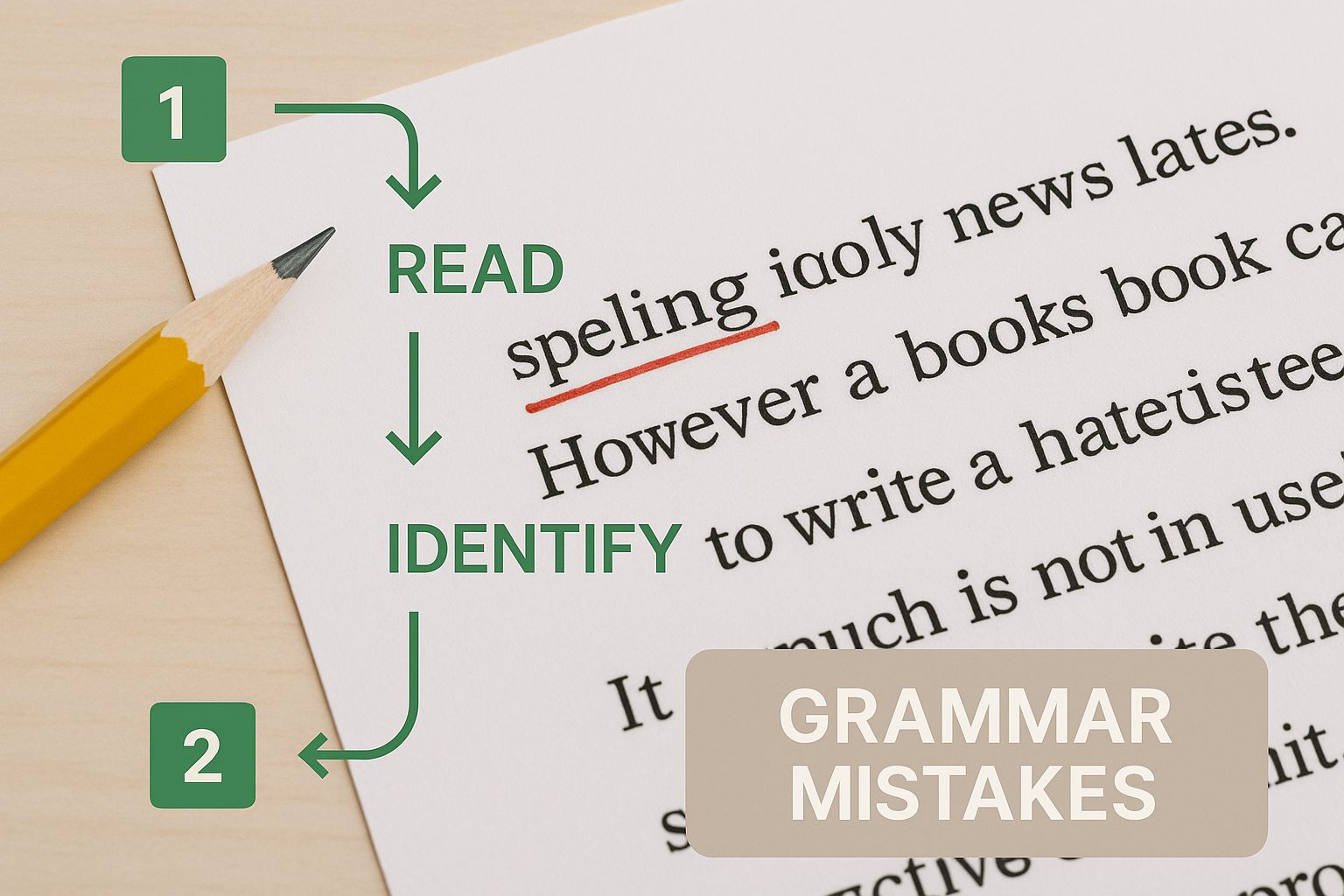
Think of that first automated pass as clearing out the easy stuff. The software catches the glaring typos and grammatical slip-ups, which frees you up to focus on the things that truly matter—like whether your argument makes sense.
Key Features to Look For
As you start comparing tools, don't get distracted by flashy features you'll never use. Focus on what will actually make your writing better and your life easier.
Here are a few things I always look for:
- Tone and Style Suggestions: Can the tool tell you when you sound too formal or not confident enough? This is huge for making sure your message lands with your intended audience.
- Integrations: A great tool meets you where you work. Make sure it plugs into the software you already use, like Google Docs, Microsoft Word, or your email client.
- Plagiarism Detection: This is a must-have for students and content creators. It gives you peace of mind that your work is original and properly sourced.
The market for these tools is booming. Valued at around $2.5 billion, the grammar check software industry is growing fast, mainly because cloud-based solutions have made these tools so accessible.
Comparison of Grammar Checker Tool Types
To help you navigate the options, I've put together a quick comparison table. It breaks down the most common types of grammar checkers so you can see which one fits your workflow.
| Tool Type | Best For | Common Features | Typical Cost |
|---|---|---|---|
| Browser Extension | Casual writing, emails, social media | Basic spell check, grammar alerts, auto-correct | Free to Freemium |
| Desktop App | Professional writing, long-form content, academic papers | Advanced grammar, style and tone analysis, plagiarism checker | Freemium to Paid Subscription |
| Built-in Editor | Quick edits within a specific platform (e.g., Google Docs) | Spell check, simple grammar suggestions | Included with the software |
| Web-based Editor | One-off checks, collaborative editing | Copy-paste functionality, advanced checks, document storage | Free with limits to Paid |
Ultimately, the best choice depends on how deep you need the analysis to be and how much you're willing to invest. A browser extension is a great starting point, but a dedicated app offers much more power for serious writing projects.
The goal is to build a system where technology handles the tedious parts of editing, freeing up your mental energy to focus on the substance and creativity of your message.
When you're putting together your toolkit, consider layering your approach. Start with powerful tools like Grammarly for an automated pass, then follow up with a manual review.
Pairing a strong primary checker with a solid manual proofread is the most effective way to catch everything. For that final review, our writing revision checklist can guide you through the last-mile polish. This combination of tech and human touch ensures both accuracy and quality, giving you confidence in every piece you publish.
Time for the First Automated Pass
You’ve got your tool picked out and ready to go. Now for the first real step in any solid correct grammar check: the automated pass. I like to think of this as the first line of defense. It’s designed to quickly catch all the obvious stuff—the low-hanging fruit—before you dive in for the deep clean.

Just paste your text into the software, or if you're using a browser extension, let it do its thing right inside your document. The tool will immediately start flagging potential issues. We're talking simple typos, missed commas, and basic subject-verb disagreements. It's all about efficiency at this stage.
What to Do With the Initial Suggestions
It's tempting to just hit "accept" on everything the tool throws at you. Don't. That's a rookie mistake. A good automated pass still requires your brain. The key is to treat the tool’s output as suggestions, not gospel.
Here’s how I usually tackle this first wave of edits:
- Handle the Easy Wins First: Start with the no-brainers. Go ahead and accept corrections for clear spelling mistakes or simple punctuation fixes, like a missing period.
- Pause on Big Changes: If the tool suggests rewriting an entire sentence, take a second. Does the new version actually keep your original meaning? Does it still sound like you? If not, skip it.
- Look for Your Own Patterns: Pay attention to the types of errors the software keeps finding. This is a great way to spot your own writing tics. For instance, if it constantly flags passive voice, you’ll know that’s something to watch for in the future.
This first automated review isn't about perfection. It’s about clearing the clutter. By letting the machine handle the easy stuff, you save your mental energy for what really matters: the nuance, flow, and clarity that only a human can bring to the table.
Think of this step as prepping your draft for the real work—the thoughtful, manual edit that comes next.
Think Like an Editor, Not a Robot
An automated grammar check is great for catching the low-hanging fruit—the obvious typos and easy-to-fix mistakes. But the real work starts once you begin sifting through the software’s suggestions. This is where you need to switch gears from writer to editor.
Your goal isn't just to blindly accept every correction. Think of your grammar tool less like an automated boss and more like a trusted co-pilot.
Remember, the AI can't read your mind. It doesn't know your brand’s quirky voice, your personal writing style, or that you used a certain turn of phrase for a specific effect. A correct grammar check is all about knowing when to accept a suggestion and, just as importantly, when to confidently ignore it.
For instance, a tool might flag a sentence fragment you wrote for dramatic impact. While technically an "error," accepting that change could completely strip the personality from your writing.
You are always the final authority on your work. The best grammar tools offer suggestions, but the best writers know how to make conscious, confident decisions that enhance their writing without sacrificing its soul.
How to Evaluate Nuanced Suggestions
Today's AI-driven tools are much smarter than the simple, rule-based checkers of the past. They can now offer contextual and semantic analyses that improve clarity and style, not just fix basic errors. You can learn more about these advancements in grammar software on marketreportanalytics.com.
When a tool suggests a change, don't just click "accept." Pause and ask yourself a few key questions:
- Does this actually make it clearer? Sometimes, a rephrase is genuinely better and makes a sentence more direct. Other times, it just makes it sound generic.
- Does it fit my tone? If you're writing informal ad copy, a suggestion to sound more formal is probably working against you.
- Is this still my voice? Your unique style is what connects with readers. Don't let a tool sanitize it into something bland.
This critical evaluation is a core part of becoming a better writer and editor. For a much deeper dive into this stage, our guide on how to edit a paper gives you a full framework for reviewing and refining your drafts with an editor's eye.
Ultimately, your judgment is what matters most. Trust your instincts and make the choices that best serve your message and your audience.
The Final Human Proofread for a Flawless Finish
After your automated tools have had their say, it's time for the most important part of any correct grammar check: the final human proofread.
Whatever you do, don't skip this. I can't stress this enough. Even the smartest AI can’t replicate the gut feeling of a human reader. This final once-over is where good writing becomes truly great.
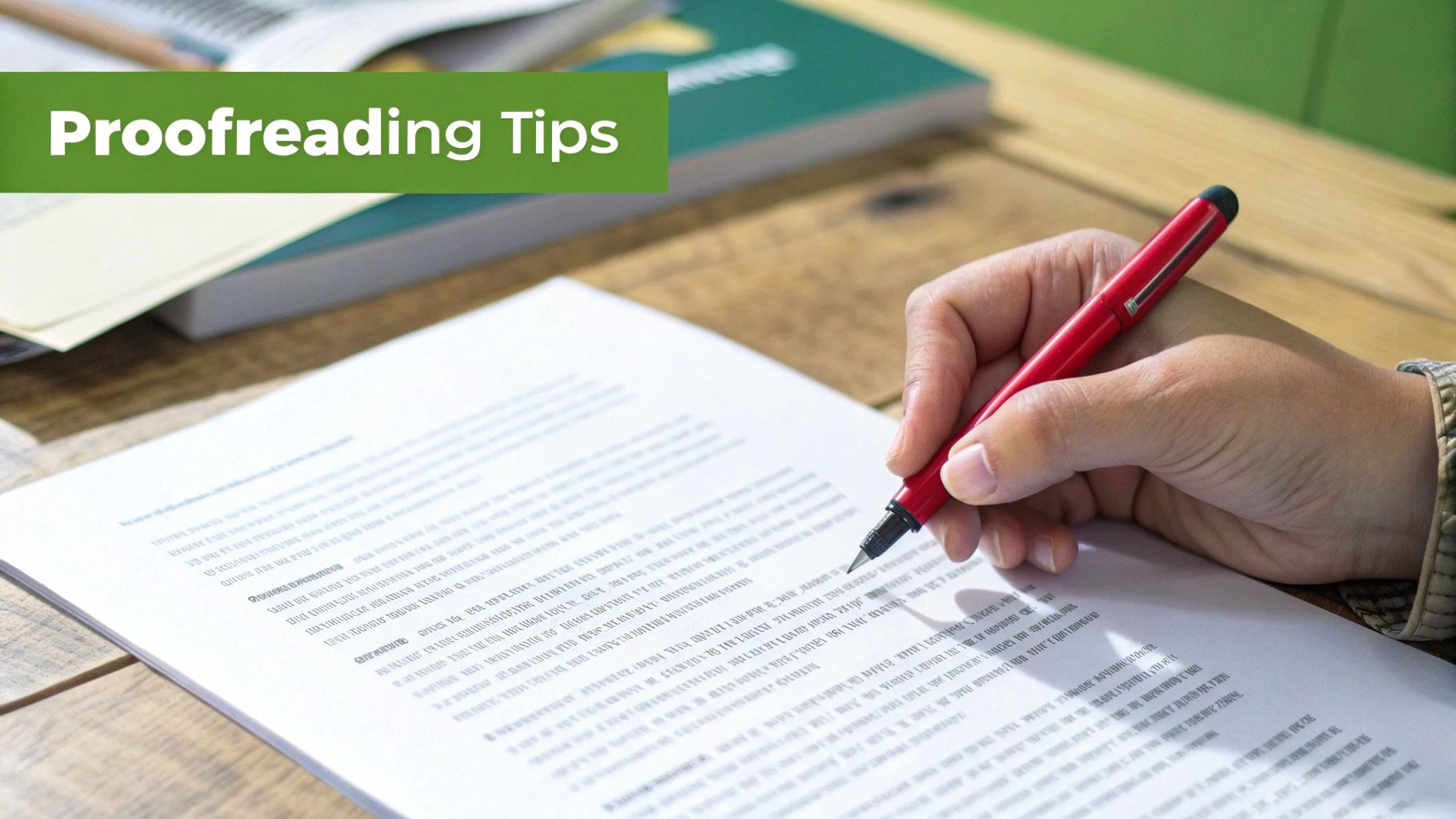
This manual pass is your chance to catch all the subtle stuff software misses—things like awkward phrasing, clunky sentences, or a tone that just feels a bit… off. Think of your eyes and ears as the ultimate quality control.
Pro-Level Proofreading Techniques
Here's the trick: you have to fool your brain into seeing the text for the first time again. After you’ve stared at the same draft a dozen times, your mind naturally starts filling in the blanks and gliding right over mistakes.
A few professional techniques I swear by:
- Read It Aloud: This is non-negotiable. Seriously. Hearing your own words exposes clumsy sentences and weird rhythms that your eyes just won't catch. You’ll know instantly where the flow breaks down.
- Change the Font or Format: A simple trick that works wonders. Switch your document to a font you don't normally use, bump up the text size, or even change the background color. It forces your brain to slow down and re-engage with the words themselves.
- Read It Backwards: It sounds strange, but it’s incredibly effective. Start with the last sentence and work your way to the first, one sentence at a time. This rips each sentence out of context, helping you focus purely on its mechanics and correctness.
This final, manual review is what separates polished, professional writing from content that’s just "good enough." It ensures your final piece is clear, credible, and error-free, reflecting the true quality of your ideas.
If you really want to nail this final step, digging into some top proofreading tips can make all the difference. And to keep everything organized, a good checklist is your best friend. Our self-editing checklist can walk you through every little detail, so you can be confident nothing slipped through the cracks.
Of course. Here is the rewritten section, following all the specified guidelines and matching the provided examples.
Your Grammar-Checking Questions, Answered
Even with a solid process, a few questions always seem to surface during a correct grammar check. It's totally normal. Getting straight answers helps you stop second-guessing your edits and build a more confident workflow.
Let's clear up some of the most common ones I hear from other writers. This isn’t about memorizing dusty grammar rules—it's about making smart, practical decisions in your day-to-day writing.
Are Free Grammar Checkers Actually Good Enough?
For a lot of things, yes! Free tools are brilliant for catching obvious typos and punctuation mistakes in everyday stuff like emails or social media updates. Think of them as your first line of defense.
But when the stakes are higher—like for professional reports or academic papers—the paid versions are where the real value is. They dive deeper into style, tone, and clarity, often bundling in extras like plagiarism detection. For any document that really matters, that small investment is almost always worth it.
The big difference with premium tools isn't just about being "correct." It's about getting advice that makes your writing more effective and impactful.
Do I Still Need to Proofread If I Use a Tool?
Yes. One hundred percent. This is the one step you just can't skip.
An automated checker is a fantastic assistant, but it's not a substitute for your brain. These tools can completely miss the nuance of your tone, get confused by context, or spit out suggestions that sound stiff and unnatural. A final, manual proofread—especially reading it aloud—is your last, best chance to catch those subtle errors and make sure your message lands exactly how you want it to.
Can These Tools Handle Different English Dialects?
Most of the big names do, especially their premium versions. You can usually find a setting to specify which English dialect you're writing in. This feature is a game-changer if you’re writing for a specific audience.
It makes sure your document is using the right conventions for things like:
- Spelling:
color(American) vs.colour(British) - Punctuation: In British English, punctuation often goes outside the quotation marks.
- Vocabulary:
vacation(American) vs.holiday(British)
Getting this right shows you’ve paid attention to the details and respect your reader. It's a small thing that makes a big difference.
Ready to transform your drafts into clear, polished writing? Natural Write instantly humanizes your text, refining tone and clarity while ensuring it bypasses AI detectors. Try our free tool today!