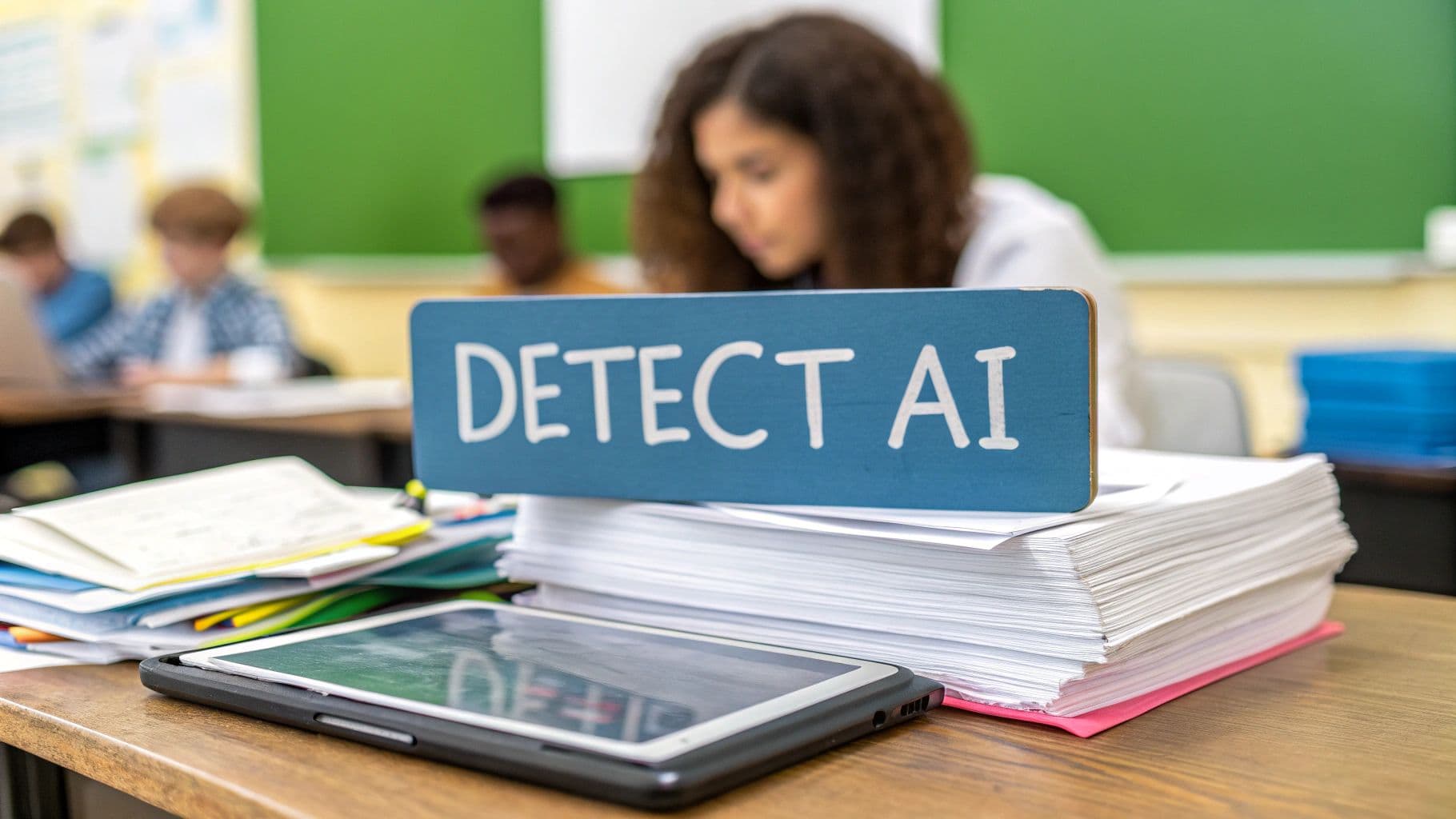12 Best Content Optimization Tools for SEO in 2025
October 16, 2025
You've spent hours creating what you believe is exceptional content. It's well-researched, insightful, and perfectly written for your target audience. Yet, it sits unnoticed, buried deep in search engine results pages while lesser-quality articles claim the top spots. This frustrating gap between creating good content and creating high-ranking content often comes down to one crucial element: optimization.
Content optimization is the data-driven process of aligning your writing with what search engine algorithms and, more importantly, human users are actively looking for. It transforms your content from a monologue into a direct answer to your audience's questions. Moving beyond guesswork requires the right technology. The best content optimization tools provide the actionable, data-backed insights needed to bridge that gap, ensuring your hard work gets the visibility it deserves.
This guide provides an in-depth, practical walkthrough of the 12 leading platforms available today. We move beyond simple feature lists to offer a comprehensive resource, complete with screenshots and direct links, to help you make an informed decision. You’ll find real-world use cases, an honest assessment of limitations, and strategic advice for implementation. Of course, beyond selecting the right tools, understanding the principles of SEO-friendly writing is paramount. For a practical guide on how to write SEO friendly blog posts that rank, check out this resource.
Whether you are a student refining an academic paper, a content writer enhancing AI drafts, or a marketing professional at a growing agency, this list is designed to help you find the perfect tool to elevate your content strategy and finally achieve those top rankings.
1. Surfer: The Data-Driven Content Editor
Surfer has cemented its place as the go-to platform for teams that prioritize data-driven, on-page SEO. It excels at transforming content creation from a guessing game into a methodical, analytical process. The platform is built around its core Content Editor, a powerful tool that analyzes the top-ranking pages for your target keyword.
Using Natural Language Processing (NLP), Surfer provides real-time feedback directly within its editor or via a Google Docs add-on. It scores your content based on factors like keyword usage, heading structure, word count, and readability. This immediate feedback loop is invaluable for ensuring every piece of content is competitively optimized from the very first draft.
Ideal Use Case & Features
A prime example is a content manager creating a brief in Surfer. They can define the target keyword, competitors to analyze, and internal linking opportunities. A freelance writer then receives this brief and uses the Google Docs add-on to write. As they type, Surfer provides suggestions on terms to include, questions to answer, and structural improvements, guiding them toward a high Content Score (e.g., 85+).
Key Takeaway: Surfer's strength is its ability to operationalize on-page SEO. It provides a clear, data-backed roadmap for writers to follow, drastically reducing the need for extensive post-writing optimization.
Pricing, Pros & Cons
- Pricing: Plans start at $89/month for the "Essential" plan, with higher tiers offering more credits for audits, SERP analyses, and AI writing. Be mindful that add-on features like the API can increase the total cost.
- Pros: Exceptional for data-backed content briefs, powerful SERP Analyzer for deep competitive insights, seamless Google Docs integration.
- Cons: Its primary strength is optimizing human-written content; its native AI writer is still developing. The credit-based system and add-on costs can make pricing complex for larger teams.
Website: surferseo.com
2. Surfer: The On-Page SEO Powerhouse
Surfer has cemented its place as an essential platform for teams that prioritize data-driven, on-page SEO. It excels at transforming content creation from a guessing game into a methodical, analytical process. The platform is built around its core Content Editor, a powerful tool that analyzes top-ranking pages for your target keyword to generate a competitive roadmap.
Using Natural Language Processing (NLP), Surfer provides real-time feedback directly within its editor or via a Google Docs add-on. It scores your content based on factors like keyword usage, heading structure, word count, and answering user intent. This immediate feedback loop is invaluable for ensuring every piece is competitively optimized from the first draft, making it one of the best content optimization tools available.
Ideal Use Case & Features
A prime example is a content manager creating a brief in Surfer. They define the target keyword, competitors to analyze, and internal linking opportunities. A writer then uses the shared link to write directly in the editor or Google Docs. As they type, Surfer provides suggestions on terms to include, questions to answer, and structural improvements, guiding them toward a high Content Score. This process is a core component of effective SEO, which you can explore further by understanding what content optimization is.
Key Takeaway: Surfer's strength is operationalizing on-page SEO. It provides a clear, data-backed roadmap for writers to follow, drastically reducing the need for extensive post-writing optimization and alignment guesswork.
Pricing, Pros & Cons
- Pricing: Plans are tailored to usage, with core features available in starter plans. The full pricing structure is most visible after creating an account. Add-ons like the AI Tracker for brand visibility in AI search results can increase the total cost.
- Pros: Exceptional for data-backed content briefs, powerful SERP Analyzer for deep competitive insights, and useful for scaling content production with topical maps.
- Cons: Core plan pricing isn't fully transparent on the main site without an account. The cost can escalate with the addition of powerful add-on features.
Website: surferseo.com
3. Clearscope: The Intuitive Content Quality Platform
Clearscope has earned its reputation as a premium, user-friendly tool that prioritizes content quality and topical authority. It excels at guiding writers to create truly comprehensive pieces that satisfy user intent, moving beyond simple keyword density. The platform's clean interface and straightforward grading system make it exceptionally easy to adopt.
Its core feature is the Content Report, which generates a list of semantically relevant terms and concepts based on top-ranking competitor content. As you write in the editor, Clearscope provides a clear A-F letter grade, offering an at-a-glance measure of your content’s topical coverage. This focus on comprehensiveness makes it one of the best content optimization tools for teams aiming to build expertise.
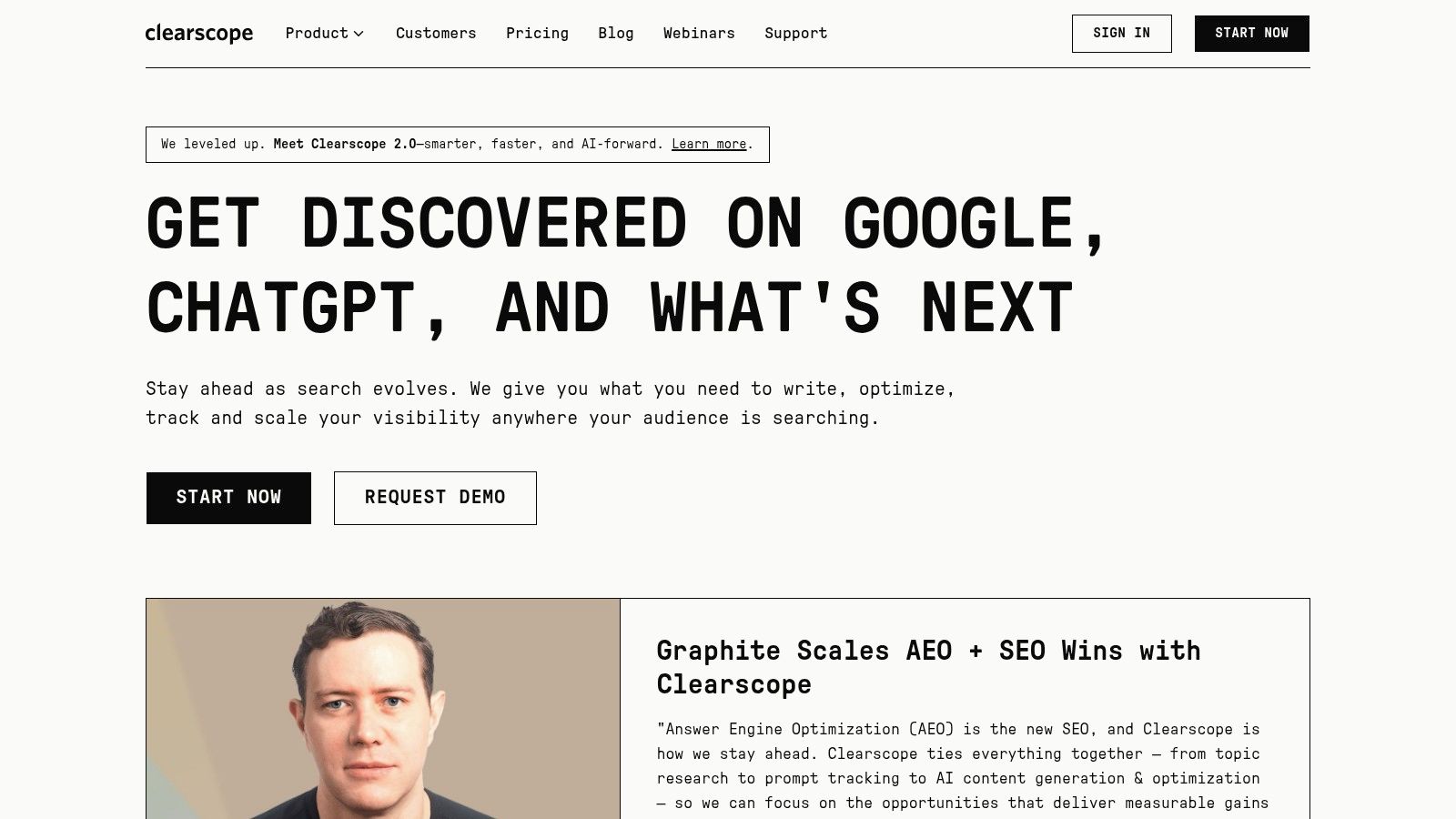
Ideal Use Case & Features
Imagine a subject matter expert who is a brilliant strategist but not an SEO professional. They can use a Clearscope report to draft an article on a complex topic. The intuitive term suggestions guide them to cover all necessary sub-topics and answer related questions without needing to understand the intricacies of keyword research. The result is a highly authoritative article that naturally aligns with search engine expectations.
Key Takeaway: Clearscope’s strength is its simplicity and focus on topical relevance. It empowers writers and experts to create high-quality, comprehensive content without a steep learning curve or complex metrics.
Pricing, Pros & Cons
- Pricing: Plans begin at $170/month for the "Essentials" package, which includes one user seat and 10 content reports. A key benefit is that additional user seats can be added to any plan for a reasonable fee, supporting team growth.
- Pros: Extremely intuitive UI that writers love, unlimited sharing and exporting for easy collaboration, excellent customer support and onboarding.
- Cons: Higher entry-level price point compared to some competitors, fewer deep-dive technical SEO features than all-in-one platforms.
Website: clearscope.io
4. MarketMuse: The AI-Powered Content Strategist
MarketMuse positions itself as an enterprise-grade content strategy and intelligence platform. Where other tools focus primarily on single-document optimization, MarketMuse excels at providing a holistic view of your entire content inventory, identifying topical gaps, and prioritizing opportunities to build authority at scale. It uses advanced topic modeling to analyze your site against competitors, revealing what you need to write about to dominate a niche.
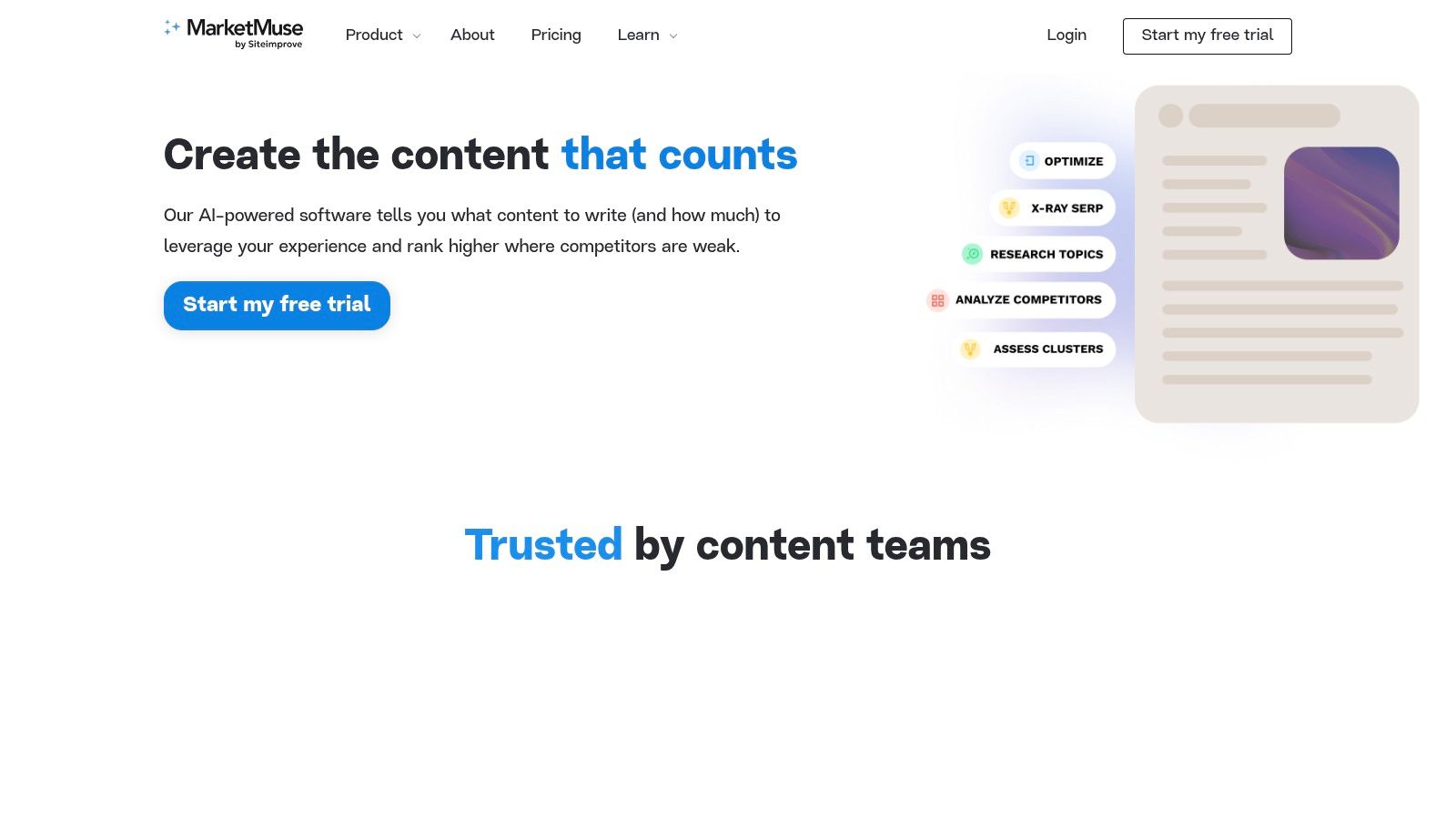
The platform is less about real-time editing and more about high-level planning. Its core function is to generate data-backed content briefs that serve as a blueprint for writers. This makes it one of the best content optimization tools for teams that need to align content production with strategic business goals, ensuring every piece contributes to overall topical authority.
Ideal Use Case & Features
Imagine a Head of Content for a large B2B SaaS company. They use MarketMuse to inventory their entire blog, automatically clustering articles into topic groups. The platform then flags "content gaps" where competitors rank but they have no presence. From there, the manager can generate a dozen detailed content briefs, assign them to writers, and track progress, confident that their content plan is based on comprehensive data, not just keyword research.
Key Takeaway: MarketMuse shines in its ability to connect content creation directly to a high-level strategy. It helps you decide what to write, why it matters for your authority, and how to execute it effectively.
Pricing, Pros & Cons
- Pricing: MarketMuse offers a generous Free plan with limited queries per month. Paid plans start with the "Standard" tier at $149/month, scaling up to custom-priced Premium plans for large enterprises.
- Pros: Exceptional for content strategy, topic clustering, and identifying content gaps. The AI-generated briefs are incredibly detailed and data-rich. The free tier is very useful for evaluation.
- Cons: The user interface can feel complex and has a steeper learning curve than some competitors. It can be overkill for small businesses or solo bloggers focused on optimizing individual articles.
Website: https://www.marketmuse.com/
5. Semrush (Content Marketing Platform)
Semrush is a heavyweight in the digital marketing world, known for its expansive SEO toolkit. While often seen as a research and analytics platform, its Content Marketing Platform (available in Guru and Business tiers) makes it one of the best content optimization tools for teams that need a unified workflow. It bridges the gap between keyword research, content creation, and performance tracking.
The platform's strength lies in its ecosystem. You can perform in-depth topic research, generate an SEO Content Template with recommendations based on top SERP competitors, and write directly in its editor or a Google Docs add-on. It provides real-time feedback on readability, SEO, originality, and tone of voice, ensuring content is optimized before it ever gets published. Learn more about the initial steps of this process by exploring how to conduct keyword research.
Ideal Use Case & Features
Imagine a marketing team planning their quarterly content calendar. They use Semrush's Topic Research tool to identify cluster opportunities. From there, they create content briefs using the SEO Content Template for each target keyword. A writer then uses the Google Docs add-on to draft an article, hitting all the semantic, structural, and readability targets suggested by the tool. Finally, the manager uses the Content Audit feature to track the performance of the published piece.
Key Takeaway: Semrush excels as an all-in-one solution. It’s ideal for marketing teams who want to connect their SEO research, content creation, and performance analytics within a single, powerful platform.
Pricing, Pros & Cons
- Pricing: The Content Marketing Platform is included in the "Guru" plan, starting at $249.95/month, with higher tiers for larger teams and more features. Numerous add-ons for local SEO, trends, and agency tools can significantly increase the cost.
- Pros: A true all-in-one platform combining research, optimization, and reporting. The integration between its various toolkits creates a seamless workflow from ideation to analysis.
- Cons: The platform's sheer breadth can be overwhelming for new users. The pricing structure is complex, and add-on costs can escalate quickly; if you're looking for ways to manage costs or explore different options, this article delves into a cheaper alternative to Ahrefs that could still meet your SEO needs.
Website: semrush.com
6. Ahrefs: The SEO Data Powerhouse
Ahrefs is a titan in the SEO world, known for its comprehensive backlink index and robust keyword research capabilities. While often seen as a technical SEO suite, its tools are indispensable for the initial and ongoing phases of content optimization, focusing on strategic planning and performance analysis rather than real-time writing assistance. Its strength lies in providing the foundational data needed to create content that can compete.
The platform’s Content Explorer is a standout feature, allowing users to discover high-performing content in any niche, analyze its traffic, and identify content gaps. This research-first approach ensures that your content strategy is built on a solid foundation of proven topics and competitive insights, making it one of the best content optimization tools for planning.
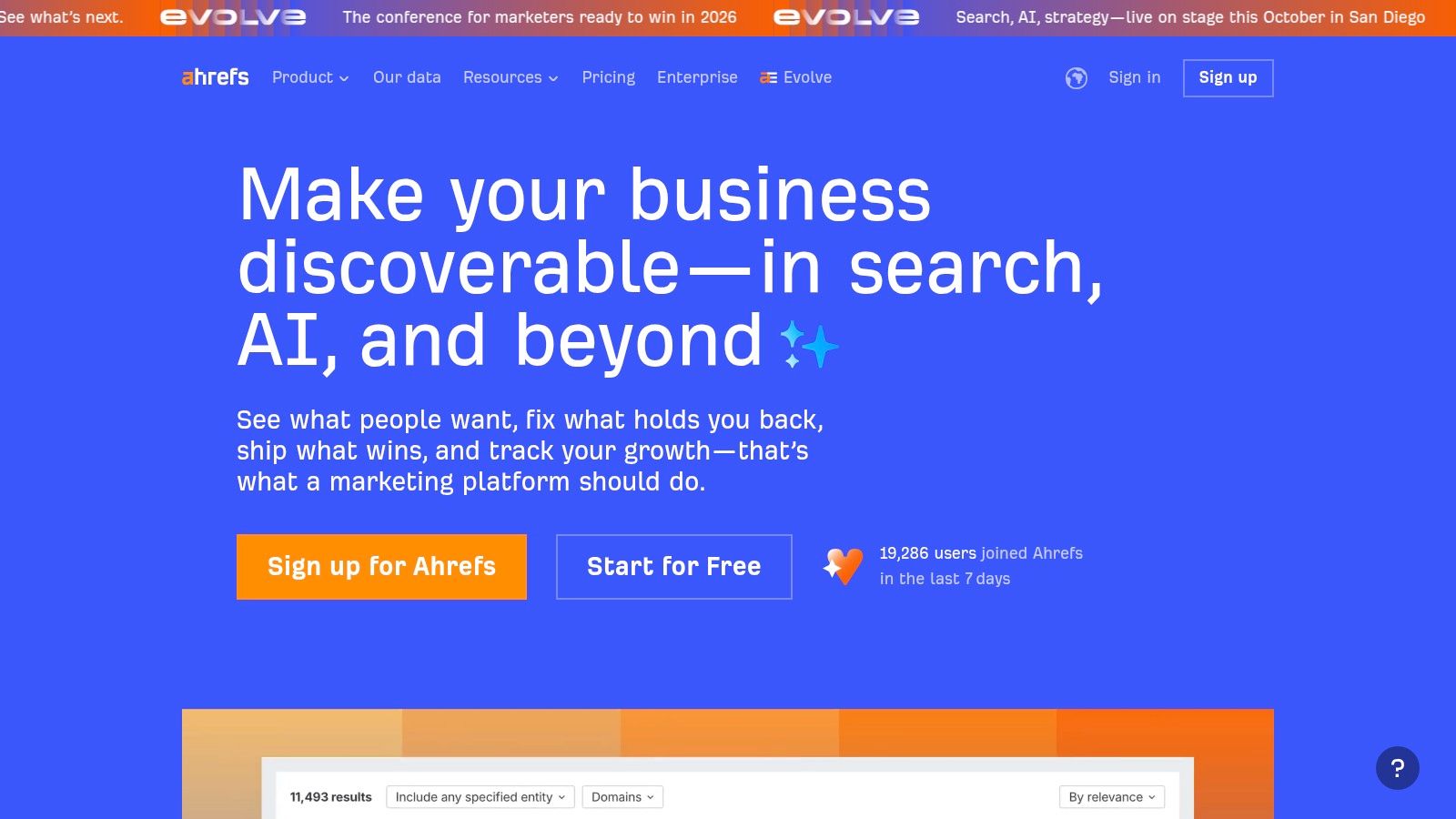
Ideal Use Case & Features
A content strategist would use Ahrefs' Keywords Explorer to find a high-potential keyword with manageable competition. They would then use the Content Explorer to analyze the top-ranking articles for that keyword, identifying common themes, formats, and backlink profiles. This data informs a highly detailed content brief focused on outperforming existing content through superior depth and unique angles. After publication, the Rank Tracker and Site Audit tools monitor performance and flag opportunities for technical or on-page improvements.
Key Takeaway: Ahrefs excels at the "before and after" of content creation. It provides the industry-leading data required for strategic planning and the powerful analytics needed for post-publication optimization and auditing.
Pricing, Pros & Cons
- Pricing: Plans start at $99/month for the "Lite" plan, scaling up based on data limits and feature access. Ahrefs has moved to a more transparent model with clear plans and optional add-ons like their Content Kit.
- Pros: Unmatched data depth for keyword and competitor research, powerful Content Explorer for ideation, comprehensive site auditing capabilities.
- Cons: Content optimization guidance is less prescriptive than dedicated editor tools. The core value for pure content editing is limited unless you purchase specific add-ons, making it a pricier option for just that purpose.
Website: https://ahrefs.com/
7. Frase: The All-in-One Research and Writing Platform
Frase is designed for speed and efficiency, combining SEO research, content briefing, AI writing, and optimization into a single, cohesive workflow. It excels at quickly turning a target keyword into a well-researched, structured, and optimized first draft. The platform is particularly popular with solo content creators and small teams who need to streamline their entire content production process from ideation to completion.
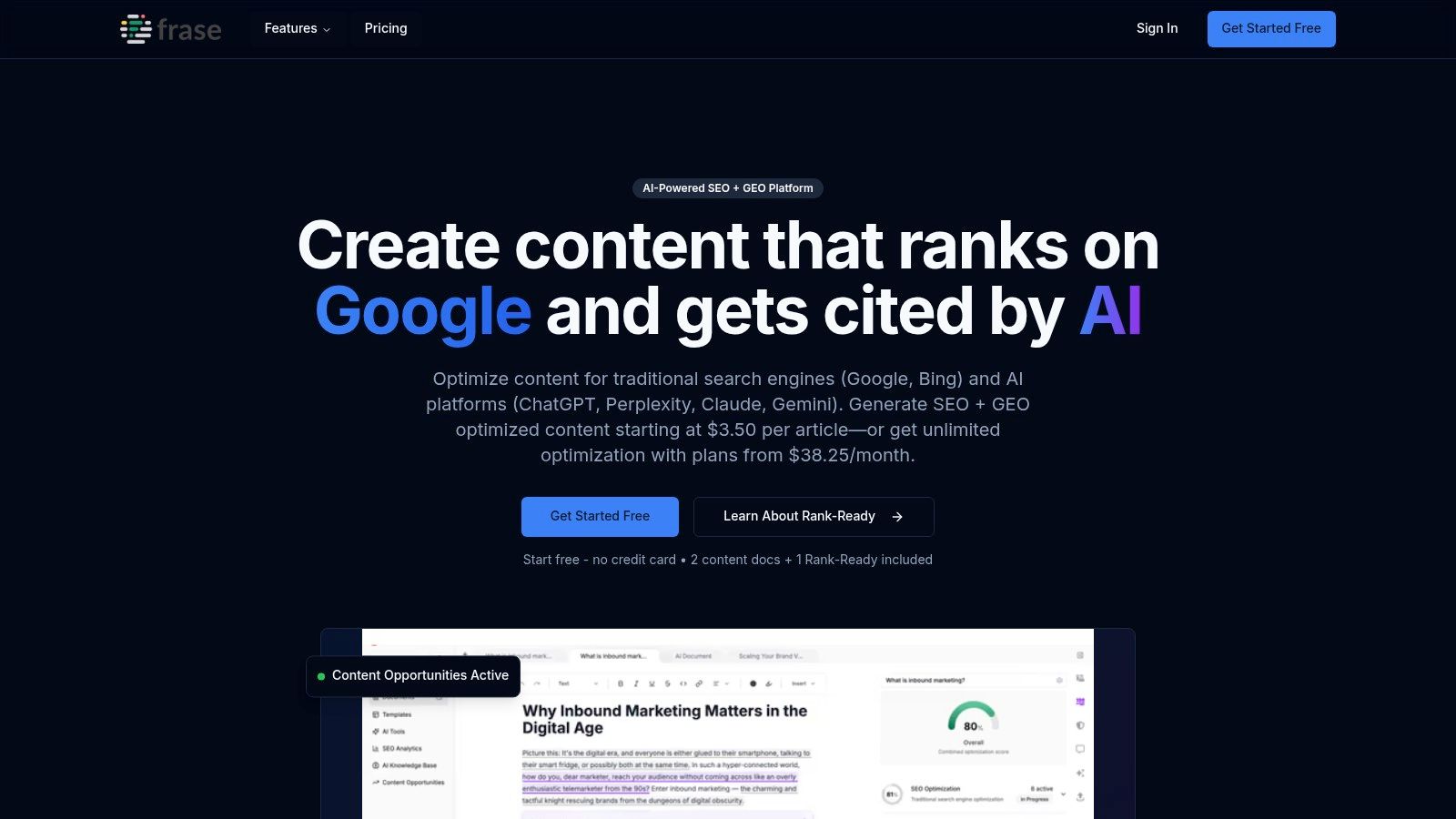
Its core strength lies in its ability to analyze top-ranking SERP results and automatically generate detailed content briefs. These briefs include topic clusters, headers, and frequently asked questions, which can then be used to guide its AI writer. This integration makes it one of the best content optimization tools for producing highly relevant long-form content at scale without juggling multiple subscriptions.
Ideal Use Case & Features
A content marketer can use Frase to research a keyword, instantly generate a comprehensive brief with the Outline Builder, and then use the AI writer to draft an entire article based on that structure. The built-in editor then provides optimization suggestions, comparing the draft against top competitors. The platform also offers unique "Rank-Ready" documents, a pay-as-you-go service where Frase's team handles the entire process for you.
Key Takeaway: Frase's power is in its seamless workflow. It consolidates the most critical steps of content creation-research, outlining, writing, and optimizing-into one interface, dramatically accelerating content velocity.
Pricing, Pros & Cons
- Pricing: The Solo plan starts at $14.99/month, with the Basic plan at $44.99/month. A Pro plan and a custom Enterprise tier are also available. AI-written words operate on a credit system, with add-ons available.
- Pros: Extremely fast workflow from research to finished draft, user-friendly interface, flexible pay-as-you-go options for outsourced content.
- Cons: Collaboration features are less robust than enterprise-focused platforms, and its SEO analytics and monitoring tools are not as deep as dedicated SEO suites.
Website: https://www.frase.io/
8. GrowthBar: The All-in-One AI Tool for Bloggers
GrowthBar positions itself as a streamlined and accessible AI-powered SEO platform, making it one of the best content optimization tools for bloggers, freelancers, and small businesses. It combines AI content generation with essential SEO functionalities like keyword research, competitor analysis, and rank tracking, all within a single, easy-to-navigate interface. Its primary draw is its generous content creation limits at a very competitive price point.
The platform's core is its AI blog post writer, which can generate a complete, SEO-optimized draft from a single keyword input. This draft is then loaded into a content editor that provides optimization suggestions, similar to more expensive tools, helping users refine their work for search engine visibility.
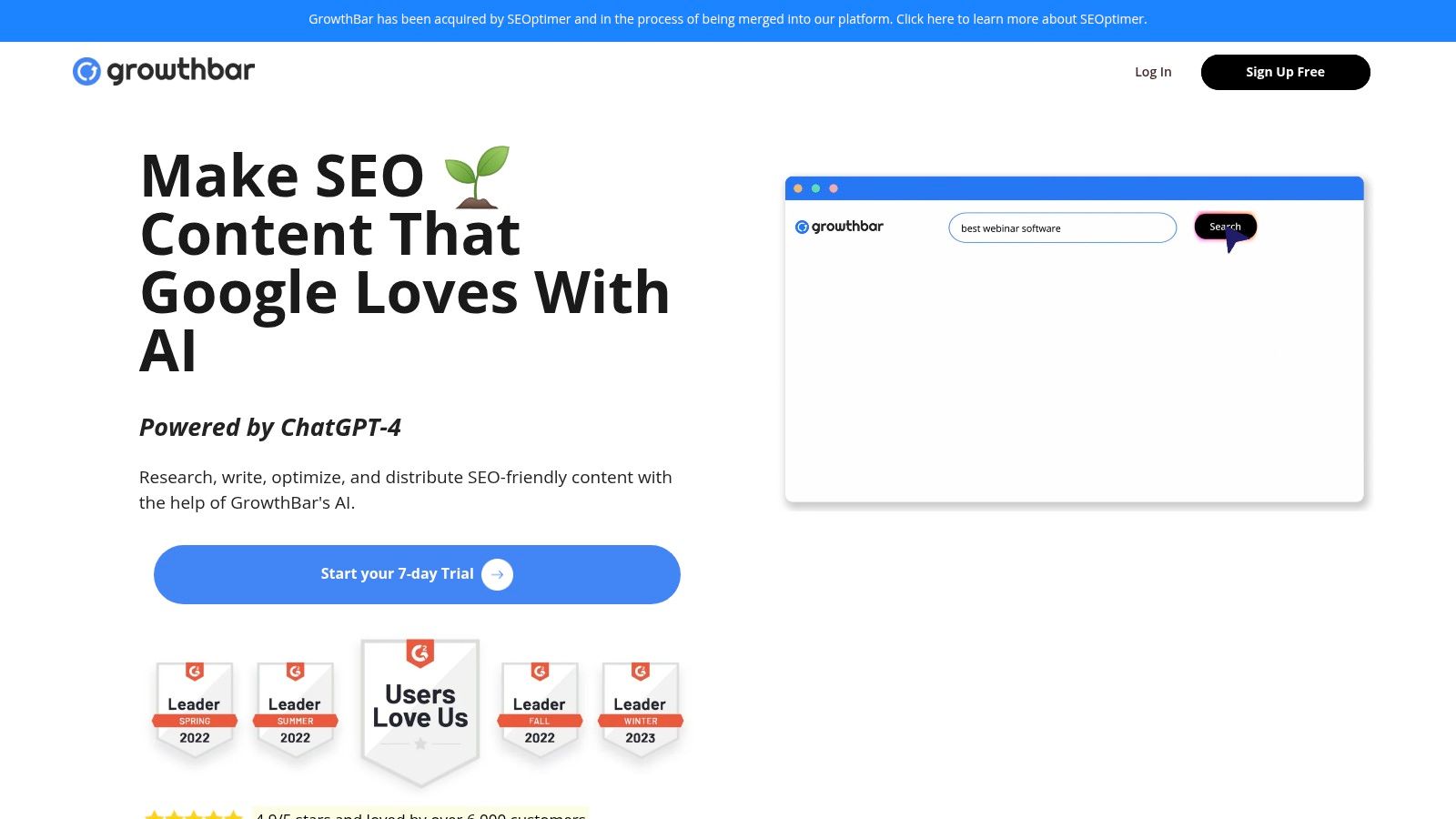
Ideal Use Case & Features
A solo blogger or a small marketing team on a budget can use GrowthBar to rapidly scale content production. For instance, they can use the keyword research tool to find a low-competition topic, generate a full blog post draft in minutes using the AI writer, and then use the in-editor SEO checklist to add relevant keywords, optimize headings, and check word count. The included Chrome extension also provides on-the-fly SEO insights while browsing competitor sites.
Key Takeaway: GrowthBar excels at providing a high-value, all-in-one package for users who need both AI writing assistance and fundamental SEO tools without the complexity or cost of enterprise-level suites.
Pricing, Pros & Cons
- Pricing: Plans are highly competitive, starting around $48/month for the "Standard" plan, which includes a significant number of AI-generated articles and unlimited keyword research. A 5-day free trial is available.
- Pros: Excellent value for the price, combining multiple tools in one. Very user-friendly with a minimal learning curve, perfect for those new to SEO. The Chrome extension is a handy addition for quick analysis.
- Cons: The depth of data and the sophistication of its SEO analytics do not match more specialized, high-end platforms. The AI output, while a great starting point, often requires significant human editing for quality and nuance.
Website: https://www.growthbarseo.com/
9. Scalenut: The All-in-One AI SEO Platform
Scalenut positions itself as a comprehensive AI-driven SEO platform, designed to manage the entire content lifecycle from planning and creation to optimization and auditing. It combines topic clustering, AI-powered drafting, and real-time content optimization into a single, cohesive workflow. This end-to-end approach sets it apart from tools that focus only on one part of the content process.
The platform's core strength lies in its Cruise Mode, which guides users through creating a full-length, optimized article in minutes. By inputting a target keyword, Scalenut generates a competitive analysis, content outline, and a full first draft, which can then be refined in its content editor. This makes it one of the best content optimization tools for teams looking to rapidly scale their content production without sacrificing SEO fundamentals.
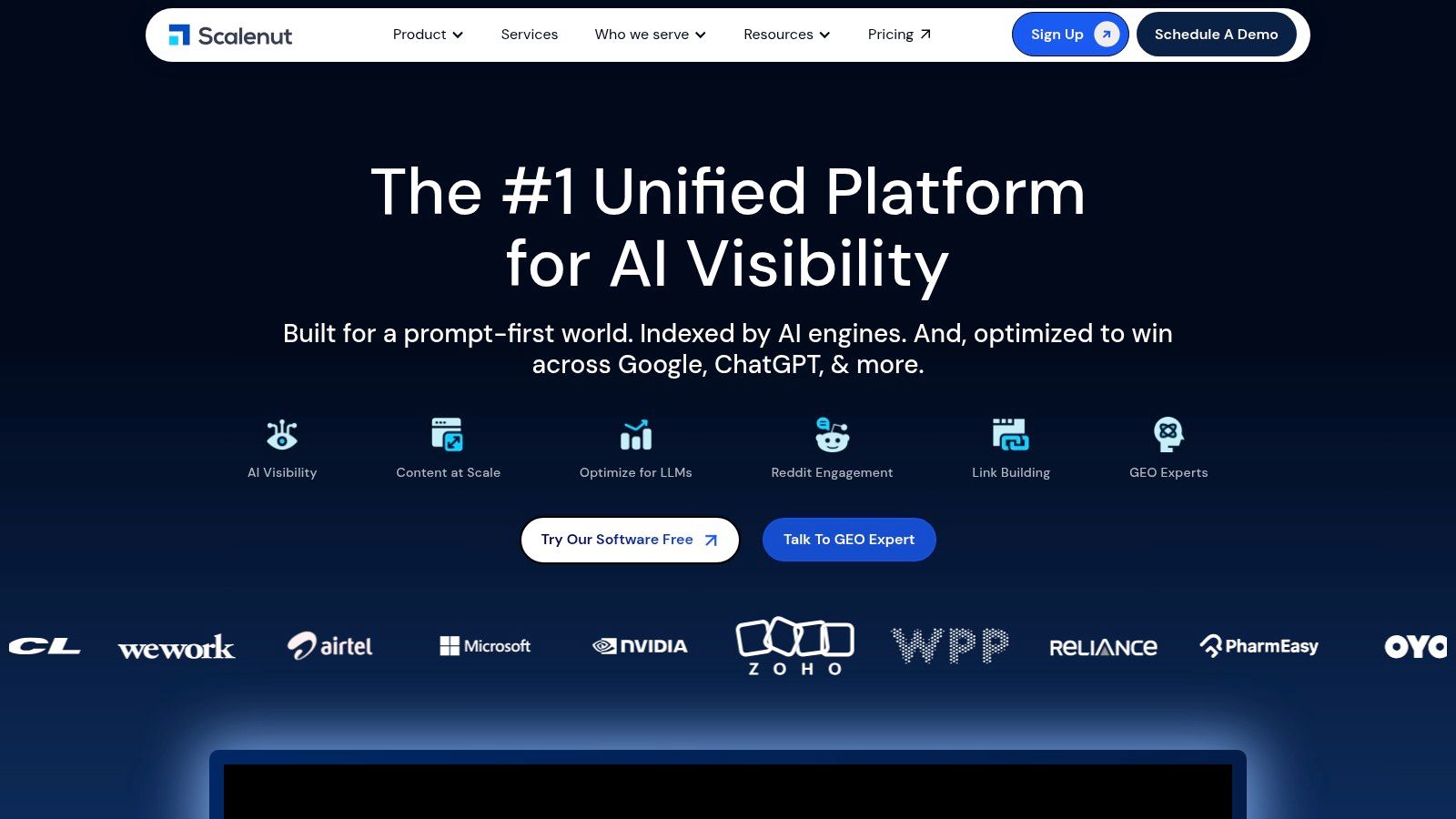
Ideal Use Case & Features
A content strategist can use Scalenut to build an entire topic cluster for a new service launch. They start with a primary keyword, and the platform identifies related subtopics and generates content briefs for each. An in-house writer then uses Cruise Mode to produce SEO-optimized first drafts for all articles in the cluster, ensuring topical authority and consistent quality. Integrations with WordPress allow for direct publishing, streamlining the entire workflow.
Key Takeaway: Scalenut excels at unifying the content creation process. Its ability to handle keyword research, clustering, AI writing, and on-page optimization within one interface makes it highly efficient for building topical authority at scale.
Pricing, Pros & Cons
- Pricing: Begins with the "Essential" plan at $39/month, offering a generous amount of AI words and content articles. Higher-tier plans add more advanced features like audits and the "Content Optimizer" tool. Add-ons for services like link management are available.
- Pros: Excellent value with a robust all-in-one feature set at a competitive price, powerful topic clustering for building content hubs, streamlined workflow from research to publishing.
- Cons: The platform's newer GEO (Generative Experience Optimization) features may have a learning curve for new users. The user interface, while powerful, can feel complex compared to more specialized tools.
Website: https://www.scalenut.com/
10. ContentKing: The Always-On Content Guardian
While many tools focus on creating optimized content, ContentKing excels at protecting it. It’s a real-time SEO auditing and monitoring platform that acts as a 24/7 watchdog for your website's health. Its core function is to continuously crawl your site and alert you the moment something changes that could impact your rankings, from a missing H1 tag to a noindexed page.
This constant vigilance makes it one of the best content optimization tools for maintaining performance over time. Rather than discovering a problem during a monthly audit, ContentKing identifies and reports issues as they happen. This prevents small, accidental changes from turning into significant traffic and revenue losses.
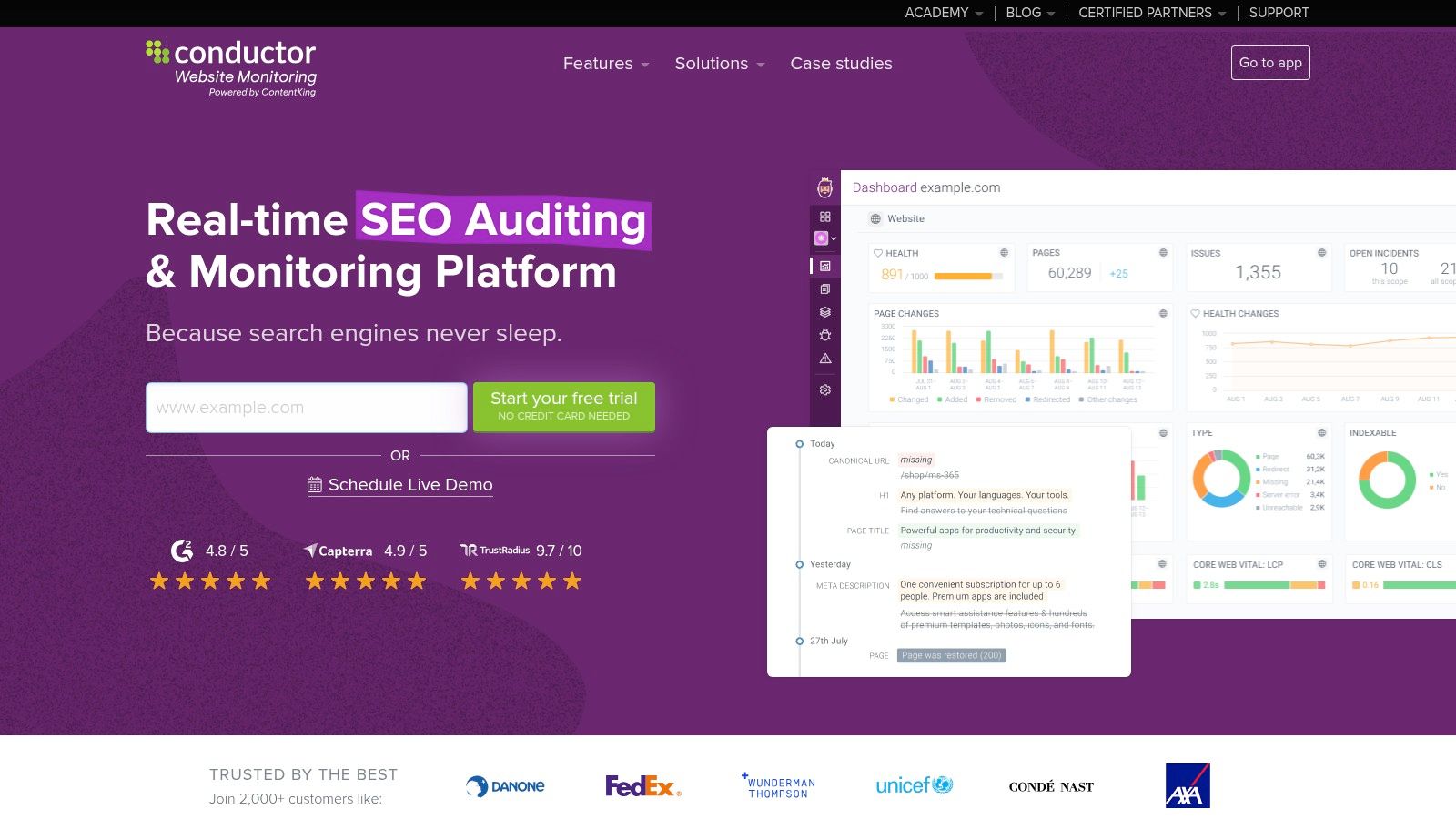
Ideal Use Case & Features
Imagine a large e-commerce site where multiple teams deploy changes daily. A developer might accidentally add a "noindex" tag to a category page, or a marketer could change a title tag, inadvertently removing a primary keyword. ContentKing would immediately detect this and send an alert via Slack or email, allowing the team to revert the change before it gets indexed by Google.
Its Content Change Tracking feature provides a historical log, showing exactly what was altered, who made the change, and when. This is invaluable for diagnosing performance dips and maintaining content integrity across large, dynamic websites.
Key Takeaway: ContentKing shifts optimization from a reactive task to a proactive, continuous process. It’s less about creating content and more about ensuring your existing, optimized content stays that way.
Pricing, Pros & Cons
- Pricing: Now part of the Conductor platform, pricing is typically customized and requires a consultation. The cost depends heavily on the size and complexity of the website being monitored.
- Pros: Proactive alerts prevent costly SEO and content regressions, exceptional for large or frequently updated websites, provides a clear historical log of all on-page changes.
- Cons: Pricing is not transparent and can be a significant investment, primarily a monitoring and auditing tool rather than a content creation or editing suite.
Website: www.contentkingapp.com
11. Yoast SEO: The Essential WordPress Optimizer
For anyone working within the WordPress ecosystem, Yoast SEO is often the first and most fundamental content optimization tool installed. It operates not as a standalone platform but as a deeply integrated plugin, bringing crucial on-page SEO and readability checks directly into the WordPress editor. This proximity to the content creation process is its defining strength.
Yoast’s familiar traffic light system (red, orange, green) provides instant, actionable feedback on key elements. It analyzes your focus keyphrase usage, meta description length, outbound links, and image alt attributes. Beyond traditional SEO metrics, its readability analysis assesses sentence length, passive voice usage, and Flesch Reading Ease, helping you craft content that is accessible to a broader audience.
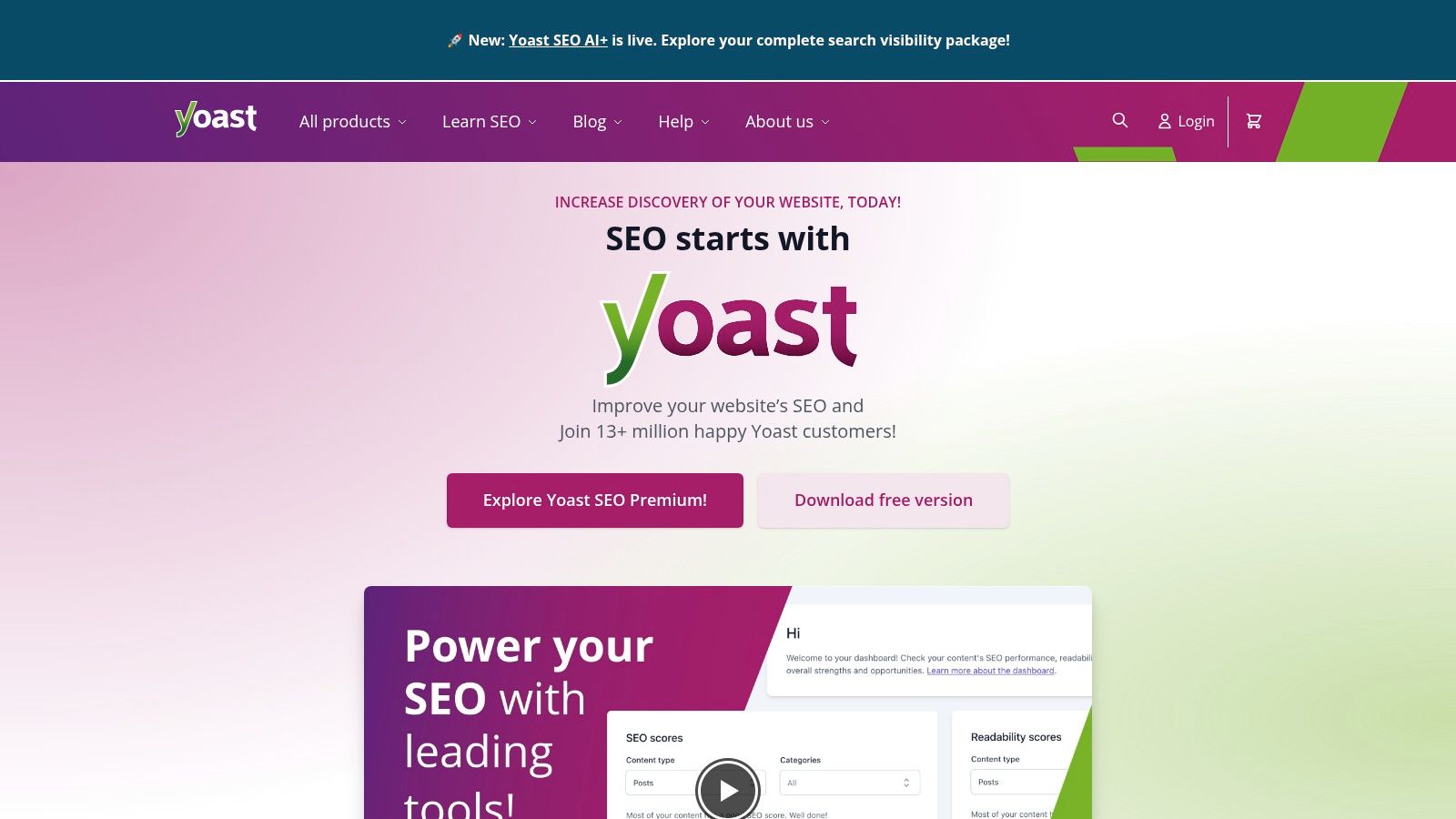
Ideal Use Case & Features
A blogger writing a new post directly in WordPress is the quintessential Yoast user. As they write, the Yoast sidebar updates in real time, guiding them to add their focus keyword to the H1, improve the meta description, and break up long sentences. The plugin also automates technical necessities like generating XML sitemaps and adding schema markup for articles, which helps search engines understand the content's context and structure without manual coding.
Key Takeaway: Yoast SEO excels at making on-page optimization an intuitive, non-negotiable step in the WordPress publishing workflow, empowering creators of all skill levels to adhere to SEO best practices.
Pricing, Pros & Cons
- Pricing: A robust free version is available. Yoast SEO Premium is $99/year per site and adds advanced features like an internal linking tool, a redirect manager, and access to all Yoast SEO academy courses.
- Pros: Seamless integration with the WordPress editor, excellent for foundational on-page SEO and readability, the premium version includes extensive training materials.
- Cons: It is entirely WordPress-dependent and lacks the deep keyword research and competitive analysis features found in standalone suites like Surfer or Clearscope.
Website: https://yoast.com/
12. Grammarly: The Polish for User Engagement
While not a traditional SEO tool, Grammarly is an indispensable part of any modern content optimization toolkit. It focuses on the crucial "other side" of optimization: readability, clarity, and user experience. The platform acts as an AI-powered writing assistant that goes far beyond basic spell-checking to refine tone, conciseness, and overall correctness, directly impacting user engagement signals that search engines value.
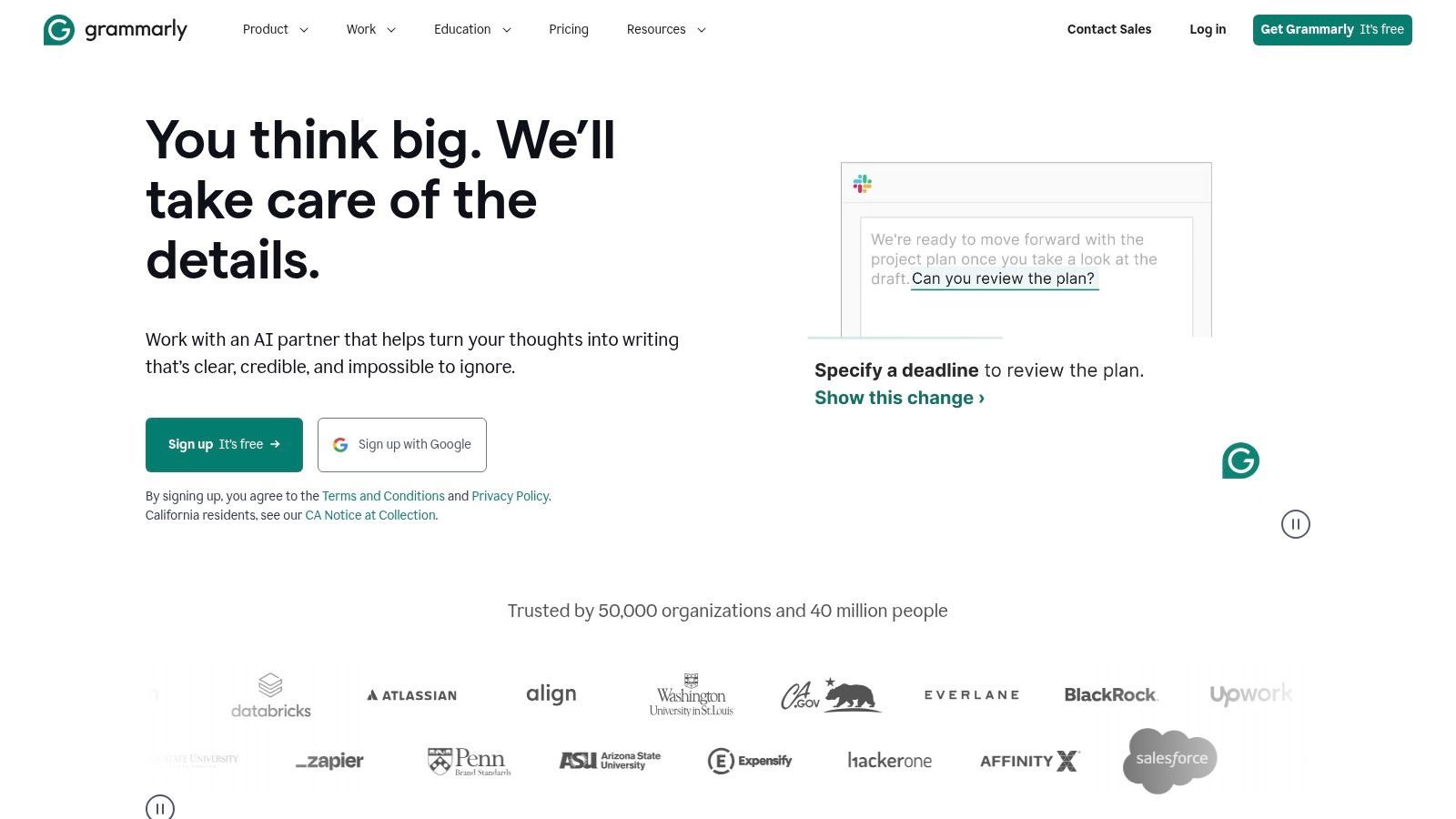
Grammarly's strength lies in its real-time feedback and seamless integration. Whether you are writing in Google Docs, WordPress, or even on social media, its suggestions appear instantly. This helps ensure that the content is not just keyword-rich but also polished, professional, and easy for the target audience to consume, which can lead to lower bounce rates and increased time on page.
Ideal Use Case & Features
Imagine a content writer has just finished a draft optimized with an SEO tool. Before publishing, they run it through Grammarly. The tool flags awkward phrasing, suggests more active sentence structures, and ensures the tone aligns with the brand’s style guide. This final polish elevates the quality, turning a structurally sound article into a genuinely engaging piece of content. The generative AI features also help rephrase clunky sentences with a single click.
Key Takeaway: Grammarly bridges the gap between SEO-driven structure and reader-centric quality. It is the final quality assurance step that ensures your optimized content is also clear, credible, and enjoyable to read.
Pricing, Pros & Cons
- Pricing: A robust free version is available. Premium plans start at around $12/month (billed annually) for individuals, with business plans offering advanced features like style guides and brand tones.
- Pros: Dramatically improves readability and engagement across all digital channels, exceptionally easy to deploy for teams via browser extensions and apps, strong generative rewrite capabilities.
- Cons: It is not an SEO research tool and provides no keyword or SERP data; it should be used alongside a dedicated SEO suite for comprehensive optimization.
Website: grammarly.com
Content Optimization Tools Comparison
| Tool | Core Features / Highlights | User Experience / Quality ★★★★☆ | Value Proposition 💰 | Target Audience 👥 | Unique Selling Points ✨ | Price Points 💰 |
|---|---|---|---|---|---|---|
| Natural Write 🏆 | AI humanization, AI detection bypass, privacy‑first | Fast, accurate, professional polish ★★★★☆ | Free, 500 words/session 💰 | Students, marketers, freelancers 👥 | Real-time AI pattern detection & rewrite ✨ | Free, upgrade options available 💰 |
| Surfer | Real-time NLP editor, site audit, topical maps | Strong optimization guidance ★★★★☆ | Variable, add-ons increase cost 💰 | SEO teams, content marketers 👥 | AI Tracker for brand mentions ✨ | Moderate, add-ons add cost 💰 |
| Clearscope | Optimization editor, topic research, unlimited users | Simple UI, clear reports ★★★★☆ | Premium pricing 💰 | Growing teams, writers 👥 | Unlimited seats, live onboarding ✨ | Higher entry price 💰 |
| MarketMuse | AI content briefs, topic modeling, strategy docs | Robust planning ★★★★☆ | Free tier available 💰 | Large content teams 👥 | Comprehensive content strategy tools ✨ | Multiple tiers incl. free 💰 |
| Semrush | Full SEO suite, content marketing tools | Deep all-in-one ★★★★☆ | Complex pricing 💰 | Marketing teams, enterprises 👥 | Broad integrations and toolkits ✨ | Subscription + add-ons 💰 |
| Ahrefs | Content Explorer, site audit, keyword research | Excellent data depth ★★★★☆ | Transparent pricing 💰 | SEO professionals 👥 | Massive link/index data ✨ | Clear plans, add-ons 💰 |
| Frase | SEO research, outline builder, AI drafting | Fast workflow ★★★★☆ | Flexible (subscriptions & pay-as-you-go) 💰 | Solo creators, lean teams 👥 | Pay-as-you-go “Rank-Ready” docs ✨ | Mid-range with options 💰 |
| GrowthBar | AI blog drafting, keyword research, Chrome extension | Easy onboarding ★★★☆☆ | Affordable for bloggers 💰 | Bloggers, SMBs 👥 | Generous monthly drafting limits ✨ | Low price points 💰 |
| Scalenut | AI long-form writing, optimization, audits | Competitive feature set ★★★★☆ | Competitive pricing 💰 | Content teams, US-based users 👥 | AI humanizer & link manager add-ons ✨ | Moderate pricing 💰 |
| ContentKing | Real-time SEO auditing, change alerts | Proactive monitoring ★★★★☆ | Custom pricing 💰 | Large, dynamic sites 👥 | 24/7 alerts, history tracking ✨ | Pricing via sales 💰 |
| Yoast SEO | On-page SEO checks, schema, readability analysis | WordPress integration ★★★★☆ | Free & premium tiers 💰 | WordPress users, bloggers 👥 | Deep WordPress integration ✨ | Freemium, premium available 💰 |
| Grammarly | Grammar, tone, clarity, style guidance | Improves readability ★★★★☆ | Transparent, US support 💰 | Writers, teams, general users 👥 | Real-time AI rewriting suggestions ✨ | Subscription 💰 |
Choosing Your Perfect Content Optimization Stack
Navigating the expansive landscape of content optimization tools can feel overwhelming, but as we've explored, the goal isn't to find a single, mythical "best" platform. Instead, the most effective strategy is to build a customized "stack" that aligns perfectly with your specific workflow, budget, and content goals. The true power lies in selecting a complementary suite of tools that work in concert, each handling a distinct part of the content lifecycle, from initial research to final polish.
The tools we've detailed, from comprehensive platforms like Semrush to specialized AI assistants like Natural Write, each offer a unique value proposition. Your ideal combination depends entirely on your role and objectives. A freelance blogger's stack will look vastly different from that of an in-house enterprise SEO team, and that's exactly how it should be. The key is to move from a mindset of finding one tool to do everything, to one of assembling a specialized team of digital assistants.
Quick Guide: Building Your Content Stack
To help you make a final decision, consider these common archetypes. Think of this as a starting point for assembling your own personalized toolkit, blending different strengths to cover all your bases and find the best content optimization tools for your unique needs.
For All-in-One SEO & Content Dominance: If you need a single subscription that covers keyword research, competitor analysis, topic ideation, and performance tracking, look no further than Semrush or MarketMuse. These are powerhouse platforms ideal for marketing teams with a significant budget and a need for deep, data-driven insights across the entire content marketing funnel.
For On-Page Writing and SEO Excellence: When your primary focus is crafting perfectly optimized, high-ranking articles, Surfer and Clearscope are the undisputed leaders. Their intuitive content editors, real-time feedback, and data-backed recommendations make them essential for any writer or editor serious about on-page SEO.
For AI-Powered Speed and Efficiency: If your content creation process needs a major speed boost, Frase and Scalenut are built for you. These tools excel at rapidly generating briefs, outlines, and even first drafts based on top-ranking content, drastically reducing research and writing time.
For Foundational WordPress Integration: For anyone publishing on the world's most popular CMS, Yoast SEO is non-negotiable. It provides the essential on-page technical framework and readability checks directly within your WordPress editor, ensuring every post meets a baseline standard of quality.
For the Essential Final Polish: Before you hit publish, a final layer of refinement is crucial. This is where Grammarly comes in for catching grammatical errors and improving clarity, and Natural Write excels at humanizing AI-generated text, ensuring your content is not only correct but also engaging and authentic.
Implementing Your Tools for Maximum Impact
Remember that even the most powerful tool is only as effective as the strategy behind it. When integrating your chosen stack, start by defining a clear workflow. For instance, a common and highly effective process might look like this:
- Research & Strategy: Use Ahrefs or Semrush for keyword research and to identify high-potential topics.
- Briefing & Optimization: Plug your target keyword into Surfer or Frase to create a detailed content brief and write your draft within its optimized editor.
- Refinement & Humanization: Paste your completed draft into Natural Write to smooth out awkward phrasing and elevate the tone, then run it through Grammarly for a final grammar check.
- Publishing & On-Page SEO: Upload the content to your CMS and use a tool like Yoast to configure meta descriptions, titles, and other on-page elements.
- Monitoring: Use a platform like ContentKing to monitor for any unexpected SEO issues after publication.
By thinking in terms of a "stack," you create a powerful, streamlined process that covers every stage of content creation and optimization. Don't be afraid to experiment with free trials to find the combination that feels most intuitive for you. Your perfect stack is out there, ready to help you create content that not only ranks but also resonates deeply with your audience. What will you build?
After you've optimized for search engines, the final and most crucial step is to optimize for your human reader. Natural Write is the perfect final layer in your content stack, designed to transform robotic, AI-generated text into writing that is clear, engaging, and authentic. Try Natural Write to ensure your perfectly optimized content also connects and converts.