
Your Guide to an AI to Human Text Converter
August 17, 2025
So, what exactly is an AI to human text converter? Think of it as a tool that takes robotic-sounding content and transforms it into natural, engaging text—the kind that reads like a real person wrote it. These converters are designed to analyze AI-generated drafts, spot those all-too-common machine-like patterns, and rephrase everything to improve the flow, tone, and authenticity.
Why Your AI Content Needs a Human Touch

In a world drowning in automated content, the ability to sound genuinely human is your biggest advantage. AI generators are incredible at churning out text quickly, but their output often lacks the subtle nuances that actually connect with an audience.
That gap is exactly why a human touch is still so critical. Raw AI content can feel sterile, predictable, and completely stripped of the personality that builds brand trust and reader loyalty. Without that final layer of refinement, you risk publishing content that just feels distant and uninspired.
The Problem with Purely AI-Generated Text
Relying solely on AI without a humanization step can create some real headaches for your content's effectiveness. These problems aren't just about style; they can hit your credibility and performance where it hurts.
- It Lacks an Authentic Tone: AI really struggles to capture a specific brand voice or emotional tone. The result? Generic content that sounds like everyone else and doesn't reflect your unique identity.
- It Uses Repetitive Sentence Structures: Many AI models fall into predictable patterns, using the same sentence starters or structures over and over. It's monotonous and a dead giveaway.
- It Gets Flagged by Detectors: Search engines and universities are getting much better at sniffing out AI-generated content, which can bring on negative consequences for SEO or academic integrity.
The core challenge is that AI writes based on patterns and probabilities, not genuine experience or emotion. This is why it often fails to include the unique anecdotes, cultural idioms, and varied rhythms that make human writing so compelling.
The Growing Need for Authenticity
The demand for tools that bridge this gap is absolutely surging. The AI text generator market is on track to hit a valuation of around $460 million by 2025, growing at an impressive clip of 18.1% annually. This boom shows just how many industries now lean on AI for content creation, which makes authenticity a key differentiator.
This rapid adoption is also creating a more discerning audience. People can often feel when content lacks a genuine human element, and that can erode trust in a heartbeat. And it’s not just about text, either. AI is now being used to turn written content into other formats by leveraging things like AI video generator technology.
Ultimately, using an AI to human text converter like Natural Write isn't about cheating the system. It's about using technology to do the heavy lifting so you can focus on what really matters: infusing your content with the creativity, perspective, and personality that only a human can provide. This ensures your final piece isn't just undetectable, but also genuinely valuable to your readers.
Getting Your AI Draft Ready for a Human Touch

Before you drop your text into a humanizer tool and hit "convert," let's talk about the raw ingredients. Think of it like cooking: the better your starting ingredients, the better the final dish. The same is absolutely true for humanizing AI text.
Kicking things off with a strong, well-prompted AI draft makes the whole process smoother and much more effective. It saves the converter from doing the heavy lifting of fixing major structural problems, letting it focus instead on the subtle stuff—tone, flow, and personality.
It All Starts With Your Prompt
The journey to natural-sounding text begins the moment you start typing your prompt. If you give an AI vague instructions, you're pretty much guaranteed to get generic, robotic output back. That’s why learning the best practices for prompt engineering is a non-negotiable first step.
You have to be incredibly specific. Instead of asking for something bland like "a paragraph about digital marketing," get detailed. Try this instead:
"Write a 150-word paragraph for a blog post targeting small business owners. Use a conversational, encouraging tone. Explain the core benefit of social media marketing, focusing on building community rather than just making sales. Avoid jargon."
See the difference? This level of detail puts guardrails on the AI, guiding its tone and style from the get-go. You’re essentially pre-humanizing the text before it’s even written.
Do a Quick Pre-Flight Check
Once you have your AI-generated draft, take a minute for a quick cleanup. Don't just blindly copy and paste it into a converter. A quick manual review helps you catch those classic AI writing habits that can trip up the humanization process.
Here’s your pre-flight checklist:
- Slash the Redundancies: AI models love to repeat the same idea using slightly different words. Scan for these repetitive sentences and merge them. It makes your points clearer and punchier.
- Check the Flow: Does one paragraph actually lead into the next? AI can sometimes jump between topics without a smooth transition. Make sure the story you're telling flows logically.
- Kill the Placeholder Phrases: Get rid of dead giveaways like "in conclusion," "it is important to note," or "furthermore." These are instant red flags for AI writing.
Taking these prep steps ensures the text you're working with is already in good shape. The final output from the converter will be miles better for it. You can dive deeper into these techniques in our full guide to convert AI text to human text.
Using a Converter to Humanize Your Text
Alright, you’ve got your AI-generated draft prepped and ready to go. Now for the fun part. This is where an ai to human text converter like Natural Write steps in and turns that stiff, robotic draft into something that actually sounds like a person wrote it. We're not just swapping out a few words here; the goal is to fundamentally change the text's structure so it feels genuine.
The whole process is surprisingly simple. Just copy your cleaned-up AI text, paste it into the tool, pick how "human" you want it to sound, and let the magic happen. In a few seconds, you'll have a new version ready for your final personal review.
This image pretty much sums up the workflow, from the initial raw text to the final, human-approved content.
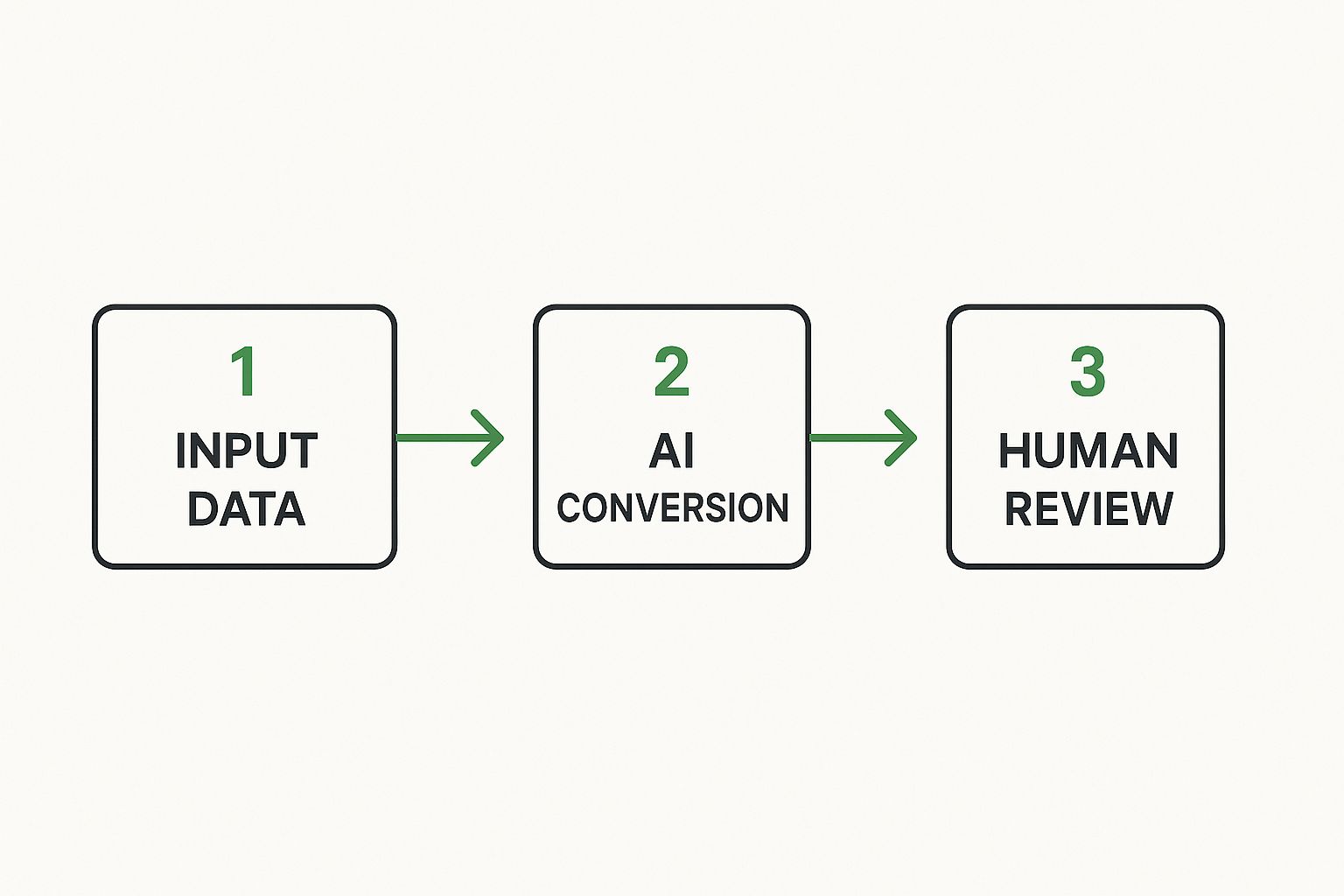
As you can see, the converter is a powerful tool, but that final human check is what really seals the deal and makes sure the content aligns perfectly with your brand.
Selecting the Right Humanization Mode
Most good converters give you a few different "modes" or levels of intensity. These aren't just for show—they completely change the output. Figuring out which one to use is key to getting the result you want without sacrificing your original message.
Before you hit convert, it helps to know what each mode in Natural Write is designed for. They each serve a different purpose, and picking the right one from the start saves a lot of time on edits later.
Comparing Natural Write Humanization Modes
| Mode | Key Characteristic | Best For |
|---|---|---|
| Balanced | Subtle improvements to flow and word choice. | Technical articles, marketing copy, or any content where preserving specific terminology is crucial. |
| More Human | Takes more creative freedom with phrasing and rhythm. | Conversational blog posts, social media updates, or content where a natural tone is the top priority. |
Choosing the right mode really comes down to what you're writing. For a data-heavy report, I'll start with 'Balanced' to keep my facts and key terms intact. But for a creative blog intro, I go straight to 'More Human' to get that conversational spark right away.
The demand for this kind of refinement has absolutely exploded. When OpenAI's ChatGPT launched back in November 2022, it was a game-changer. It pulled in over one million users in just five days, showing just how hungry people were for tools that could turn data into human-like text. If you're curious, you can dig into more research on the AI market's growth from Fortune Business Insights.
Interpreting the Results and AI Score
Once the conversion is done, you'll see a side-by-side comparison of your original text and the new, humanized version. This is more than just a quick look—it's your chance to see exactly what changed for the better.
Here’s what to look for:
- Varied Sentence Starters: You’ll notice the new version doesn't start every other sentence with "The..." or "It is..." anymore.
- Improved Flow and Rhythm: Try reading both versions out loud. The humanized one should just sound better, with a nice mix of short, punchy sentences and longer, more descriptive ones.
- Better Word Choices: The tool is great at swapping out common AI words (like "utilize" or "ensure") for more dynamic and engaging vocabulary.
Best of all, you'll get an AI detection score. This little piece of feedback is your direct insight into how AI detectors will see your text. A low AI probability score gives you the confidence to hit publish, knowing your content has made the full journey from machine-generated to genuinely human.
Putting on the Final Polish

Think of a good AI to human text converter as the tool that gets your content about 90% of the way there. That last 10%? That’s all you. It's the final, manual pass that turns a solid piece of writing into something memorable.
This is where you make sure the text doesn't just sound human, but sounds like you. A converter is great at smoothing out robotic language, but it can't tap into your lived experiences or drop in that one killer industry insight you have. That’s your job.
Weave in Your Unique Perspective
Now’s the time to layer in the details that no algorithm could ever come up with. What makes your point of view valuable? Start there.
- Tell a quick story. Have a client story that perfectly illustrates your point? Share it. A short, relevant anecdote makes abstract concepts click.
- Get specific. Instead of saying "there are many tools," name the ones you actually use and explain why. Specifics build trust and give your readers something they can actually use.
- Offer a unique take. What’s a slightly controversial or counterintuitive opinion you have on the topic? A fresh perspective is what makes your content stand out from the endless stream of generic advice.
These personal touches are what separate "human-sounding" text from genuinely compelling content. It’s a crucial distinction when you learn how to humanize AI text for real impact.
My favorite trick: I always read the entire piece out loud. It feels a bit silly at first, but it’s the single best way to catch clunky phrasing that your eyes just glide over. If you stumble over a sentence, so will your reader.
Fine-Tune the Rhythm and Flow
Okay, time for the final tweaks. This is less about big changes and more about the rhythm of the words. Does it flow well? Does it sound natural from one sentence to the next?
This is where you might swap out a slightly formal word for a more casual one—like changing "assist" to "help." It’s a small change, but it adds up.
And getting this right matters more than ever. In 2024, private investment in AI shot past $150 billion globally. Generative AI—the tech behind these tools—pulled in $33.9 billion of that. That means a tidal wave of AI content is coming, and your unique voice is the only thing that will make your work stand out.
Pay extra attention to your first and last paragraphs. Make sure your hook really grabs the reader, and your conclusion leaves them with a strong, clear takeaway. This final polish ensures your content doesn't just pass an AI detector—it actually connects with a real person.
How to Verify and Bypass AI Detectors
You’ve humanized your draft and added your final polish. Great. But there's one last, crucial step: verification. How do you actually know your content will pass as human-written? This is where you put your work to the test against the very AI detectors you’re aiming to satisfy.
Skipping this part is a gamble. For SEO, content that flies under the radar is more likely to be seen as valuable and authoritative by search engines. For students, it's about meeting academic integrity standards. For marketers, it preserves audience trust by ensuring your content feels authentic, not mass-produced.
Using Third-Party AI Checkers
The best way to validate your text is to run it through a reliable third-party AI checker. Many of these tools are free and give you instant feedback. Just copy your final, polished text and paste it into a checker like GPTZero or Originality.ai.
These tools spit out a probability score, usually a percentage, that estimates how likely it is your text was written by AI. But don't just glance at the number. Pay attention to the highlighted sections. These tools often color-code sentences or paragraphs they find most robotic, giving you a clear roadmap for any final tweaks.
A low "AI probability" score is your green light. If your content still gets flagged, don’t panic. This is valuable feedback that points you directly to the phrases or sentences that need a bit more work.
Troubleshooting a Flagged Text
So, what do you do if your content still gets flagged? It usually boils down to two things detectors are trained to spot: perplexity and burstiness.
Perplexity is just a fancy word for how predictable your text is. If your word choices are too simple or common, the text is less "perplexing" and more likely to get flagged. Burstiness refers to the rhythm and flow—specifically, the variation in your sentence length and structure.
Here are a few quick troubleshooting tips:
- Tackle Low Perplexity: Find the highlighted, predictable sentences. Can you swap some basic words for more interesting synonyms? Instead of "AI is a very good tool," try something like, "AI is a remarkably effective asset." It just sounds better.
- Increase Burstiness: Look for paragraphs where every sentence is roughly the same length. It's a dead giveaway. Break one up. Combine two others. This kind of variation is exactly how people write and speak naturally.
Understanding how AI analyzes text, such as through Reddit sentiment analysis, can also offer clues into the nuances detectors are looking for. The goal isn't just to trick an algorithm; it's about making your content genuinely better. For a deeper dive, our guide on how to bypass AI detection offers more advanced strategies.
By creating a repeatable validation process, you can confidently use an AI to human text converter and know your content is ready to go, every single time.
Common Questions, Answered
Jumping into the world of AI content can feel like learning a new language. You've got questions, and we've heard most of them before. Here are some straight-up answers to the things people usually want to know.
Will This Actually Get Past AI Detectors Every Time?
Honestly, no tool can hit 100%, and anyone who promises that isn't being upfront. AI detectors are always evolving, so it's a constant cat-and-mouse game.
Think of it this way: a great AI-to-human text converter does the heavy lifting. It scrambles the robotic sentence structures and predictable word patterns that detection tools are built to find. But for the best results, you need a two-part approach. Run your text through the tool first, then give it a quick read-through yourself. That final human touch—adding a personal anecdote or tweaking a phrase to match your voice—is what makes the content truly undetectable.
Is Humanizing AI Content Going to Hurt My SEO?
It’s actually the opposite—it can give your SEO a serious boost.
Raw AI text often feels shallow and generic. It doesn't have the depth or originality that Google rewards with high rankings. It checks a box, but it doesn't truly help the reader, and that's a huge red flag for modern search algorithms.
When you humanize that text, you’re directly addressing what Google's E-E-A-T (Experience, Expertise, Authoritativeness, and Trustworthiness) guidelines are all about. You’re making the content more engaging, more readable, and genuinely more valuable. Better content sends better signals to search engines, and that's how you climb the rankings.
Don't just think of it as bypassing detectors. You're elevating your content to a level that genuinely connects with people, and that's the core of great SEO.
Can’t I Just Edit the AI Text Myself?
You could, but it’s a lot harder than it sounds. As human editors, we're wired to spot typos and awkward phrasing. We’re not so good at seeing the invisible, machine-like patterns hidden in the sentence structure.
An AI humanizer is trained for that specific job. It knows how to find and rewrite the core syntax that gives the game away. The most efficient workflow isn't one or the other; it's both. Let the tool do the deep, structural rewrite first. Then you can come in and do what you do best: add that final layer of polish and personality.
Is It Cheating to Use This for School?
This is a big one, and the answer is: it depends on your school's rules. You have to treat this carefully.
Most institutions have strict academic integrity policies, and passing off AI-generated work as your own—even after running it through a converter—would almost certainly be considered a violation. It’s a bit of a gray area, but if you’re just pasting and converting, you’re likely crossing a line.
Where it might be okay is for brainstorming or getting over writer's block. But even then, the final submission needs to be overwhelmingly your own work and your own words. Bottom line: Always, always check your school's official guidelines before using any AI tool for an assignment.
Ready to see what a difference it makes? Stop wrestling with robotic drafts and start creating content that feels real. Give Natural Write a try for free and turn your AI text into something compelling with a single click.
Start humanizing your text now at https://naturalwrite.com.


